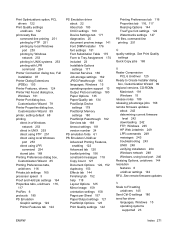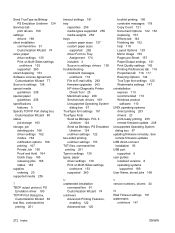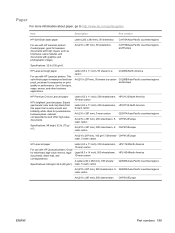HP LaserJet P4014 Support Question
Find answers below for this question about HP LaserJet P4014.Need a HP LaserJet P4014 manual? We have 24 online manuals for this item!
Question posted by garycramer on December 4th, 2010
Narrow Vertical Black Line Prints On Right Side Of Paper On Every Sheet.
The person who posted this question about this HP product did not include a detailed explanation. Please use the "Request More Information" button to the right if more details would help you to answer this question.
Current Answers
Answer #1: Posted by mfrench on January 4th, 2011 9:40 AM
Do you print a lot of envelopes? If so, that will cause the fuser to collect dust and debris from the edges of the envelopes, which causes inconsistent and uneven printing on larger things, like a letter-sized document. You will just need to purchase a maintenance kit (item number can be found when you look under the Menu and print off a Supplies Status Page).
I hope that helps.
Related HP LaserJet P4014 Manual Pages
Similar Questions
How To Setting Up Paper In Hp Printer Laserjet P2035
(Posted by AlFala 9 years ago)
How To Print The Configuration Sheet?
How to print the configuration sheet for the HP2035N?
How to print the configuration sheet for the HP2035N?
(Posted by vacsltdfracarro 12 years ago)