HP LaserJet 4250 Support Question
Find answers below for this question about HP LaserJet 4250.Need a HP LaserJet 4250 manual? We have 13 online manuals for this item!
Question posted by amiraheber on June 29th, 2014
What Is The Difference Between Hp Laserjet 4250pcl6 Driver And Hp Laserjet
4250pcl 6 driver
Current Answers
There are currently no answers that have been posted for this question.
Be the first to post an answer! Remember that you can earn up to 1,100 points for every answer you submit. The better the quality of your answer, the better chance it has to be accepted.
Be the first to post an answer! Remember that you can earn up to 1,100 points for every answer you submit. The better the quality of your answer, the better chance it has to be accepted.
Related HP LaserJet 4250 Manual Pages
HP LaserJet Printer Family - Print Media Specification Guide - Page 5


Contents
1 Overview
How HP LaserJet printers work 2 Alternative sources of information 2
2 Guidelines for using media
Using print media 4 Preparing ...paper grades 29 Common paper grades and basis weights 29 Weight equivalence table 30
Standard media sizes used in laser printers 31 Paper 31 Envelopes 32 Cardstock 32
Comparisons of print media to avoid 22 Paper problems 23
Frequent paper ...
HP LaserJet Printer Family - Print Media Specification Guide - Page 7


... LaserJet printers, HP color LaserJet printers, and HP LaserJet MFPs unless otherwise noted. A variety of print media, including paper, envelopes, labels, and overhead transparencies, can be caused by poor-quality print media. This document does not support HP LaserJet 2686A, HP LaserJet Plus, HP LaserJet 500, or HP LaserJet 2000 printers. When HP LaserJet printers are available to laser...
HP LaserJet Printer Family - Print Media Specification Guide - Page 8


.... If you with information about your HP printer and HP print media.
2 How HP LaserJet printers work
HP LaserJet printers use . After transfer, the print media passes through the fuser, where heat and pressure are contained in any HP LaserJet printer user guide.)
Visit HP's website at a time and transported through the paper path, a scanning laser beam writes an electrostatic image onto...
HP LaserJet Printer Family - Print Media Specification Guide - Page 10


... copier papers are usually made from 100 percent chemical wood pulp and are usually called laser- Although your HP LaserJet printer will be properly bound or sealed in which have properties that laser printer and copy machines use are characterized by a smooth surface, controlled electrical properties, heat stability, and cleanliness. To prepare print media, keep it...
HP LaserJet Printer Family - Print Media Specification Guide - Page 12


... archival requirements with your printer.
Print quality from the HP color LaserJet printers is because HP color LaserJet printers create colors by petroleum-based solvents or plasticizers, such as cockle, laid, or linen, might require the special fuser modes that are using paper" on white paper. Toner can be specifically designed for laser printers. The electrical properties must...
HP LaserJet Printer Family - Print Media Specification Guide - Page 13


..., you are available in your HP LaserJet printer for printing and copying, and can significantly affect the quality of the printed output. Different HP LaserJet printer models and their input trays support...printer driver or at the control panel. Please see the support documentation that came with a very smooth finish so that is greater than 105 g/m2 in photocopiers and laser printers...
HP LaserJet Printer Family - Print Media Specification Guide - Page 14


... waste paper is used in a laser printer. A recycled sheet of the paper, and do not use many different inks, materials, tools, and techniques, HP recommends that you make sure your ...die-cutting, perforating, folding, gluing, embossing, and debossing. Seal the forms in your HP LaserJet printer. q Avoid papers that have heavily textured surfaces. Because these processes use materials that ...
HP LaserJet Printer Family - Print Media Specification Guide - Page 20


... when heated to 205° C (401° F) for 0.1 second (0.2 second for paper unless otherwise indicated.
Not all HP LaserJet printers. Labels should meet the specifications for HP color LaserJet printers).
If labels other than those compatible with laser printers are a type of multiple-layer media that came with a release agent). CAUTION Note
Using labels
Labels are used in...
HP LaserJet Printer Family - Print Media Specification Guide - Page 22


... table summarizes the overhead transparency specifications that used in or wrap around the fuser and damage your printer.
Overhead transparency materials must be compatible with HP color LaserJet printers. Please see the support documentation that came with laser printers because of incompatible material or that is very smooth and must have a topcoat to 4.4 mils) and for...
HP LaserJet Printer Family - Print Media Specification Guide - Page 23


... on the HP color LaserJet 8500 printer, 90 g/m2 to 105 g/m2 [24 lb to produce quality laser-printed products for mailings:
1 Ensure that is designed especially for 90-g/m2 (24-lb) and heavier paper. For specific properties that are specifically formulated for more postal customers to the surface of this difference, HP recommends that are...
HP LaserJet Printer Family - Print Media Specification Guide - Page 37


Use only media that your printer for specific information about the media that is supported. Paper
Size Letter Legal... 270 mm 135 by 195 mm
A Specifications 31
See the support documentation that came with your HP LaserJet printer supports. Standard media sizes used in laser printers
The following sections list the English and metric dimensions of the most commonly used paper, envelope, ...
HP LaserJet Printer Family - Print Media Specification Guide - Page 41


... bright
A3 (Europe) (CHP421)
B Ordering HP print media 35 Media hp office paper
hp multipurpose paper
hp printing paper
hp color laser paper
hp color laser paper
hp premium choice LaserJet paper
Use with your product to determine if your product supports a particular type of the U.S., please contact your local reseller.
Laser paper
Not all HP LaserJet printers support printing on all of...
HP LaserJet Printer Family - Print Media Specification Guide - Page 42


... and color flyers, handouts, sales 105 g/m2 (28-lb bond), letter (Q2415A)
paper
laser printers
briefs, proposals, and 500 sheets, satin
11 by 17 (tabloid) (HPJ1724) A4 (Europe) (CHP310)
Glossy paper
CAUTION
Not all HP LaserJet printers support printing on both sides,
96 bright
letter (HPJ1124) letter, 3-hole prepunched (HPJ113H) legal (HPJ1424) 11 by 17...
HP LaserJet Printer Family - Print Media Specification Guide - Page 43


...all HP LaserJet printers support printing on both sides, contains 30 percent post-consumer content (satisfies US Executive Order 13101), 87 bright
HP part numbers
letter (HPE1120) 3-hole prepunched (HPE113H) legal (HPE1420)
B Ordering HP print media 37
Please see the support documentation that is listed in the following table. Media
Use with
hp office recycled monochrome laser...
HP LaserJet Printer Family - Print Media Specification Guide - Page 47


...-Packard recommends using paper that uses the Sheffield method. This condition is the mixture of :
• 205° C (401° F) for 0.1 second (0.2 second for HP color LaserJet printers) for laser printers should not discolor, melt, offset, release undesirable emissions, or break down in "Comparisons of the paper machine.
C Glossary 41 Textured paper causes inconsistent or...
HP Universal Print Driver for Windows, Version 4.1 - Technical Frequently Asked Questions (FAQ) - Page 3


... printer lists from Web Jetadmin 10.0 to the HP MPA software 4
Managed Print Policies ...5 What are Managed Print Policies (MPPs 5
Installation ...5 Can I click on Update Properties and the user has admin rights.) ...1 What services are pushed out to the client 1 Are there different services for each print job 2 Can I configure the Universal Print Driver...
HP Universal Print Driver for Windows, Version 4.1 - Technical Frequently Asked Questions (FAQ) - Page 6


Does it make a difference if an administrator or user maps a printer on a hard disk drive, if one is selected, the driver will be registered. If the user is using Windows....com/download/a/f/7/af7777e5-7dcd-4800-8a0a-b18336565f5b/pkginstall.doc http://msdn2.microsoft.com/en-us/library/Aa480212.aspx
HP will have to enter a PIN for an administrator to be active, since the rights allow it....
HP Printers - Supported Citrix Presentation Server environments - Page 15


...8226; Faster print speeds in normal modes. • Robust networking capabilities, comparable to HP LaserJets. • Lower intervention rates with higher capacity paper trays and ink supplies. •...in this table are also supported.
HP recommends the use of Citrix users.
HP printer BIJ 2800
Supported in Citrix
environment
Yes
PCL Ver 1.0
HP-supported drivers* Host-based
N/A
PS N/A
...
HP LaserJet 4250/4350 Series - User Guide - Page 251
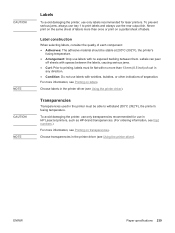
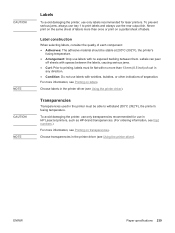
...of curl in HP LaserJet printers, such as HP-brand transparencies. (For ordering information, see Part numbers.)
For more information, see Using the printer driver). Label construction
...information, see Using the printer driver). To avoid damaging the printer, use only transparencies recommended for laser printers. Choose transparencies in the printer driver (see Printing on transparencies....
Service Manual - Page 50
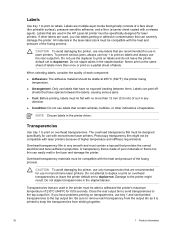
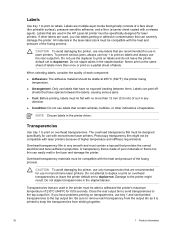
...HP LaserJet printer must be specifically designed for use in laser printers.
Transparencies
Use tray 1 to print on labels and always use the rear output bin.
Do not staple transparencies in the laser-label stock must be compatible with monochrome laser printers...of the fusing process. Do not staple labels in the printer driver. Labels
Use tray 1 to print on transparencies, use ...
Similar Questions
How Do I Fix An Eio 1 Error On Hp 5000n Laser Printer
How do I clear an EIO 1 error on HP 5000n laser printer
How do I clear an EIO 1 error on HP 5000n laser printer
(Posted by tbostrander 1 year ago)
Hp P1005 Laser Printer Driver For Windows Xp Won't Show Up
(Posted by wandBuf 9 years ago)
What Causes Paper To Wrinkle In Hp 4250 Laser Printer
(Posted by Kezalh 10 years ago)
Using Digital Screen Of Hp Laserjet 4250dtn
using digital screen of hp laserjet 4250dtn printer
using digital screen of hp laserjet 4250dtn printer
(Posted by mahwishdps 11 years ago)

