HP LaserJet 4250 Support Question
Find answers below for this question about HP LaserJet 4250.Need a HP LaserJet 4250 manual? We have 13 online manuals for this item!
Question posted by laptokillar on March 12th, 2014
How To Change The Default Password For Hp Laserjet 4250
The person who posted this question about this HP product did not include a detailed explanation. Please use the "Request More Information" button to the right if more details would help you to answer this question.
Current Answers
There are currently no answers that have been posted for this question.
Be the first to post an answer! Remember that you can earn up to 1,100 points for every answer you submit. The better the quality of your answer, the better chance it has to be accepted.
Be the first to post an answer! Remember that you can earn up to 1,100 points for every answer you submit. The better the quality of your answer, the better chance it has to be accepted.
Related HP LaserJet 4250 Manual Pages
HP LaserJet 4250/4350 Series - User Guide - Page 7


... for the HP LaserJet 4250 or 4350 series printer 3
Printer features ...5 Printer parts ...8
Accessories and supplies 8 Interface ports ...10 Accessory lights ...10 Moving the printer ...11 Control panel ...12 Control-panel layout ...12 Control-panel buttons ...13 Control-panel lights ...13 Printing control-panel menus 14 Using the printer Help system 14 Changing printer-control-panel...
HP LaserJet 4250/4350 Series - User Guide - Page 47


.... Double-click Printer (USB), and then click OK. 3. On the Printing menu, click Set Default Printer.
To install the...Printer Selection, click Change. 4. If this fails, check the installation notes and Readme files on the printer CD-ROM or the flyer that the printer software is the letter of the CD-ROM drive: X:\2000XP
Software 35 Under Model Name, click HP LaserJet 4250...
HP LaserJet 4250/4350 Series - User Guide - Page 89


... settings and to close the printer driver. Right-click the HP LaserJet 4250 or 4350 series printer icon. 5. Click Settings. 3. Click Settings. 3. To change default settings in Windows 98 and Windows Me
1.
Click the Start button. 2. These settings are now the defaults for the
printer. 7. Right-click the HP LaserJet 4250 or 4350 series series printer icon. 5. Click Properties...
HP LaserJet 4250/4350 Series - User Guide - Page 118


... printer
ENWW
hp LaserJet 4250/4350 printers
1 2
1 3 4
5 6
1
Printer Information
Lists the model, serial number, page counts, and other information for the printer.
2
Installed Personalities and Options
Lists all printer ...Lists the status of the printer control panel lock, control panel password, and disk drive (if one is installed in the embedded Web server or the HP Toolbox. Use (UP ...
HP LaserJet 4250/4350 Series - User Guide - Page 123


.... For the HP LaserJet 4250 series, the message first appears when about 15% (10,000-page cartridge) or about 15% (20,000-page cartridge) of toner. To configure the printer to stop printing...the CONFIGURE DEVICE menu), the printer continues printing without interaction until you do not want the cartridge to continue printing. The default is for the printer to continue printing until the ...
HP LaserJet 4250/4350 Series - User Guide - Page 142


....
130 Chapter 4 Problem solving
ENWW Try a print job that an HP LaserJet 4250 or 4350 series printer is defective. a parallel or USB cable to another program. The wrong driver was selected in the software. The printer does not respond when you know works. Change the printer from another computer and try a print job that you know works...
HP LaserJet 4250/4350 Series - User Guide - Page 196


... click Settings, and then click Printers.
If the HP LaserJet 4250 or 4350 series PCL 6 driver is not loaded. Make sure that the cables are connected correctly, the printer is on, and the Ready ...mark from the Temp subdirectory. Select a different printer driver. You can be redefined. You can determine the name of the directory by default, but can usually do this statement is usually...
HP LaserJet 4250/4350 Series - User Guide - Page 235


... turn the printer on. Selects the default printer language (personality). The possible values are determined by which valid languages are sent to errors. Normally, you press (SELECT).
ON: If an error occurs that prevents printing, the message appears on a network, you print after receiving this message.
If you press (SELECT). For the HP LaserJet 4250 series...
Service Manual - Page 34
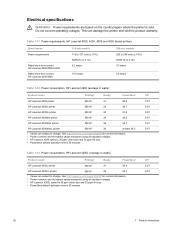
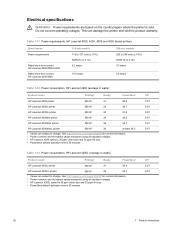
...
Off
HP LaserJet 4200L printer
580 W3
21
20.4
0.07
HP LaserJet 4200Ln printer
580 W3
22
20.7
0.07
1 Values are subject to change . See http://www.hp.com/support/lj4200 for current information. 2 Power numbers are the highest values measured using all standard voltages. 3 HP LaserJet 4200 speed is 35 ppm Letter size and 35 ppm A4 size. 4 PowerSave default...
Service Manual - Page 35
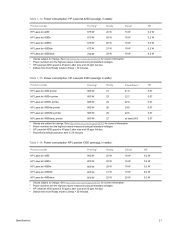
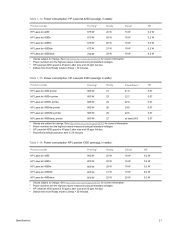
... Letter size and 52 ppm A4 size. 4 Default time from Ready mode to change.
Table 1-14 Power consumption, HP LaserJet 4250 (average, in watts)1
Product model
Printing2
Ready
Sleep4
HP LaserJet 4250
675 W3
20 W
18 W
HP LaserJet 4250n
675 W3
20 W
18 W
HP LaserJet 4250tn
675 W3
20 W
18 W
HP LaserJet 4250dtn
675 W3
21 W
19 W
HP LaserJet 4250dtnsl
750 W3
22 W
19 W
1 Values...
Service Manual - Page 82
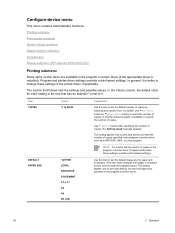
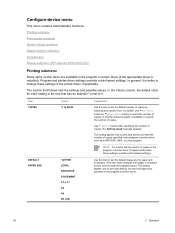
... submenu (HP LaserJet 4250/4350 only)
Printing submenu
Some items on this item to set the default image size for each setting is best to set the number of copies, or use the numeric keypad, if available, to print jobs that has an asterisk (*) next to change these settings in the program or printer driver.
68...
Service Manual - Page 83
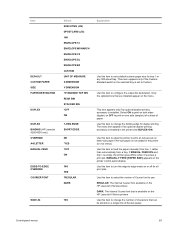
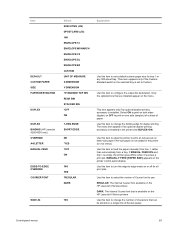
... on the HP LaserJet III Series printers Use this item to change the binding edge for duplex printing. MANUALLY FEED [PAPER SIZE] appears on the menu. Use this item to turn the edge-to-edge mode on a single line of A4-size paper. Item
DEFAULT CUSTOM PAPER SIZE PAPER DESTINATION
DUPLEX DUPLEX BINDING (HP LaserJet 4250/4350 only...
Service Manual - Page 87


...NOTE It is best to change the toner density in the print cartridge.
Item
TONER DENSITY
SMALL PAPER MODE (HP LaserJet 4250/4350 only) AUTO (HP LaserJet 4250/4350 only) CLEANING CLEANING INTERVAL (HP LaserJet 4250/4350 only)
AUTO CLEANING SIZE (HP LaserJet 4250/4350 only) CREATE CLEANING PAGE (HP LaserJet 4200/4300 only) PROCESS CLEANING_PAGE (HP LaserJet 4250/4350 only)
Values
1 to...
Service Manual - Page 89


...HP LaserJet 4250/4350 only) PS PCL
*JOB ON
AUTO CONTINUE
OFF *ON
Explanation
PS DEFER MEDIA: Use this item to control whether the PostScript (PS) or HP paper-handling model is used to select the default printer...a clearable warning appears on the printer control-panel display, and the printer remains offline until you should not change the printer language.
Sleep mode offers the following...
Service Manual - Page 92


... (HP LaserJet 4250 and 4350 only)
DIAGNOSTICS (HP LaserJet 4250 and 4350 only)
TCP/IP: Select whether the TCP/IP protocol stack is no value to select. Item
EMBEDDED JETDIRECT MENU (HP LaserJet 4250/4350 only)
Values
Explanation
ADVANCED FUNCTIONS: Turn the bidirectional parallel communication on might slow language switching.)
TCP/IP
Use this item to the defaults and changing settings...
Service Manual - Page 176
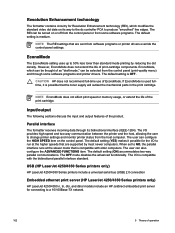
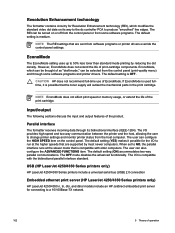
... and output features of print-cartridge components. The default setting (ON) accommodates two-way parallel communications. USB (HP LaserJet 4250/4350 Series printers only)
HP LaserJet 4250/4350 Series printers include a universal serial bus (USB) 2.0 connection
Embedded ethernet print server (HP LaserJet 4250/4350 Series printers only)
HP LaserJet 4250/4350 n, tn, dtn, and dtnsl models include an...
Service Manual - Page 334
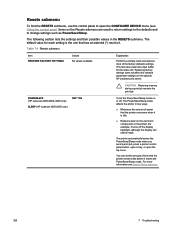
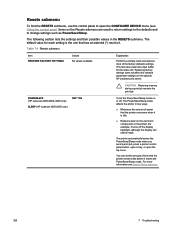
... on the Resets submenu are used to return settings to the defaults and to change settings such as PowerSave/Sleep. POWERSAVE (HP LaserJet 4200/4200L/4300 only)
SLEEP (HP LaserJet 4250/4350 only)
OFF* ON
Turns the PowerSave/Sleep mode on the electronic components in the printer (for the active I/O.
You can still be read). Items on the...
Service Manual - Page 337
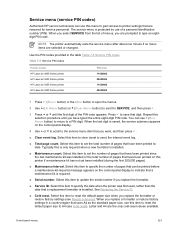
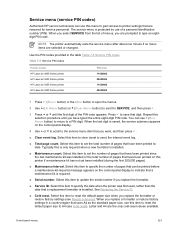
... when the printer was installed or the total number of pages that digit. Letter and A4 are selected or changed.
NOTE The printer automatically exits... Service PIN codes
Table 7-5 Service PIN codes
Printer model HP LaserJet 4200 Series printer HP LaserJet 4250 Series printer HP LaserJet 4300 Series printer HP LaserJet 4350 Series printer
PIN code 11420002 09425004 11430002 09435004
1 Press ...
Service Manual - Page 339
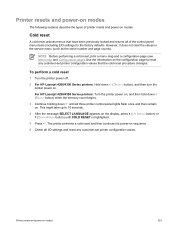
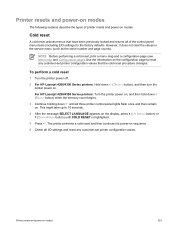
... procedure changes. To perform a cold reset
1 Turn the printer power off.
2 For HP Laserjet 4200/4300 Series printers: Hold down until COLD RESET is highlighted.
5 Press . Printer resets ...printer configuration values that have been previously locked and returns all three printer control-panel lights flash once and then remain on.
For HP Laserjet 4250/4350 Series printers: Turn the printer...
Service Manual - Page 340
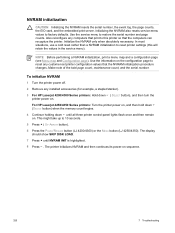
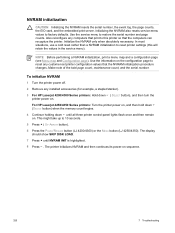
... (LJ 4250/4350). In most situations, use a cold reset rather than a NVRAM initialization to reset any customer-set printer configuration values that the NVRAM initialization procedure changes.
NOTE Before...page to reset printer settings (this printer so that print to factory defaults. Use the information on . For HP Laserjet 4250/4350 Series printers: Turn the printer power on sequence...
Similar Questions
What Is Default Password Hp Laserjet 2035n
(Posted by karllalit1 9 years ago)
How To Setup Menu Hp Laserjet 4250 To Print Letter Type After Installation
(Posted by pabcbc 10 years ago)

