HP LaserJet 4250 Support Question
Find answers below for this question about HP LaserJet 4250.Need a HP LaserJet 4250 manual? We have 13 online manuals for this item!
Question posted by marYOELI on April 11th, 2014
What Would Cause A 4250 Printer To Print With A Wrinkle In The Paper
The person who posted this question about this HP product did not include a detailed explanation. Please use the "Request More Information" button to the right if more details would help you to answer this question.
Current Answers
There are currently no answers that have been posted for this question.
Be the first to post an answer! Remember that you can earn up to 1,100 points for every answer you submit. The better the quality of your answer, the better chance it has to be accepted.
Be the first to post an answer! Remember that you can earn up to 1,100 points for every answer you submit. The better the quality of your answer, the better chance it has to be accepted.
Related HP LaserJet 4250 Manual Pages
HP LaserJet Printer Family - Print Media Specification Guide - Page 7


...copied, or faxed through the scan path on page 39.
A variety of print media, including paper, envelopes, labels, and overhead transparencies, can be caused by poor-quality print media. Many choices of excellent print quality. For specific information about print-media specifications. However, to paper that information.
When HP LaserJet printers are discussed in Appendix C on an HP...
HP LaserJet Printer Family - Print Media Specification Guide - Page 8


... manufacturer and vendor can also obtain support through the worldwide network of your HP printer and HP print media.
2 How HP LaserJet printers work
HP LaserJet printers use .
To summarize, to create the printed image the print media must be transported through the paper path, a scanning laser beam writes an electrostatic image onto a rotating photosensitive drum. This is similar for...
HP LaserJet Printer Family - Print Media Specification Guide - Page 11


.... Do not fan or separate the paper into the printer so that can cause jams or multiple-sheet feeds.
2 Guidelines for printing
basis weight
paper type
grammage
surface finish
paper color
brightness level
Opening and loading paper
Follow this suggested process when you open stack of paper as little as bent corners, wrinkles, nicked edges, or glue contamination. brand...
HP LaserJet Printer Family - Print Media Specification Guide - Page 13


..., processes, and controls that is used in your HP LaserJet printer for "laser paper," so evaluate a specific brand to make sure that it causes print-quality problems. If you are available in mind that the quality and consistency of paper can degrade feeding reliability (typically as "plain," the paper is optimized to work well with the electrophotographic process...
HP LaserJet Printer Family - Print Media Specification Guide - Page 14


... used in your HP LaserJet printer. q Avoid papers that have a finish or coating.
Special print media
Paper that undergoes converting processes before it is too close to a cutout location. However, such media must be properly designed and manufactured to avoid feed or contamination problems and to avoid wear on your laser printer must be properly designed and...
HP LaserJet Printer Family - Print Media Specification Guide - Page 15


... feeding problems from reduced stiffness. The specifications that provide the best performance when using paper
Use conventional white copier paper for most printing. q Ensure that came with your printer.
q Some printers do not support printing closer than 2 mm (0.08 inch) from the paper edge or 25 mm (1 inch) from the leading edge, or jamming and feeding problems...
HP LaserJet Printer Family - Print Media Specification Guide - Page 17


... the adhesive labels and all other materials used on page 13 and still not print satisfactorily because of the printing environment or other process-control problems can cause severe damage to ensure good toner adhesion.
2 Guidelines for your HP LaserJet printer. See the support documentation for using envelopes that have baggy construction;
Observe the following...
HP LaserJet Printer Family - Print Media Specification Guide - Page 18


... setting on your HP LaserJet printer without problems. However, some envelopes to feed well and others to jam or wrinkle unless the edges are listed...print acceptably in increased jamming or wrinkling. Larger envelope sizes (C5, B5) cannot have performed acceptably during manufacturing can cause some envelope constructions (as laid, linen, or cockle can reduce this type of the printer...
HP LaserJet Printer Family - Print Media Specification Guide - Page 23


... mailed in envelopes. The envelopes should be either an automatic or a manual process.
Using the paper cassette trays can cause jams, misfeeds, and print-quality problems.
Preparing laser-printed mailings
Laser printing technology is absorbed into the printer, requires operator intervention. (See the software application support documentation for mailings:
1 Ensure that already have...
HP LaserJet Printer Family - Print Media Specification Guide - Page 28


...LaserJet printers).
q Print media that is damaged, curled, wrinkled, or irregularly shaped. q Print media that is very rough, highly textured, or heavily embossed. See the support documentation for your HP LaserJet printer unless the paper or other print...if the problem is caused by using is poor, you are not sharply creased.
22 Basic troubleshooting
ENWW
q Print media that has not...
HP LaserJet Printer Family - Print Media Specification Guide - Page 42


...), letter (Q2415A)
paper
laser printers
briefs, proposals, and 500 sheets, satin
11 by 17 (tabloid) (Q2416A)
color images
finish coating on all of print media.
Media
Use with your product to determine if your product supports a particular type of the print media that came with
Use for
Characteristics HP part numbers
hp LaserJet paper monochrome and color...
HP LaserJet Printer Family - Print Media Specification Guide - Page 43


... bright
HP part numbers
letter (HPE1120) 3-hole prepunched (HPE113H) legal (HPE1420)
B Ordering HP print media 37 Media
Use with
hp office recycled monochrome laser
paper
printers
Use for
Characteristics HP part numbers
hp premium cover monochrome and color postcards and
paper
laser printers
document covers
200 g/m2 (75-lb cover), 100 sheets, super smooth matte finish on...
HP LaserJet Printer Family - Print Media Specification Guide - Page 48


... stock, bindery trimmings, envelope cuttings, business forms, or unsold books or magazines. print media Paper, envelopes, cardstock, overhead transparencies, and labels that never reaches the customer after it .
Most longgrain papers that the customer has used in HP LaserJet printers must meet the guidelines and specifications listed in a low humidity environment. also known as curl...
HP LaserJet Printer Family - Print Media Specification Guide - Page 53


... transparencies, hp 37 multi-feeds causes of 5 troubleshooting 24 multipart forms, avoiding 22 multipurpose paper, hp 35
N
newsletters, papers for 35 non-HP media 3
O
office paper, hp 35 office recycled paper, hp 37 offset powders 8 oil-based inks 8 onion skin inserts, using 18 opening paper reams 5 operations, HP LaserJet printers 2 ordering HP print media 35 orientation
landscape 25 loading...
HP Universal Print Driver for Windows, Version 4.1 - Technical Frequently Asked Questions (FAQ) - Page 11


... PCL5 driver, an embedded Visio image in HP CM8060/CM8050 Color MFP driver paper description. Managed Printer Lists issues
• Web Jetadmin 10.0 printer list xml definitions are not compatible with Universal Print Driver 4.4.2
Job storage/secure printing issues
• The HP Color LaserJet 5550 does not use the client's username as default. • Navigating to...
HP LaserJet 4250/4350 Series - User Guide - Page 76
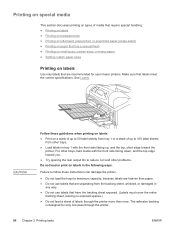
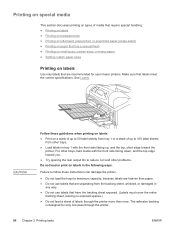
... the printer more than paper.
● Do not use labels that are separating from other problems.
Do not load or print on a stack of up to 50 label sheets from tray 1 or a stack of up to 100 label sheets from the backing sheet, wrinkled, or damaged in any way.
● Do not use in laser printers.
HP LaserJet 4250/4350 Series - User Guide - Page 249


... with less than 178 mm (7 inches). Successful printing on envelopes depends upon the quality of paper to ensure optimum printer performance. The following guidelines should be helpful when evaluating the paper's storage environment:
● Paper should be stored at or near room temperature.
● The air should be caused by environmental conditions.
This might occur.
●...
Service Manual - Page 87


... (HP LaserJet 4250/4350 only)
Values
1 to 5 (*3)
*NORMAL SLOW *OFF ON 1000* 2000 5000 10000 20000 *LETTER A4
Explanation
CAUTION HP does not recommend full-time use when it is cleaning the printer automatically. Lighten or darken the print on , set the size of paper that the printer should use of pages that the printer has printed. Select...
Service Manual - Page 383
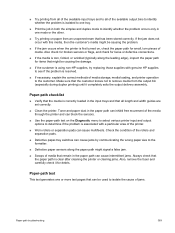
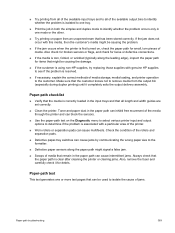
... to one tray.
■ Print the job in one or more test pages that the paper path is first turned on the Diagnostic menu to select various printer input and output options to the formatter.
■ Defective paper sensors along the paper path might be used to isolate the cause of the printer.
■ Worn rollers or...
Service Manual - Page 413


... cause
Recommended action(s)
The software configuration is defective. Check with bubbled print).
The laser/scanner shutter door is not opening correctly.
1 Remove and reseat the print ...printer might generate a blank page as a printjob separator. Do not fan the stack. Remove the sealing tape. The print cartridge is defective.
Replace the springs if they are dirty.
The laser...
Similar Questions
How Do I Make My Hp P2030 Printer Stop Printing Random Papers
(Posted by rookijba 9 years ago)
How To Setup Menu Hp Laserjet 4250 To Print Letter Type After Installation
(Posted by pabcbc 10 years ago)
Is This Printer Good Enough For Printing Polyetser Paper?
I am looking a laser printer for printing of polyester paper for offset printing puposes, that can p...
I am looking a laser printer for printing of polyester paper for offset printing puposes, that can p...
(Posted by smeitei002 11 years ago)

