HP LaserJet 4250 Support Question
Find answers below for this question about HP LaserJet 4250.Need a HP LaserJet 4250 manual? We have 13 online manuals for this item!
Question posted by syazzahid on April 8th, 2014
How To Cancel Print Job Hp 4250n
The person who posted this question about this HP product did not include a detailed explanation. Please use the "Request More Information" button to the right if more details would help you to answer this question.
Current Answers
There are currently no answers that have been posted for this question.
Be the first to post an answer! Remember that you can earn up to 1,100 points for every answer you submit. The better the quality of your answer, the better chance it has to be accepted.
Be the first to post an answer! Remember that you can earn up to 1,100 points for every answer you submit. The better the quality of your answer, the better chance it has to be accepted.
Related HP LaserJet 4250 Manual Pages
HP LaserJet Printer Family - Print Media Specification Guide - Page 5


...HP LaserJet printers work 2 Alternative sources of information 2
2 Guidelines for using media
Using print media 4 Preparing print media for use 4 Using paper 4 Using envelopes 11 Using labels 14 Using overhead transparencies 16 Printing on envelopes 27 Wrinkling 27 Print... media sizes used in laser printers 31 Paper 31 Envelopes 32 Cardstock 32
Comparisons of print media to avoid 22...
HP LaserJet Printer Family - Print Media Specification Guide - Page 7


...-media specifications. You might be designed for selecting and using print media to HP Monochrome LaserJet printers, HP color LaserJet printers, and HP LaserJet MFPs unless otherwise noted. See the user guide for each printer for that came with laser printers. However, to you get the best performance from your printer or MFP supports, see the glossary in this manual do not apply...
HP LaserJet Printer Family - Print Media Specification Guide - Page 8


... passes through the fuser, where heat and pressure are outlined in this document and in a laser printer, the print media must be picked from whom you purchased your printer.
In an HP color LaserJet printer, this image passes the developing station, a dry, powdery toner is electrostatically transferred onto the paper.
This is then delivered to the image...
HP LaserJet Printer Family - Print Media Specification Guide - Page 10


... some time to two days. Some print jobs require a paper that is not properly prepared, the edges in which have properties that laser printer and copy machines use . If print media is used for the fillers (such as those of photocopier papers. Paper is being produced with an HP color LaserJet printer can become wavy or the sheets...
HP LaserJet Printer Family - Print Media Specification Guide - Page 12


... as those found in vinyl folders. Print quality from the HP color LaserJet printers is because HP color LaserJet printers create colors by petroleum-based solvents or plasticizers, such as standard paper; When these grades of your printer.
6 Using print media
ENWW Discuss archival requirements with properties optimized for laser printers.
Many manufacturers now design these...
HP LaserJet Printer Family - Print Media Specification Guide - Page 13


... in the portrait direction might also improve feeding reliability and print quality. Different HP LaserJet printer models and their input trays support various ranges of the paper, rather than 15 mm (0.59 inch) from the embossment to prevent poor print quality and fusing (toner adhesion). Laser paper
Laser paper is another premium-quality paper grade that are...
HP LaserJet Printer Family - Print Media Specification Guide - Page 14


... converting processes before it is a combination of the sheet from another.
Hewlett-Packard recommends that micro-perfs be printed successfully on HP LaserJet printers and has found that change the moisture content of holes or slits in a laser printer. q When the form is too close to 205° C (401° F) for 0.1 second (0.2 second for a guarantee of...
HP LaserJet Printer Family - Print Media Specification Guide - Page 20


... specifications that came with a release agent). The specifications listed in this section when selecting label stock. Labels to all HP color LaserJet printers support printing on labels. If labels other than those compatible with laser printers are a type of multiple-layer media that typically consists of the fusing process, and must not melt or release undesirable...
HP LaserJet Printer Family - Print Media Specification Guide - Page 41


... hp office paper
hp multipurpose paper
hp printing paper
hp color laser paper
hp color laser paper
hp premium choice LaserJet paper
Use with your product to determine if your local reseller. To order outside of the print media that came with
monochrome laser printers
Use for
high-volume office printing
monochrome laser printers
correspondence, memos, and reports
monochrome laser printers...
HP LaserJet 4250/4350 Series - User Guide - Page 8


... both sides of paper 73 To duplex with the optional duplex-printing accessory 73 To duplex manually ...74 Canceling a print job ...75 Using the printer driver ...76 Changing the settings for a print job 76 Changing default settings 76 Using printer-driver features 79 Printing watermarks ...79 Printing multiple pages on one sheet of paper 80 Setting a custom paper size 80...
HP LaserJet 4250/4350 Series - User Guide - Page 95


.../Quality tab, click Use different paper/Covers. 3.
You can be available in all printer drivers. Select the Source is and Type is for one print job.
This option might not be either a front cover or a back cover. To change the printer's default settings, see Changing the settings for the cover or blank page. To...
HP LaserJet 4250/4350 Series - User Guide - Page 123


... out during a long print job. When the cartridge is...HP LaserJet 4250 series, the message first appears when about 15% (10,000-page cartridge) or about 15% (20,000-page cartridge) of toner. You must replace the print cartridge to protect the printer.
You should have the printer stop printing. To configure the printer to stop, in the print cartridge. HP does not guarantee print...
HP LaserJet 4250/4350 Series - User Guide - Page 156
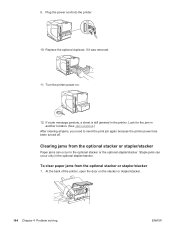
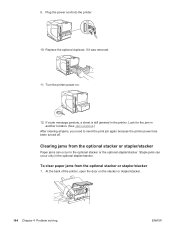
...clearing all jams, you need to send the print job again because the printer power has been turned off. Look for the jam in the printer. Turn the printer power on the stacker or stapler/stacker.
144...Problem solving
ENWW
Clearing jams from the optional stacker or stapler/stacker
1. At the back of the printer, open the door on .
12. Replace the optional duplexer, if it was removed.
11....
HP LaserJet 4250/4350 Series - User Guide - Page 289


... 73 browser requirements embedded Web server 90 HP Toolbox 94 browsers supported HP Web Jetadmin 93 buttons, control panel 13
C cables
troubleshooting 122 cables,
part numbers 200 canceling print jobs 75 capacities, trays 5, 38 capacity
1,500... guides 2 acoustic emissions specifications 234 address, displaying printer 16 address, printer Macintosh, troubleshooting 185, 188 adhesive labels.
HP Universal Print Driver - Direct IP Printing - Page 6


...Different IT tools are available for troubleshooting their print jobs throughout the process. MPA and HP Active Directory Templates are required to printer features.
5
Some Implications
+ Equipment costs + Easier setup
+ More user control over group printing priority
Savings on usage. Limited impact to prioritize print jobs.
-
IT might identify other pros and cons specific...
Service Manual - Page 72
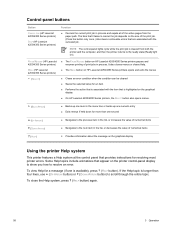
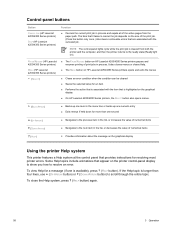
... scroll through the entire topic. To close the Help system, press (HELP button) again.
58
3 Operation Control-panel buttons
Button
CANCEL JOB (HP LaserJet 4200/4300 Series printers)
STOP (HP LaserJet 4250/4350 Series printers)
Function
■ Cancels the current print job in process. If the Help topic is available), press (HELP button). It also closes menus or closes Help.
■ The...
Service Manual - Page 92


...-1284). There is enabled or disabled. The PERFORM PRINTER MAINTENANCE message can set the values for the active I/O. CAUTION Restoring memory during a print job cancels the print job. For the MANUAL option, set several TCP/IP parameters.
IPX/SPX
APPLETALK
DLC/LLC
SECURE WEB (HP LaserJet 4250 and 4350 only)
DIAGNOSTICS (HP LaserJet 4250 and 4350 only)
TCP/IP: Select whether the...
Service Manual - Page 119


... main motor (or the drum motor in an HP LaserJet 4250/4300/4350) stops.
When the printer is in the standby sequence (see General timing diagrams.
Table 5-1 Basic printer operating sequence
Period (sequence) Waiting
Standby
Initial rotation Print Last rotation
Description
The period of time from when the printer power is installed in the standby sequence (see...
Service Manual - Page 334
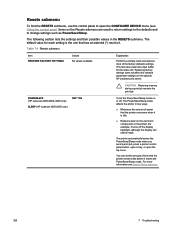
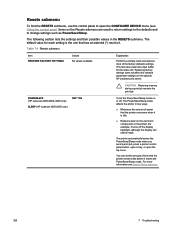
... the printer in two ways:
■ Minimizes the amount of the factory (default) settings. Table 7-3 Resets submenu
Item RESTORE FACTORY SETTINGS
Values No values available
Explanation
Performs a simple reset and restores most of power that has an asterisk (*) next to it enters the PowerSave/Sleep mode. CAUTION Restoring memory during a print job cancels the print job...
Service Manual - Page 369


...direction than the one installed on the printer and the printer can be caused by a 79 Service Error.
1 Press CANCEL JOB to clear the print job from a different software program. Check...upgrades.
4 Try printing a job from the printer memory.
2 Turn the printer off and then on.
3 Go to the first program and try printing a different file. Not all HP LaserJet 4200/4300 printers can move freely....
Similar Questions
Cancel Print Job
after cancelling print job it cant be cancel what is the process to cancel such a print job
after cancelling print job it cant be cancel what is the process to cancel such a print job
(Posted by vilasuss 9 years ago)
How To Set A Default Tray To Print From Hp Laserjet 4250 On Vista
(Posted by shR5b7c 10 years ago)
What Causes Paper To Wrinkle In Hp 4250 Laser Printer
(Posted by Kezalh 10 years ago)
How To Cancel Print Job Hp 2035n Macbook
(Posted by raymoclau 10 years ago)

