HP LaserJet 4200 Support Question
Find answers below for this question about HP LaserJet 4200.Need a HP LaserJet 4200 manual? We have 15 online manuals for this item!
Question posted by menhijjjw on July 29th, 2014
How To Turn On Embedded Web Page Laserjet 4200
The person who posted this question about this HP product did not include a detailed explanation. Please use the "Request More Information" button to the right if more details would help you to answer this question.
Current Answers
There are currently no answers that have been posted for this question.
Be the first to post an answer! Remember that you can earn up to 1,100 points for every answer you submit. The better the quality of your answer, the better chance it has to be accepted.
Be the first to post an answer! Remember that you can earn up to 1,100 points for every answer you submit. The better the quality of your answer, the better chance it has to be accepted.
Related HP LaserJet 4200 Manual Pages
HP Universal Print Driver for Windows, Version 4.1 - Technical Frequently Asked Questions (FAQ) - Page 11


...• There is not supported.
Managed Printer Lists issues
• Web Jetadmin 10.0 printer list xml definitions are not compatible with ...embedded Visio image in the print dialogue window. • Microsoft Excel crashes after printing. • In Microsoft PowerPoint, there's a problem with Universal Print Driver 4.4.2
Job storage/secure printing issues
• The HP Color LaserJet...
HP Jetdirect Print Servers - Administrator Guide - Page 4
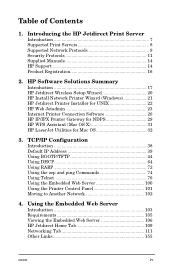
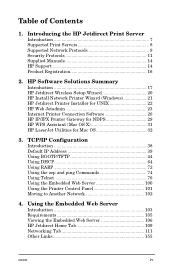
... (Windows 21 HP Jetdirect Printer Installer for UNIX 22 HP Web Jetadmin 23 Internet Printer Connection Software 26 HP IP/IPX Printer Gateway for NDPS 29 HP WPS Assistant (Mac OS X 31 HP LaserJet Utilities for Mac OS 32
3. Table of Contents
1. Using the Embedded Web Server
Introduction 103 Requirements 105 Viewing the Embedded Web Server 106 HP Jetdirect...
HP Jetdirect Print Servers - Administrator Guide - Page 31
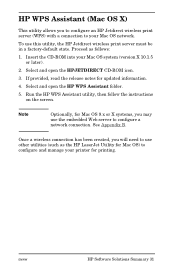
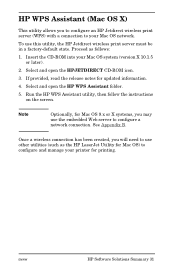
... the screen. ENWW
HP Software Solutions Summary 31 Proceed as the HP LaserJet Utility for Mac OS) to your Mac OS network. Select and open... an HP Jetdirect wireless print server (WPS) with a connection to configure and manage your printer for printing.
Insert the CD-ROM into your Mac OS system (version X 10.1.5
or... use the embedded Web server to configure a network connection.
HP Jetdirect Print Servers - Administrator Guide - Page 125
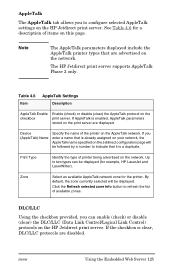
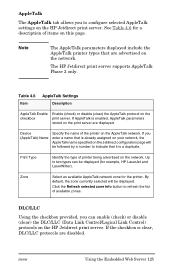
...for example, HP LaserJet and LaserWriter).
The...Logical Link Control) protocols on the HP Jetdirect print server. ENWW
Using the Embedded Web Server 125 Table 4.6
Item
AppleTalk Settings
Description
AppleTalk Enable Enable (check) or...that are displayed.
Device (AppleTalk) Name
Specify the name of the printer on the
checkbox
print server. Click the Refresh selected zone Info ...
HP Jetdirect Print Servers - Administrator Guide - Page 197
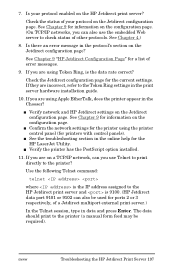
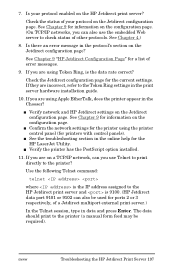
... embedded Web server to check status of error messages.
9. I Verify the printer has the PostScript option installed.
11. If you are on a TCP/IP network, can you are using Apple EtherTalk, does the printer ...on the HP Jetdirect print server? The data should print to the printer? See Chapter 9 for the HP LaserJet Utility.
See Chapter 9 for the current settings.
Is there an...
HP Jetdirect Print Servers - Administrator Guide - Page 267
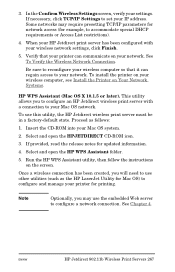
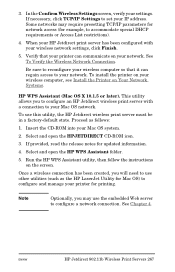
....1.5 or later).
To use the embedded Web server to your IP address. Once a wireless connection has been created, you will need to use other utilities (such as follows:
1. ENWW
HP Jetdirect 802.11b Wireless Print Servers 267 To install the printer on the screen. Proceed as the HP LaserJet Utility for printing. Insert the...
HP Jetdirect Print Servers - Administrator Guide - Page 275
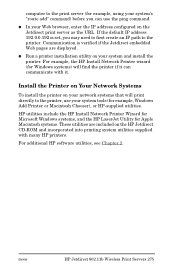
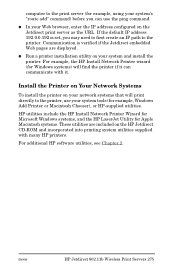
...include the HP Install Network Printer Wizard for Microsoft Windows systems, and the HP LaserJet Utility for Apple Macintosh systems. These utilities are displayed.
G In your Web browser, enter the IP...for example, Windows Add Printer or Macintosh Chooser), or HP-supplied utilities.
If the default IP address 192.0.0.192 is verified if the Jetdirect embedded Web pages are included on your...
HP Jetdirect Print Servers - Administrator Guide - Page 295


... network statistics 216, 218 supported print server 8 using the printer control panel
101, 276 wireless settings 213 HP LaserJet Utility renaming the printer 34 running 33 HP Support, Online 14 HP Web JetAdmin 23 installing 24 removing 25 with embedded Web server 105
HTTPS configuration page 216 embedded Web server 107, 151 redirection from control panel 282 redirection...
HP Jetdirect Print Servers - Administrator Guide - Page 299
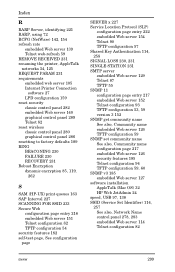
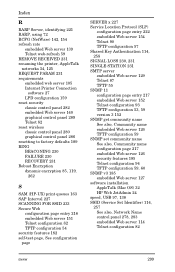
..., using 72 RCFG (NetWare) 142, 154 refresh rate
embedded Web server 139 Telnet web-refresh 59 REMOVE RECEIVED 231 renaming the printer, AppleTalk networks 34, 125 REQUEST PARAM 231 requirements embedded web server 105 Internet Printer Connection
software 27 LPD configuration 159 reset security classic control panel 282 embedded Web server 140 graphical control panel 289 Telnet 82 reset...
HP Embedded Web Server - User Guide - Page 7


..., such as Microsoft Internet Explorer or Netscape Navigator, can open and use the HP Embedded Web Server to view product and network status and to HP LaserJet printers, HP color LaserJet printers, and HP LaserJet MFPs unless otherwise noted. With the HP Embedded Web Server, you can use . When products or devices are sometimes used interchangeably. No special software...
HP Embedded Web Server - User Guide - Page 31


... but are listed in this page.
The following the instructions that is only available for the HP LaserJet 2300 series printer.
1
4 2
3
Callout Area on the page 1 EWS tabs and menus
2 Enable AutoSend ...this check box to use this chapter. (For more information, see "Navigating through the HP Embedded Web Server" on page 26.)
2 Select the Enable AutoSend check box.
3 Click an option ...
HP LaserJet 4200 and 4300 printers - Software Technical Reference Manual - Page 28
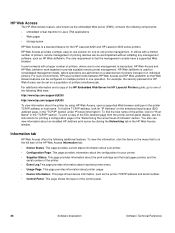
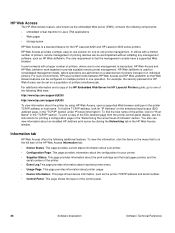
... HP LaserJet 4200 and HP LaserJet 4300 series printers.
For such environments, HP has provided hooks between HP Web Access and HP Web JetAdmin so that the management console have a supported Web browser. To find the host name of the HP Web Access Information tab:
• Device Status. Information tab
HP Web Access offers the following components:
• embedded virtual...
HP LaserJet 4200 and 4300 printers - Software Technical Reference Manual - Page 39
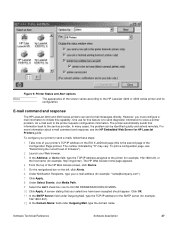
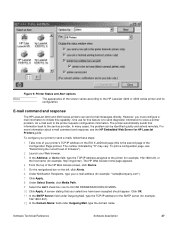
... and response
The HP LaserJet 4200 and 4300 series printers can be identified quickly and solved remotely. Note
Figure 9: Printer Status and Alert options
The appearance of the screen varies according to the service provider.
To print a configuration page, see the HP Embedded Web Server for HP LaserJet Printers guide.
The printer automatically sends that your Web browser. 3 In the...
HP LaserJet 4200 and 4300 printers - Software Technical Reference Manual - Page 45
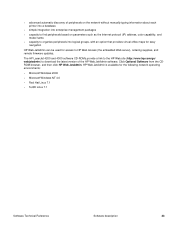
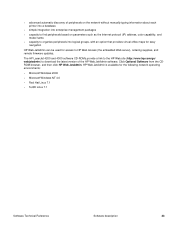
...Web JetAdmin. HP Web JetAdmin is available for access to download the latest version of the HP Web JetAdmin software.
• advanced automatic discovery of peripherals on the network without manually typing information about each
printer...HP LaserJet 4200 and 4300 software CD-ROMs provide a link to the HP Web site (http://www.hp.com/go/ webjetadmin) to HP Web Access (the embedded Web server),...
HP LaserJet 4200 and 4300 series printer - User Guide - Page 34


The embedded Web server can be used by using the Macintosh computer easier than ever.
PDEs
PDEs (Printer Dialog Extensions), in combination with the Apple LaserWriter 8 driver for OS 8 to 9.xx and PS Converter for OS X 10.1 or later, allow you to gain access to the printer features and allow the computer to communicate with...
HP LaserJet 4200 and 4300 series printer - User Guide - Page 78


... usually be done at a time. If you must have an IP-based network and Web browser. Using the embedded Web server
Note
This printer comes equipped with both an embedded Web server and an optional hard disk installed. Gaining access to the embedded Web server
To use the embedded Web server, you do not know the IP address for HP...
HP LaserJet 4200 and 4300 series printer - User Guide - Page 206
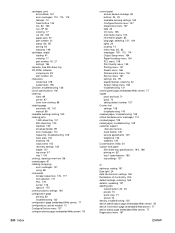
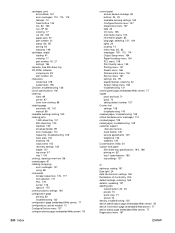
... 177 PCL 179 syntax 176 types of 175 communications settings 165 configuration page printing 83 troubleshooting 132 configuration page (embedded Web server) 77 configurations, printer models 12 Configure Device menu 157 configure device page (embedded Web server) 78
control panel access denied message 26 buttons 24, 25 clearable warning settings 163 Configure Device menu 157...
HP LaserJet 4200 and 4300 series printer - User Guide - Page 208
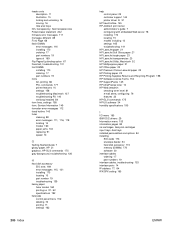
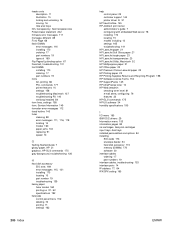
.... See transparencies Finland laser statement 202 firmware error...printer driver 8, 31
HP fraud hotline 145 HP Jetdirect print server
administrator's guide 7 configuring with embedded Web server 78 installing 173 locating 15 models including 12 settings 165 troubleshooting 141 HP LaserJet paper 21 HP LaserJet Soft Gloss paper 21 HP LaserJet tough paper 23 HP LaserJet transparencies 23 HP LaserJet...
HP LaserJet 4200 and 4300 series printer - User Guide - Page 209
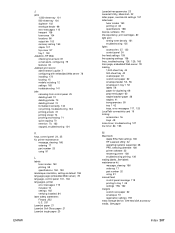
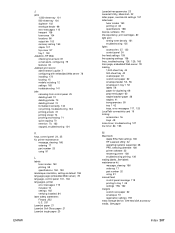
... orientation, setting as default 158 language page (embedded Web server) 78 language, control panel 131, 164 languages, printer
error messages 115 included 10 settings 162 verifying installed 84 laser safety statements Finland 202 U.S. 201 LaserJet paper 21 LaserJet Soft Gloss paper 21 LaserJet tough paper 23
LaserJet transparencies 23 LaserJet Utility, Macintosh 32 letter paper, override A4...
HP LaserJet 4200 and 4300 series printer - User Guide - Page 212


... SupportPacks 145 information form 149 warranty period 146 websites and phone numbers 144 setting up printer 7 settings See also menus, control panel control panel 26, 151 embedded Web server pages 78 printer drivers 31 restoring defaults 166 saving 68 shipping printer 148 Silent Installer 30 SIMMs, incompatibility 169 size, paper 1,500-sheet tray specifications 184...
Similar Questions
How Do I Delete Embedded Web Page For Hp Laserjet P2035n
(Posted by MisCo 9 years ago)
Hp Laserjet 4200 Printer How Do I Define An Escape Sequence
(Posted by kccris1 10 years ago)
Turn On Hp Laserjet 2550l, Motor Makes Dim Sound, No Cycling, Amber Attention Bl
turn on HP LaserJet 2550L, motor makes dim sound, no cycling, amber attention blinks. Used with Mac....
turn on HP LaserJet 2550L, motor makes dim sound, no cycling, amber attention blinks. Used with Mac....
(Posted by nmack2 11 years ago)
Hp Laserjet 4200/4300 Series Printer
How to I connect my Laserjet 4200/4300 Series printer to my laptop? It was originally connected to m...
How to I connect my Laserjet 4200/4300 Series printer to my laptop? It was originally connected to m...
(Posted by shamarionwhitaker 12 years ago)

