HP LaserJet 4200 Support Question
Find answers below for this question about HP LaserJet 4200.Need a HP LaserJet 4200 manual? We have 15 online manuals for this item!
Question posted by bearfpawn on December 3rd, 2013
Where To Find Hp Laserjet 4200 Installation Cd-rom
The person who posted this question about this HP product did not include a detailed explanation. Please use the "Request More Information" button to the right if more details would help you to answer this question.
Current Answers
There are currently no answers that have been posted for this question.
Be the first to post an answer! Remember that you can earn up to 1,100 points for every answer you submit. The better the quality of your answer, the better chance it has to be accepted.
Be the first to post an answer! Remember that you can earn up to 1,100 points for every answer you submit. The better the quality of your answer, the better chance it has to be accepted.
Related HP LaserJet 4200 Manual Pages
HP LaserJet 4200 and 4300 printers - Software Technical Reference Manual - Page 6


... to Fit option...58 % of Normal Size option...58 Watermarks...58 Current watermarks...59 Watermark message...60
4
Software Technical Reference HP LaserJet 4200 and 4300 software CD-ROMs for Windows systems 39 Installer features...40 Installable components...41 Printer drivers...41
PCL 5e, PCL 6, and PS drivers 41 Windows 95, 98, Me, NT 4.0, 2000, and XP driver versions...
HP LaserJet 4200 and 4300 printers - Software Technical Reference Manual - Page 12


...Table 15: CD-ROM versions...114 Table 16: Software component availability for HP LaserJet 4200 and 4300 series printers 116 Table 17: Software component localization for the HP LaserJet 4200 and 4300 series printers ......117 ...: Driver support for printing destination feature 126 Table 36: Driver support for installable options 126 Table 37: Driver support for localization feature 126 Table 38:...
HP LaserJet 4200 and 4300 printers - Software Technical Reference Manual - Page 24
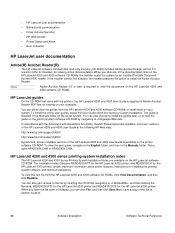
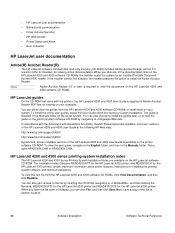
... the HP LaserJet 4200 and 4300 software CD-ROMs, click View Documentation, and then click Readme. HP LaserJet 4200 and 4300 series printing-system installation notes
The HP LaserJet 4200 and 4300 Series Printing System Installation Notes are available on the target system. The installation notes (filename READ4200.RTF for the HP LaserJet 4200 printer, and READ4300.rtf for the HP LaserJet 4300...
HP LaserJet 4200 and 4300 printers - Software Technical Reference Manual - Page 41


... started by locating and running the SETUP.EXE file.
Printing-system components
Printing system and installer
HP LaserJet 4200 and 4300 software CD-ROMs for Windows systems
In previous versions of performing a Typical Installation or a Custom Installation.
If you insert the printing software CD-ROM in your printer might vary from the illustration. The text that follows each of the...
HP LaserJet 4200 and 4300 printers - Software Technical Reference Manual - Page 42
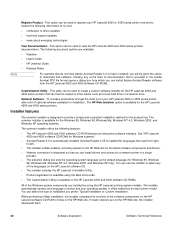
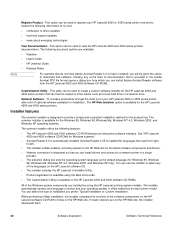
.... Clicking any of the languages on the HP LaserJet 4200 and 4300 software CD-ROMs.
All of the links to receive the following features:
• The HP LaserJet 4200 and 4300 software CD-ROM features an interactive software interface. The HP Web Jetadmin option is designed to create a custom software installer for the HP LaserJet 4200 and 4300 series printers that you prefer: Typical...
HP LaserJet 4200 and 4300 printers - Software Technical Reference Manual - Page 43
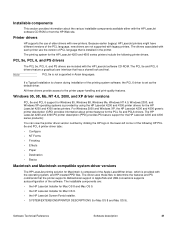
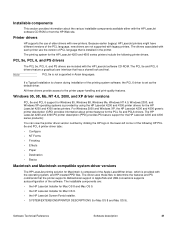
... driver. The printing system for the HP LaserJet 4200 and 4300 series printers.
For Windows 2000 and Windows XP, the HP LaserJet 4200 and 4300 generic printer description (GPD) provides information about the various installable components available either with new printers. The installable components are not supported with the HP LaserJet software CD-ROM. PCL 5e is provided by clicking...
HP LaserJet 4200 and 4300 printers - Software Technical Reference Manual - Page 44
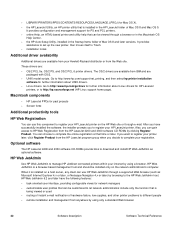
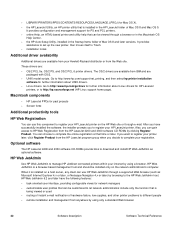
... other printer problems to manage HP Jetdirect connected printers within your printer later, click Register Product from the HP LaserJet 4200 and 4300 software CD-ROMs by using a browser. Go to http://www.hp.com/go/linux for further information about UNIX drivers.
• Linux drivers. After you to HP Web Registration from the HP LaserJet program group when you can be installed only...
HP LaserJet 4200 and 4300 printers - Software Technical Reference Manual - Page 45
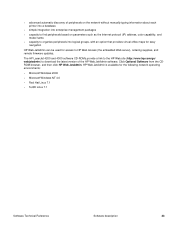
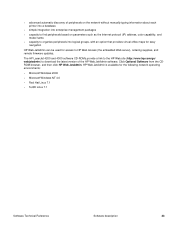
... embedded Web server), ordering supplies, and remote firmware updates.
The HP LaserJet 4200 and 4300 software CD-ROMs provide a link to the HP Web site (http://www.hp.com/go/ webjetadmin) to download the latest version of peripherals on the network without manually typing information about each
printer into a database
• simple integration into enterprise-management packages
•...
HP LaserJet 4200 and 4300 printers - Software Technical Reference Manual - Page 86
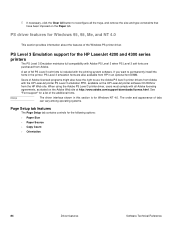
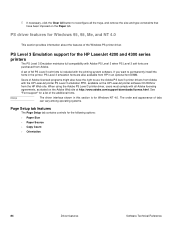
..., available on the HP LaserJet printer software CD-ROM or from HP in an optional font DIMM. PS driver features for Windows 95, 98, Me, and NT 4.0
This section provides information about the features of tabs can vary among operating systems.
Page Setup tab features
The Page Setup tab contains controls for the HP LaserJet 4200 and 4300 series...
HP LaserJet 4200 and 4300 printers - Software Technical Reference Manual - Page 115
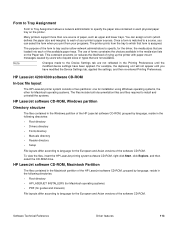
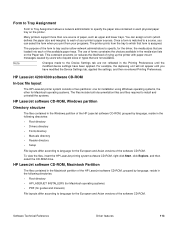
HP LaserJet 4200/4300 software CD-ROM
In-box file layout
The HP LaserJet printer system consists of two partitions: one source of paper, such as upper and lower trays. To view the files, insert the HP LaserJet printing system software CD-ROM, right-click Start, click Explore, and then select the CD-ROM drive.
Once a form is matched to a source, you can assign a form...
HP LaserJet 4200 and 4300 printers - Software Technical Reference Manual - Page 118
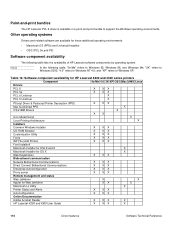
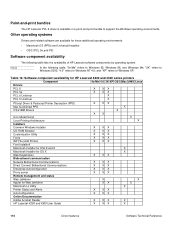
... component availability for HP LaserJet 4200 and 4300 series printers
Component
9x/Me 4.0 2K/XP OS/2 Mac UNIX Linux
Drivers
PCL 6
X
XX
PCL 5e
X
XX
PCL 6 Unidriver
X
PCL 5 Unidriver
X
PScript Driver & Postscript Printer Description (PPD) Mac QuickDraw PPD OS/2 IBM Drivers
Unix Model Script Linux Printing Architecture Installers Common Windows Installer CD-ROM Browser Customization...
HP LaserJet 4200 and 4300 printers - Software Technical Reference Manual - Page 137
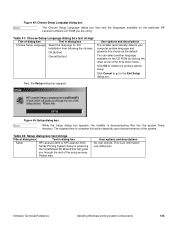
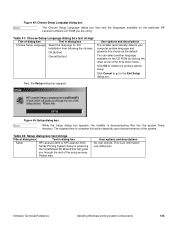
... printing system components
135
Note
Figure 49: Setup dialog box
While the Setup dialog box appears, the installer is an informationonly dialog box.
You can select another language available on the particular HP LaserJet software CD-ROM you through the rest of the drop-down arrow of the setup process.
Click Cancel to go to...
HP LaserJet 4200 and 4300 printers - Software Technical Reference Manual - Page 155
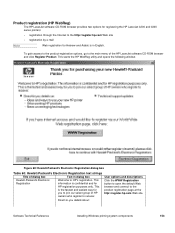
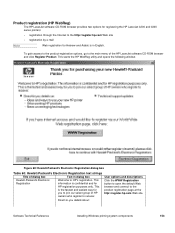
Product registration (HP WebReg)
The HP LaserJet software CD-ROM browser provides two options for registering the HP LaserJet 4200 and 4300 series printers:
• registration through the Internet to the http://register.hp.com Web site • registration by e-mail
Note
Web registration for HP registration purposes only. This information is confidential and for Hebrew and Arabic is ...
HP LaserJet 4200 and 4300 printers - Software Technical Reference Manual - Page 163
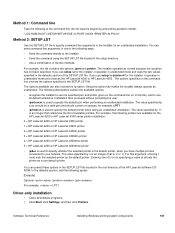
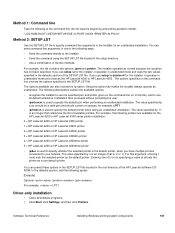
... /u for the HP LaserJet 4200 or HP LaserJet 4300 series printer installation:
0 = HP LaserJet 4200 or HP LaserJet 4300 printer
1 = HP LaserJet 4200 or HP LaserJet 4300n printer
2 = HP LaserJet 4200 or HP LaserJet 4300tn printer
3 = HP LaserJet 4200 or HP LaserJet 4300dtn printer
4 = HP LaserJet 4200 or HP LaserJet 4300dtns printer
5 = HP LaserJet 4200 or HP LaserJet 4300dtnsl printer
• /pd...
HP LaserJet 4200 and 4300 printers - Software Technical Reference Manual - Page 168
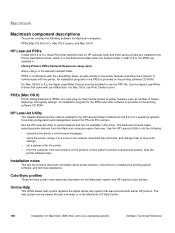
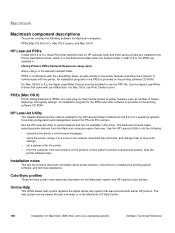
... CD-ROM. Macintosh
Macintosh component descriptions
The printer includes the following :
• customize the printer's control panel messages. • name the printer, assign it to communicate with the printer. Use the Apple LaserWriter 8 driver that was provided with your Macintosh. An installation program for HP LaserJet 4200 and 4300 series printers are installed to the Printer...
HP LaserJet 4200 and 4300 printers - Software Technical Reference Manual - Page 170


... can either use these screen fonts directly from the HP LaserJet 4200 and 4300 software CD-ROMs, or obtain them from the HP Web site at one of the following fonts are resident on all HP LaserJet 4200 and 4300 series printers, but can be used by Macintosh platforms only if you install additional screen fonts. • ITC Avant Garde Gothic...
HP LaserJet 4200 and 4300 printers - Software Technical Reference Manual - Page 172
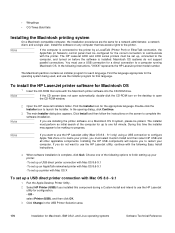
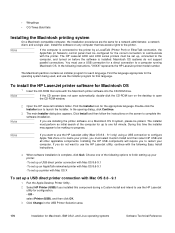
..., click Quit. Note
If the computer is installed. Note
If the CD screen does not open the CD-ROM window.
2 Open the HP LaserJet Installers folder. Click Install and then follow the instructions on the screen to restart your printer, you want to use the HP LaserJet utility, continue with the Macintosh printer software into the CD-ROM drive.
• Wingdings • CG Times...
HP LaserJet 4200 and 4300 series printer - Start Guide - Page 2
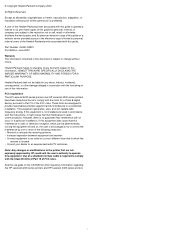
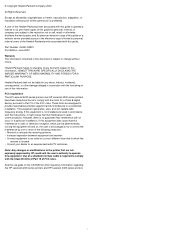
...the CD-ROM for a Class B digital device, pursuant to which can radiate radio frequency energy. See the use of this document is not installed and used in a residential installation.... MERCHANTABILITY AND FITNESS FOR A PARTICULAR PURPOSE. FCC regulations The HP LaserJet 4200 series printers and HP LaserJet 4300 series printers have been tested and found to radio or television reception, ...
HP LaserJet 4200 and 4300 series printer - User Guide - Page 32
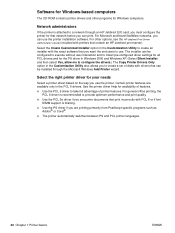
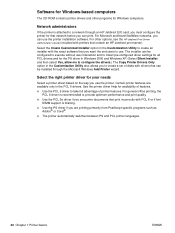
..., the
PCL 6 driver is missing.
Use the PS driver if you use the printer installation software. Select the right printer driver for that can use the printer. Software for Windows-based computers
The CD-ROM contains printer drivers and other options, see the HP Jetdirect Print Server Administrator's Guide (included with the exact software that you encounter documents...
HP LaserJet 4200 and 4300 series printer - User Guide - Page 146
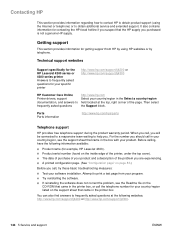
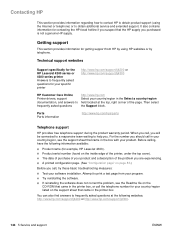
...HP LaserJet 4200 series or 4300 series printer Answers to frequently asked questions for your specific printer
http://www.hp.com/support/lj4200 or http://www.hp.com/support/lj4300
HP Customer Care Online Printer ..."Configuration page" on the
CD-ROM that the HP supply you suspect that came in the box with your country/region, see the support sheet that came in the printer box, or call , ...
Similar Questions
How To Clean Label Stuck On Rollers On Hp Laserjet 4200 Printer
(Posted by ltokevin 9 years ago)
Hp Laserjet 4200 Printer How Do I Define An Escape Sequence
(Posted by kccris1 10 years ago)
Hp Laserjet P2055dn Installation Error
Upon installing the product I receive the error message stating: " This software cann...
Upon installing the product I receive the error message stating: " This software cann...
(Posted by wdebeco 11 years ago)
Hp Laserjet P1007 Installation Cd Is Forgot
i have cd of laserjet p1007 .you will give me a cd. cd is forgot. and printer is not working .
i have cd of laserjet p1007 .you will give me a cd. cd is forgot. and printer is not working .
(Posted by diliipkumbhar123 11 years ago)
Hp Laserjet 4200/4300 Series Printer
How to I connect my Laserjet 4200/4300 Series printer to my laptop? It was originally connected to m...
How to I connect my Laserjet 4200/4300 Series printer to my laptop? It was originally connected to m...
(Posted by shamarionwhitaker 12 years ago)

