HP LaserJet 4100 Support Question
Find answers below for this question about HP LaserJet 4100.Need a HP LaserJet 4100 manual? We have 23 online manuals for this item!
Question posted by ostrichar on September 16th, 2014
How To Use Printer Hp Laserjet 4100 Series Pcl6
The person who posted this question about this HP product did not include a detailed explanation. Please use the "Request More Information" button to the right if more details would help you to answer this question.
Current Answers
There are currently no answers that have been posted for this question.
Be the first to post an answer! Remember that you can earn up to 1,100 points for every answer you submit. The better the quality of your answer, the better chance it has to be accepted.
Be the first to post an answer! Remember that you can earn up to 1,100 points for every answer you submit. The better the quality of your answer, the better chance it has to be accepted.
Related HP LaserJet 4100 Manual Pages
HP Printers - Supported Citrix Presentation Server environments - Page 27


...)
HP LaserJet 4000 Series PCL6 (4.27.4000.0)
HP Business Inkjet 1100 Series (2.236.2.0)
HP Deskjet D2300 Series (60.61.243.0)
HP Deskjet 5400 Series (60.51.645.0)
HP Designjet 4000ps PS3 (61.71.362.31)
Known issues with shared printers attached to verify that the shared network printer was available in the client session, and that was verified. Printer policies
Description Policies are used...
HP Printers - Supported Citrix Presentation Server environments - Page 29


Printer model tested
HP Color LaserJet 3000
HP LaserJet 4000
Driver version tested
HP Color LaserJet 3000 Series PCL (61.53.25.9) &
HP Color LaserJet 3000 Series PS(61.71.661.41)
HP LaserJet 4000 Series PCL6 (4.27.4000.0)
HP Business Inkjet 1100 HP Deskjet D2360
HP Business Inkjet 1100 Series (2.236.2.0)
HP Deskjet D2300 Series (60.61.243.0)
HP Deskjet 5440 HP Designjet 4000 PostScript
HP ...
HP PCL/PJL reference - PCL 5 Comparison Guide Addendum - Page 11
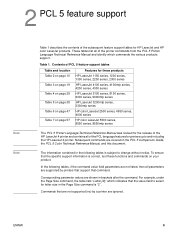
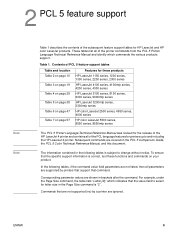
...
HP LaserJet 1150 series, 1200 series, 1300 series, 2200 series, 2300 series
HP LaserJet 4100 series, 4100mfp series, 4200 series, 4300 series
HP LaserJet 5100 series, 8150 series, 9000 series, 9000mfp series
HP LaserJet 3200mfp series, 3300mfp series
HP color LaserJet 2500 series, 4550 series, 4600 series
HP color LaserJet 5500 series, 8550 series, 8550mfp series
The PCL 5 Printer Language...
HP PCL/PJL reference - Printer Job Language Technical Reference Addendum - Page 26


...
HP LaserJet 1150 series, 1200 series, 1300 series, 2200 series, 2300 series
Table 10 on page 41 HP LaserJet 4100 series, 4100mfp series, 4200 series, 4300 series
Table 11 on page 55 HP LaserJet 5100 series, 8150 series, 9000 series, 9000mfp series
Table 12 on page 71 HP LaserJet 3200mfp series, 3300mfp series
Table 13 on page 86 HP color LaserJet 2500 series, 4550 series, 4600 series
Table...
HP LaserJet 4100 Series - User Guide - Page 17


... introduces the following: q features and benefits of the printer q important printer parts and locations q accessories and supplies available for the printer q the layout and basic operation of an HP LaserJet 4100 series printer. Now that the printer is set up and ready to use, take a few moments to get to know the printer. 1 Printer basics
Overview
Congratulations on your purchase of the...
Service Manual - Page 16


... printing (C8054A) • digital sending software (C7140A)
The terminology used in the United States and Canada.
14 Product Information
C9148-90909
This service manual is available only in this manual contains minor differences from the HP LaserJet 4100 series printer service manual. Product configurations
The HP LaserJet 4100mfp series is available in the MFP. and font, form, and...
Service Manual - Page 20


... can accommodate the following types of tears or perforations. q Documents must be used in good condition (not fragile or worn). Supported paper sizes and weights for... flags, staples, and paper clips. See the HP LaserJet 4100 series printer service manual for printing specifications, or see the Print Media Guide for the HP LaserJet printer family for ADF documents
q Documents must be free...
Service Manual - Page 39


... Quality. 3 Select Create Cleaning Page and follow the instruction on either use the cleaning page every time you replace the print cartridge or that you establish q manually as needed from the control panel For information about these procedures, see the HP LaserJet 4100 series printer service manual. 1 Access the Configure Device menu. Figure 13. Running the...
Service Manual - Page 114
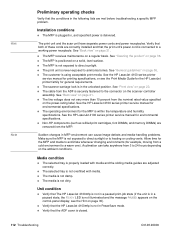
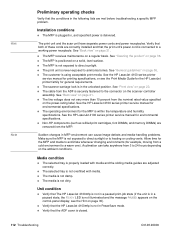
...The customer is closed.
112 Troubleshooting
C9148-90909
q Verify that the ADF cover is using acceptable print media. q The MFP receives maintenance on page 36. q The scanner...MFP is properly loaded with media. See "Front view" on page 21. See the HP LaserJet 4100 series printer service manual for environmental specifications. q The operating environment for example, moving from 3 to...
Service Manual - Page 140


... document-detect-sensor (PS2) flag freely moves See "ADF components" on page 36. q Use the control-panel diagnostic test to feed multiple documents. See "Calibration" on page 47 and/...ADF input tray face-up in the field and an explanation of their causes, see the HP LaserJet 4100 series printer service manual. q If the problem persists, replace the belt.
See
"Cleaning the product...
Service Manual - Page 148


... used on the HP 4100 LaserJet series printer
Not used on the HP 4100 LaserJet series printer
Not used on the HP 4100 LaserJet series printer
Not used on the HP 4100 LaserJet series printer
Not used on the HP 4100 LaserJet series printer
Not used on the HP 4100 LaserJet series printer
Not used on the HP 4100 LaserJet series printer
Not used on the HP 4100 LaserJet series printer
HP LaserJet 4100...
Service Manual - Page 212


Creates a new value if the value does not
Root: Key:
HKEY_LOCAL_MACHINE System\CurrentControlSet\Control\Print\Printers\ Name">\ - Replaces an existing value.
Name: Action:
DIMMFonts1 Replace - exist.
Service Manual - Page 215


Driver
Uninstall: CD Directory: Install Directory:
Yes \\drivers\winnt40\pcl6
NT 4.0 -
:\Windows\System\system32\spool\Drivers\w32x86\ and ... 81,920
HP LaserJet 4100 Series PCL 6 Driver User Interface HP LaserJet 4100 Series PCL 6 Printer Driver HP PCL Driver Printer Description
Windows Help File HP Appflags Utility DLL - 32bit PFM to Dummy TrueType Network Registry Agent HP Status Server ...
Service Manual - Page 350


...Table 52.
Printer features for the HP LaserJet 4100 series printers 14 Product compatibility matrix 18 Electrical specifications for the HP LaserJet 4100 series printers 21 Printer and toner ...printer 83 Maintenance kit part numbers 86 Life of components 87 Printer timing 130 Screws used in the printer 137 Major steps for troubleshooting 184 Power on defect or blank display 188 Printer...
Service Manual - Page 354


...Ethernet (10/100Base-TX single RJ-45 port) ! HP ProRes 1200 at full engine speed (PCL6 and PS)- HP LaserJet 4100N/4100TN/4100DTN: 32 MB SDRAM standard (installed on a DIMM)
! Bidirectional (IEEE-1284-compliant) parallel interface ! HP JetDirect Connectivity card (EIO) for the HP LaserJet 4100 series printers (continued)
Resolution
The printer prints true 1200 dpi and supports the following...
Service Manual - Page 356


... access and status information. Printer features for crisp, sharp output.
! PostScript 3 emulation !
HP PCL5e ! Supplies status page-provides information about the toner gauge, page count, and paper sizes used in the printer.
EN
Chapter 1 Printer description 17 HP UltraPrecise toner for the HP LaserJet 4100 series printers (continued)
HP genuine toner cartridge
! Table...
Service Manual - Page 380


...60104 (English only)
HP LaserJet 4100 Series Printers Software Technical Reference
A guide to using printer commands with HP LaserJet printers
5021-0330 (English only)
HP LaserJet Basics CD-ROM
A guide to the printer software
C8049-90921 (English only)
Service and Support CDROM for the HP LaserJet 4100 Series Printers
An interactive training CDROM for printer service representatives and...
Service Manual - Page 440


... can be printed without using the data from the CPU. For more information.
This printer and optional input trays are driven by the main motor, which is controlled by continuously monitoring the various paper sensors and coordinating paper movement with the other print processes. Laser/scanner drive
The HP LaserJet 4100 series printer has two diodes in...
Service Manual - Page 444


...interface
The formatter receives incoming data through some software applications and printer drivers. The printing connection is OFF.
CAUTION Note
EconoMode
The EconoMode setting uses up to run at the slower mode that the toner supply... card can also configure the ADVANCED FUNCTIONS item. CPU
The HP LaserJet 4100 series printer formatter incorporates a 250 MHz RISC processor.
Service Manual - Page 463


...supplied to the paper feeder from the printer, and +3.3 V for the integrated ...printer uses the separation roller in tray 2 to two optional 500-sheet feeders. Normally, the separation roller rotates in the same direction as the feed roller. If multiple sheets of the torque limiter, the separation roller is generated from the optional 500-sheet tray
Note
The HP LaserJet 4100 series printers...
Similar Questions
I Use A Hp Laserjet Enterprise 700 M712dn. On A 230 X 165 Size.
HelloI use a hp Laserjet Enterprise 700 M712dn.to print on a 230 x 165 size.It is not possible to ch...
HelloI use a hp Laserjet Enterprise 700 M712dn.to print on a 230 x 165 size.It is not possible to ch...
(Posted by youssefjelassi 1 year ago)
Hp Laserjet 4100 Printer Driver Will Not Uninstall In Use Error
(Posted by Genghwakint 9 years ago)
Can I Use An Hp Laserjet 100 Mobile Printer With An Ipad
(Posted by jcdav 10 years ago)

