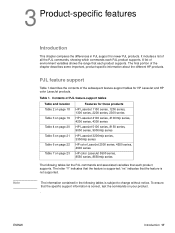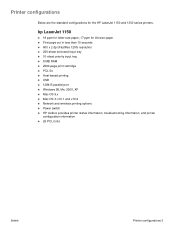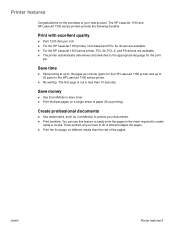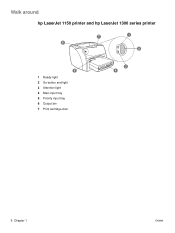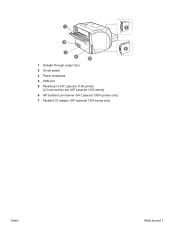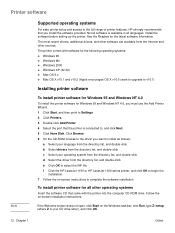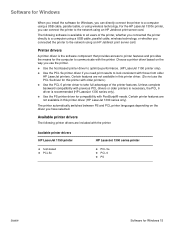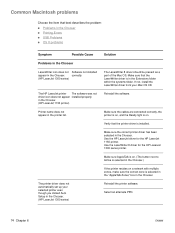HP LaserJet 1150 Support Question
Find answers below for this question about HP LaserJet 1150.Need a HP LaserJet 1150 manual? We have 13 online manuals for this item!
Question posted by Anonymous-111655 on May 18th, 2013
Hp Laserjet 1150/1300 Setup Error
hp LaserJet 1150/1300 Setup Error
Current Answers
Answer #1: Posted by hzplj9 on May 18th, 2013 1:42 PM
Not having any relevant details as to your set-up error I can only advise taking a look at the HP website through this link .
Related HP LaserJet 1150 Manual Pages
Similar Questions
Hp Laserjet Managed Mfp E82560 Error 63.00.26
I'm having an error on our hp printer at our school.I don't know what caused it, replaced the fuser ...
I'm having an error on our hp printer at our school.I don't know what caused it, replaced the fuser ...
(Posted by Fezi 8 months ago)
P4015x 68.2 Error - Hp Laserjet How To Fixed Error
(Posted by naseermhsl 3 years ago)
What Is The Problem Of Hp Laserjet 4250 00ff Service Error?
The problem of 00FF service Error in My Printer HP Laser jet 4250
The problem of 00FF service Error in My Printer HP Laser jet 4250
(Posted by romhamiruts 8 years ago)
How To Fix Hp Laserjet P2015 Memory Configuration Error
(Posted by doclup 10 years ago)