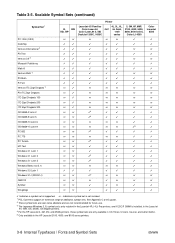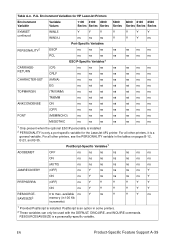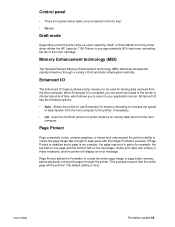HP LaserJet 1100 Support Question
Find answers below for this question about HP LaserJet 1100.Need a HP LaserJet 1100 manual? We have 18 online manuals for this item!
Question posted by Anonymous-61036 on May 31st, 2012
Mac Driver Available?
is there a driver for hplaserjet for use with a mac?
Current Answers
Related HP LaserJet 1100 Manual Pages
Similar Questions
Drivers Hp Printers Laserjet 9000n Model N° C8520a
we need the drivers hp printers laserjet 9000n model n° c8520aseriel n° : jpcnyo 1049
we need the drivers hp printers laserjet 9000n model n° c8520aseriel n° : jpcnyo 1049
(Posted by moussaouiazd 8 years ago)
Hp 33481a - Laserjet Iiip B/w Laser Printer Problems
Hi,I have HP 33481A - LaserJet IIIp B/W Laser Printer.. It has a parallel port, but I have connected...
Hi,I have HP 33481A - LaserJet IIIp B/W Laser Printer.. It has a parallel port, but I have connected...
(Posted by mihalbartos 8 years ago)