HP LaserJet 1100 Support Question
Find answers below for this question about HP LaserJet 1100.Need a HP LaserJet 1100 manual? We have 18 online manuals for this item!
Question posted by ArifAtpkr on April 18th, 2014
Hp Laserjet 1100 Won't Print
The person who posted this question about this HP product did not include a detailed explanation. Please use the "Request More Information" button to the right if more details would help you to answer this question.
Current Answers
There are currently no answers that have been posted for this question.
Be the first to post an answer! Remember that you can earn up to 1,100 points for every answer you submit. The better the quality of your answer, the better chance it has to be accepted.
Be the first to post an answer! Remember that you can earn up to 1,100 points for every answer you submit. The better the quality of your answer, the better chance it has to be accepted.
Related HP LaserJet 1100 Manual Pages
HP PCL/PJL reference - PCL 5 Comparison Guide - Page 8


... 2-112 Media Handling 2-112 Alphanumeric ID Command 2-114 Color Space Support 2-114 Changes to PCL 5 Color Commands 2-114 New PCL 5 Commands 2-117 Differences with the HP LaserJet 4000 Series Printers 2-118 HP Color LaserJet 8500 Series Printers 2-119 HP LaserJet 1100 Series Printers 2-120 HP LaserJet 2100 Series Printers 2-120
vi Contents
ENWW
HP PCL/PJL reference - PCL 5 Comparison Guide - Page 168


...), and support the same paper sizes. At 8 pages-per-minute, they print two more pages per -minute laser printers designed for small workgroups and individuals with advanced printing needs. HP LaserJet 1100 Series Printers
The HP LaserJet 1100 series printers are similar to Table 1-1, HP LaserJet Printer Feature Comparison, for the specific PCL implementation.)
Selecting Paper Source
The table...
HP PCL/PJL reference - Printer Job Language Technical Reference Manual - Page 16
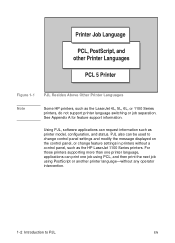
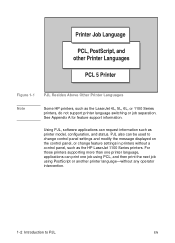
... 1-1 PJL Resides Above Other Printer Languages
Note
Some HP printers, such as the HP LaserJet 1100 Series printers. Using PJL, software applications can print one job using PCL, and then print the next job using PostScript or another printer language-without a control panel, such as the LaserJet 4L, 5L, 6L, or 1100 Series printers, do not support printer language switching or job separation...
HP PCL/PJL reference - Printer Job Language Technical Reference Manual - Page 283
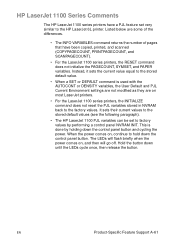
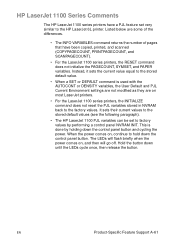
... the power comes on , continue to the factory values. EN
Product-Specific Feature Support A-61 HP LaserJet 1100 Series Comments
The HP LaserJet 1100 series printers have been copied, printed, and scanned (COPYPAGECOUNT, PRINTPAGECOUNT, and SCANPAGECOUNT).
• For the LaserJet 1100 series printers, the RESET command does not initialize the PAGECOUNT, SYMSET, and PAPER variables. Listed below...
HP LaserJet 1100 Printer - Quick Reference Guide - Page 1
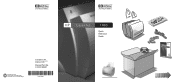
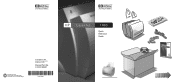
HP LaserJet
1100
Quick Reference Guide
Printed on at least 50%Total Recycled Fiber with at least 10% Post-Consumer Paper
Copyright© 1998 Hewlett-Packard Co. Printed in USA
Manual Part No. C4224-90901
*C4224-90901* *C4224-90901*
C4224-90901
HP LaserJet 1100 Printer - Quick Reference Guide - Page 2
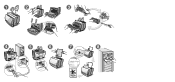
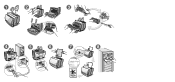
1
2
3
4
5
6
110-127V
7
Configuration Settings
Scanner Installed:
NO
Print Page Count:
0
otal Memory:
18 MB
ter Resolution:
600
ution Enhancement ON
HP LaserJet 1100
8
8
HP LaserJet 1100 Printer - Quick Reference Guide - Page 12
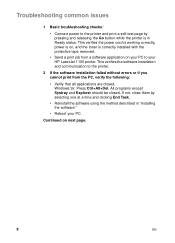
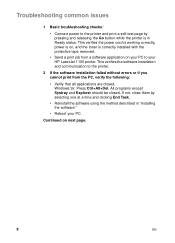
... is on, and the toner is in "Installing the software."
• Reboot your HP LaserJet 1100 printer. If not, close them by pressing and releasing the Go button while the printer is correctly installed with the protective tape removed.
• Send a print job from the PC, verify the following:
• Verify that all applications are closed...
HP LaserJet 1100 Printer - TimbHC.Book - Page 20


... from the main menu.
12 Chapter 1 Getting to the functions within the printer properties. The Document Assistant is not available for your printer.
To access the HP LaserJet 1100 Online Help, use any of the printing, copying, and scanning software applications. Access the printer properties help will guide you when changing default settings for Windows 3.1x operating...
HP LaserJet 1100 Printer - TimbHC.Book - Page 28
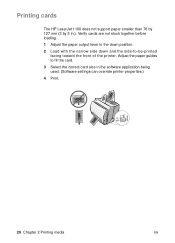
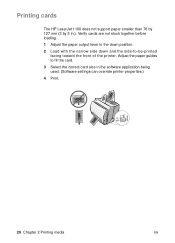
Adjust the paper guides to -be-printed
facing toward the front of the printer. Printing cards
The HP LaserJet 1100 does not support paper smaller than 76 by 127 mm (3 by 5 in the software application being used. (Software settings can override printer properties.) 4 Print.
20 Chapter 2 Printing media
EN Verify cards are not stuck together before loading. 1 Adjust the paper...
HP LaserJet 1100 Printer - TimbHC.Book - Page 38


... options after a print job has been canceled, the computer is waiting in Windows 9x & NT 4.0. Use either though the Windows Control Panel (Windows 3.1x) or through Start, Settings, Printers in a print queue (PC memory) or print spooler, delete the job there. q Software application: Typically, a dialog box will briefly appear on the HP LaserJet 1100 icon to cancel...
HP LaserJet 1100 Printer - TimbHC.Book - Page 52


... text
The parallel cable may have been selected while installing the software. Verify the HP LaserJet 1100 is measured using a new IEEE-1284 compliant parallel cable.
Try printing from another computer and try printing a print job that you know works. q Change setting in the printer properties. See "Accessories and ordering information." See "Installing DIMMs (memory)." q Try...
HP LaserJet 1100 Printer - TimbHC.Book - Page 88
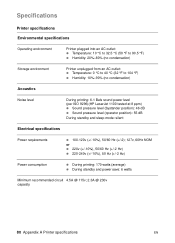
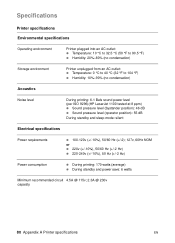
... 90.5 °F)
q Humidity: 20%-80% (no condensation)
Storage environment
Printer unplugged from an AC outlet: q Temperature: 0 °C to 40 °C (32 °F to 104 °F)
q Humidity: 10%-90% (no condensation)
Acoustics
Noise level
During printing: 6.1 Bels sound power level (per ISO 9296)(HP LaserJet 1100 tested at 8 ppm) q Sound pressure level (bystander position): 46 dB...
HP LaserJet 1100 Printer - TimbHC.Book - Page 106
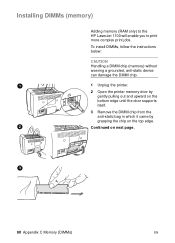
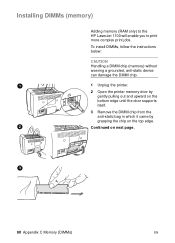
Installing DIMMs (memory)
Adding memory (RAM only) to the HP LaserJet 1100 will enable you to print more complex print jobs. To install DIMMs, follow the instructions below:
CAUTION Handling a DIMM chip (memory) without wearing a grounded, anti-static device can damage the DIMM chip.
1
1 Unplug the printer.
2 Open the printer memory door by gently pulling out and upward...
HP LaserJet 1100 Printer - TimbHC.Book - Page 120
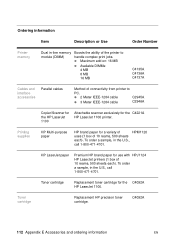
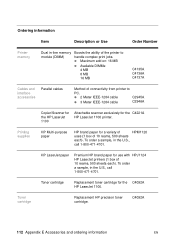
... cable
C2946A
Copier/Scanner for the HP LaserJet 1100
Attachable scanner exclusively for the C4092A HP LaserJet 1100. Toner cartridge
Replacement toner cartridge for the C4221A HP LaserJet 1100 printer.
To order a sample, in the U.S., call 1-800-471-4701. Printing supplies
HP Multi-purpose paper
HP brand paper for use with HPJ1124 HP LaserJet printers (1 box of 10 reams, 500 sheets...
HP LaserJet 1100 Series -Scanner Attachment Quick Reference Guide - Page 4


... the scanning software installation and verifies communication to the printer.
• Press the Scan button on the scanner control panel (scanner installed only). This verifies scanner operation.
• Send a print job from the PC, verify the following:
•... Troubleshooting common issues
1 Basic troubleshooting checks:
• Connect power to your HP LaserJet 1100 printer.
Service Manual - Page 9
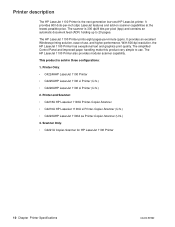
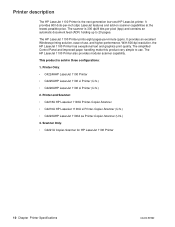
..., the HP LaserJet 1100 Printer has exceptional text and graphics print quality. Printer Only:
• C4224AHP LaserJet 1100 Printer
• C4225AHP LaserJet 1100 xi Printer (U.S.)
• C4226AHP LaserJet 1100 si Printer (U.S.)
2. Scanner Only:
• C4221A Copier-Scanner for HP LaserJet 1100 Printer
10 Chapter Printer Specifications
C4224-90962
The HP LaserJet 1100 Printer also...
Service Manual - Page 10
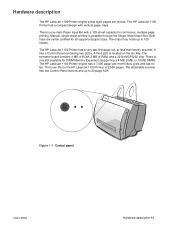
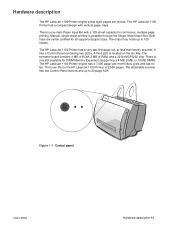
... The toner life for continuous, multiple-page printing. Figure 1-1 Control panel
C4224-90962
Hardware description 11 The HP LaserJet 1100 Printer has a compact design with a 125-sheet capacity for the HP LaserJet 1100 Printer is one main Paper Input Bin with vertical paper trays.
Hardware description
The HP LaserJet 1100 Printer engine prints eight pages per -month duty cycle and...
Service Manual - Page 12


...; Temperature: 0° C to 40° C (32° F to 104° F) • Humidity: 10% to 90% (no condensation)
Acoustics
Noise level
During printing: • 6.1 Bels sound power level (per ISO 9296)
(HP LaserJet 1100 Printer tested at 8 ppm) • Sound pressure level (bystander position): 47 dB • Sound pressure level (operator position): 55 dB • Silent...
Service Manual - Page 121


...
paper.
plugged in (6.4 mm).
are using. The original image is not
print.
Table 5-3. Images will clip
if original has image too close to be clear. Check that the HP LaserJet 1100 Printer is securely connected between the HP LaserJet 1100 Printer and the computer. The HP LaserJet 1100 Printer needs to edge.
may not be Recalibrate the product. The parallel cable...
Service Manual - Page 122


... streaks,
The HP LaserJet 1100 Printer needs to be recalibrated. Clean the mirror by blowing air through the laser/scanner to isolate the problem.
C4224-90962
Image formation troubleshooting 127 Redistribute the toner or replace the toner
you are using a cleaning page.
block of paper has an arrow indicating the print side.)
The HP LaserJet 1100 Printer needs to be...
Similar Questions
Error 49 Displayed At Hp Laserjet M141w At First Printing Attempt.
Error 49 displayed at HP LaserJet M141w at first printing attempt. Doesn't react at any command, can...
Error 49 displayed at HP LaserJet M141w at first printing attempt. Doesn't react at any command, can...
(Posted by markovicvioleta0 1 year ago)
Hp Lj P1505 Won't Print To Printer
(Posted by kgadlmg57 9 years ago)
Mac Driver Available?
is there a driver for hplaserjet for use with a mac?
is there a driver for hplaserjet for use with a mac?
(Posted by Anonymous-61036 11 years ago)

