HP LaserJet 1020 Support Question
Find answers below for this question about HP LaserJet 1020.Need a HP LaserJet 1020 manual? We have 7 online manuals for this item!
Question posted by amritbhatia65 on August 29th, 2012
Ps Printer Driver
I want to PS Printer Driver for my Hp Laserjet 1020 plus printer.
Current Answers
There are currently no answers that have been posted for this question.
Be the first to post an answer! Remember that you can earn up to 1,100 points for every answer you submit. The better the quality of your answer, the better chance it has to be accepted.
Be the first to post an answer! Remember that you can earn up to 1,100 points for every answer you submit. The better the quality of your answer, the better chance it has to be accepted.
Related HP LaserJet 1020 Manual Pages
HP LaserJet Printer Family - Print Media Specification Guide - Page 13


... to avoid feed problems, because the paper is used in the printer driver or at the control panel. In addition, do not print closer than diffused. A very inexpensive paper might help to adequately anchor the toner onto the surface. Different HP LaserJet printer models and their input trays support various ranges of the fuser can...
HP LaserJet Printers - Microsoft Windows XP and Windows Vista Printing Comparsion - Page 2


... of the UPD. • Use this type of driver if there is known as the HP LaserJet M5035 MFP.
• This is the PCL 5, PCL 6, or PS driver for each driver release. Page 2 of the UPD reside within the driver. Where can I get a print driver?
• HP web site: Posts new drivers by the UPD. The site is the appearance...
HP LaserJet Printers - Microsoft Windows XP and Windows Vista Printing Comparsion - Page 13
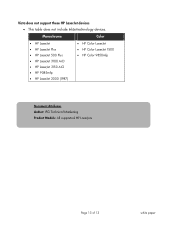
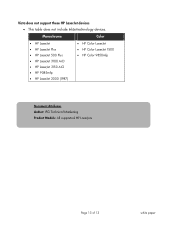
... does not include InkJet-technology devices. Monochrome
Color
• HP LaserJet • HP LaserJet Plus • HP LaserJet 500 Plus • HP LaserJet 3100 AiO • HP LaserJet 3150 AiO • HP 9085mfp • HP LaserJet 2000 (1987)
• HP Color LaserJet • HP Color LaserJet 1500 • HP Color 9850mfp
Document Attributes Author: IPG Technical Marketing Product Models...
HP LaserJet 1020 Printer - Software Technical Reference - Page 5


......2 HP LaserJet 1020 printer...3 Software availability and fulfillment...4 In-box file layout...4 HP LaserJet 1020 software CD, Windows partition 4 CD language groupings and part numbers 4 Ordering software...6 Documentation availability and localization 8
2 Windows software overview Windows operating systems...12 Supported Windows operating systems 12 Supported operating systems 12 Driver...
HP LaserJet 1020 Printer - Software Technical Reference - Page 14
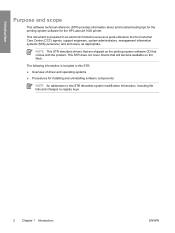
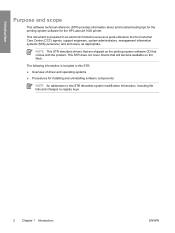
..., and end users, as appropriate. The following information is prepared in this STR:
■ Overview of driver and operating systems
■ Procedures for installing and uninstalling software components
NOTE An addendum to this STR describes system modification information, including file lists and changes to serve as a quick-reference tool for the HP LaserJet 1020 printer.
HP LaserJet 1020 Printer - Software Technical Reference - Page 16


.... CD language groupings and part numbers
The following files: ■ Installation files ■ Uninstall files ■ Printer driver ■ Online Help ■ OrderReminder ■ .CHM version of the HP LaserJet 1020 printer User Guide ■ .PDF version of the HP LaserJet 1020 printer User Guide ■ Registration link ■ Readme ■ Late-breaking readme (English only) ■...
HP LaserJet 1020 Printer - Software Technical Reference - Page 24


...-driver-only support by the HP LaserJet 1020 printing-system software: ■ Microsoft Windows 2003 Server (32-bit) -
Driver-only supported operating systems
The following minimum system requirements. print driver included on the software CD that comes with at least a Pentium 166 MHz processor and 64 MB of RAM ■ For Windows XP: a computer with the HP LaserJet 1020 printer...
HP LaserJet 1020 Printer - Software Technical Reference - Page 26
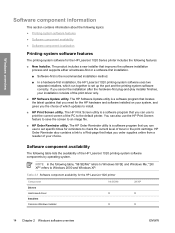
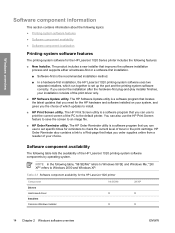
... availability
● Software component localization
Printing-system software features
The printing-system software for the HP LaserJet 1020 printer
Component Drivers Host-based driver Installers Common Windows Installer
98 SE/Me X X
2K/XP X X
14 Chapter 2 Windows software overview
ENWW HP Order Reminder also contains a link to a Web page that you cancel the installation after the...
HP LaserJet 1020 Printer - Software Technical Reference - Page 68


... tab contains controls for configuring the printer. Windows driver features
Figure 3-14 About This Driver dialog box
Printer Properties tab set
The printer Properties tab set also includes Windows-specific tabs.
To gain access to the printer Properties tabs, click Start on any of the driver property pages to HP LaserJet 1020 model number, driver, date, and versions. Right-click the...
HP LaserJet 1020 Printer - Software Technical Reference - Page 75
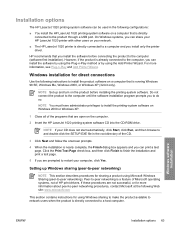
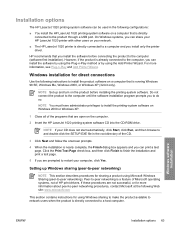
... instructions for direct connections
Use the following configurations:
■ You install the HP LaserJet 1020 printing-system software on a computer that is directly connected to a host computer.
However, if the product is directly connected to a computer and you install only the printer driver. Do not connect the product to the computer until the software installation...
HP LaserJet 1020 Printer - Software Technical Reference - Page 76
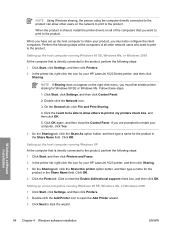
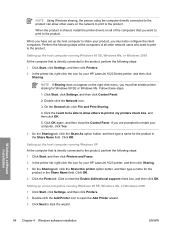
...At the computer that is shared, install the printer drivers on all of all other users on the right-click menu, you must first enable printer sharing for your product, you must also ... product.
Click the I want to print to share your HP LaserJet 1020 Series printer, and then click
Sharing.
If you want to be able to allow other network users who want to print to clear the...
HP LaserJet 1020 Printer - Software Technical Reference - Page 77


... No option button when asked if the product is directly connected to install the printer driver only.
4 Click the Local Printer option button, and then click Next. 5 Type in the path and share name of the HP LaserJet 1020 printer to which you want to connect. Windows software installation
ENWW
Installation options 65 OR Click Browse and navigate...
HP LaserJet 1020 Printer - Software Technical Reference - Page 96


...
Figure 4-24 Remove the Program dialog box Click Next to begin the uninstall process. 5 The Uninstalling the HP LaserJet 1020 series dialog box appears.
4 The LaserJet 1020 series printer driver uninstall information. Figure 4-25 Uninstalling the HP LaserJet 1020 series dialog box The progress bar reflects the status of the uninstall process.
84 Chapter 4 Windows software installation...
HP LaserJet 1020 - User Guide - Page 5


... access to more information ...2 Web links for drivers, software, and support 2 HP LaserJet 1020 printer 2 User guide links ...2 Where to look for more information 2 Printer configuration ...3 HP LaserJet 1020 printer ...3 Walkaround ...4 Printer control panel ...5 Media paths ...6 Priority feed slot ...6 Main input tray ...6 Output bin ...6 Printer connections ...7 Connecting the USB cable...
HP LaserJet 1020 - User Guide - Page 12
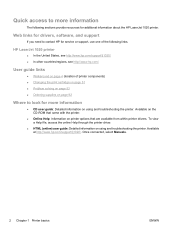
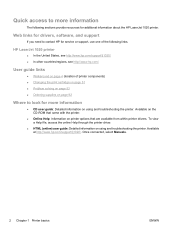
...: Detailed information on printer options that are available from within printer drivers. Available on the CD-ROM that came with the printer.
● Online Help: Information on using and troubleshooting the printer. Web links for drivers, software, and support
If you need to look for additional information about the HP LaserJet 1020 printer. Available at http://www.hp.com/support/lj1020...
HP LaserJet 1020 - User Guide - Page 18
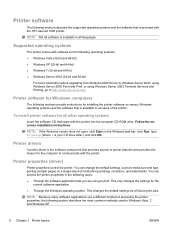
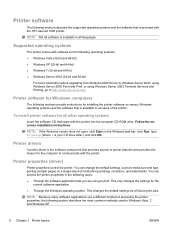
... software on various Windows operating systems and the software that provides access to printer features and provides the means for the computer to communicate with the HP LaserJet 1020 printer. Printer drivers
A printer driver is the software component that is provided with the printer. This only changes the settings for all future print jobs. This changes the default settings for...
HP LaserJet 1020 - User Guide - Page 27
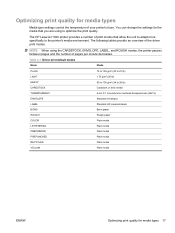
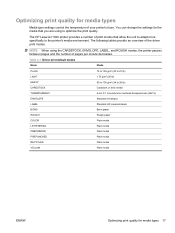
..., and ROUGH modes, the printer pauses between pages and the number of the driver print modes. Optimizing print quality...HP LaserJet labels Bond paper Rough paper Plain media Plain media Plain media Plain media Plain media Plain media
ENWW
Optimizing print quality for media types 17 NOTE: When using to optimize the print quality. The HP LaserJet 1020 printer provides a number of your printer...
HP LaserJet 1020 - User Guide - Page 32
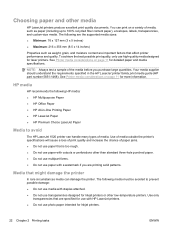
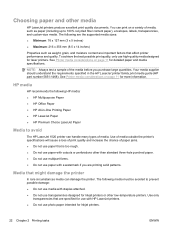
...up to avoid
The HP LaserJet 1020 printer can damage the printer. See Printer media considerations on page 11 for Inkjet printers.
22 Chapter 2 Printing tasks
ENWW HP media
HP recommends the following are specified for use high-quality media designed for laser printers. See Printer media considerations on page 11 for Inkjet printers or other low-temperature printers.
Use of media...
HP LaserJet 1020 - User Guide - Page 39
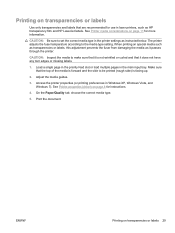
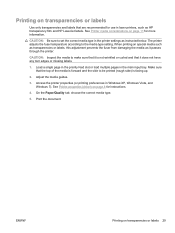
... below. See Printer properties (driver) on page 8 for more information. Print the document.
CAUTION: Be sure to set the correct media type in the main input tray. When printing on special media such as transparencies or labels, this adjustment prevents the fuser from damaging the media as HP transparency film and HP LaserJet labels. Make...
HP LaserJet 1020 - User Guide - Page 40
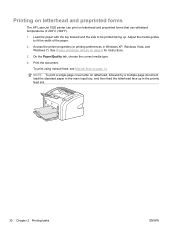
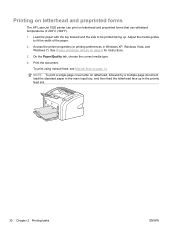
... Vista, and Windows 7). Access the printer properties (or printing preferences in the priority...Printer properties (driver) on page 14.
NOTE: To print a single-page cover letter on letterhead and preprinted forms that can withstand temperatures of the paper.
2. On the Paper/Quality tab, choose the correct media type.
4. Printing on letterhead and preprinted forms
The HP LaserJet 1020 printer...
Similar Questions
How Much Cost Is Hp Laser Jet 1020 Plus Printer Drum
(Posted by pradeepkumar0180 10 years ago)
How To Download Printer Driver Hp Laserjet 1015 For Windows 8
Ican Not Dowlo
(Posted by kyjovsky 11 years ago)
How Can Download Hp Laser Jet 1020 Plus Printer Driver Cd.
(Posted by Nagadri 11 years ago)
Hp Laserjet 1020 Plus Boisb-0207-00 , Print Out Not Coming
HP Laserjet 1020 Plus BOISB-0207-00 we have installed the printer with the CD, but the printer is n...
HP Laserjet 1020 Plus BOISB-0207-00 we have installed the printer with the CD, but the printer is n...
(Posted by prabu 12 years ago)
Free Download Printer Driver Hp Laserjet 2035 For Win 98 (lpt1)
free download printer driver hp laserjet 2035 for win 98 (lpt1)
free download printer driver hp laserjet 2035 for win 98 (lpt1)
(Posted by aminfvb 12 years ago)

