HP LaserJet 1000 Support Question
Find answers below for this question about HP LaserJet 1000.Need a HP LaserJet 1000 manual? We have 13 online manuals for this item!
Question posted by asiadev on June 27th, 2014
How To Add Hp Laserjet 1000 Series In Windows 7 64 Bits
The person who posted this question about this HP product did not include a detailed explanation. Please use the "Request More Information" button to the right if more details would help you to answer this question.
Current Answers
There are currently no answers that have been posted for this question.
Be the first to post an answer! Remember that you can earn up to 1,100 points for every answer you submit. The better the quality of your answer, the better chance it has to be accepted.
Be the first to post an answer! Remember that you can earn up to 1,100 points for every answer you submit. The better the quality of your answer, the better chance it has to be accepted.
Related HP LaserJet 1000 Manual Pages
HP Printers - Supported Citrix Presentation Server environments - Page 27


... on the client. Printer model tested
HP Color LaserJet 3000
HP LaserJet 4000 HP Business Inkjet 1100 HP Deskjet D2360 HP Deskjet 5440 HP Designjet 4000 PostScript
Driver version tested
HP Color LaserJet 3000 Series PCL (61.53.25.9) &
HP Color LaserJet 3000 Series PS(61.71.661.41)
HP LaserJet 4000 Series PCL6 (4.27.4000.0)
HP Business Inkjet 1100 Series (2.236.2.0)
HP Deskjet D2300 Series (60.61...
HP Printers - Supported Citrix Presentation Server environments - Page 29


...; server farm.
Printer model tested
HP Color LaserJet 3000
HP LaserJet 4000
Driver version tested
HP Color LaserJet 3000 Series PCL (61.53.25.9) &
HP Color LaserJet 3000 Series PS(61.71.661.41)
HP LaserJet 4000 Series PCL6 (4.27.4000.0)
HP Business Inkjet 1100 HP Deskjet D2360
HP Business Inkjet 1100 Series (2.236.2.0)
HP Deskjet D2300 Series (60.61.243.0)
HP Deskjet 5440 HP Designjet 4000...
HP Printers - Supported Citrix Presentation Server environments - Page 31


...60.5.72.21)
HP Officejet Pro L7600 Series (61.63.263.21)
HP Deskjet 5440 HP LaserJet 3200
HP Deskjet 5400 Series (60.51.645.0)
HP LaserJet 3200 Series PCL 5e Printer Driver (4.3.2.209)
31
Printer model tested
HP Deskjet D2360
HP Officejet Pro K5400
Driver version tested
HP Deskjet D2300 Series (60.61.243.0)
HP Officejet Pro K5400 Series (60.62.241.0)
HP LaserJet 3020 HP Officejet Pro L7680...
HP Printers - Supported Citrix Presentation Server environments - Page 33


.... You need to use mapping if the printer drivers installed on Citrix XenApp™ Servers have names for the printers were downloaded from the drivers used on client systems running Windows 9x. Printer model tested
HP LaserJet 3200
HP Designjet 4000 PostScript
Driver version tested
HP LaserJet 3200 Series PCL 5e Printer Driver (4.3.2.209)
HP Designjet 4000ps PS3 (61.71.362.31...
HP Printers - Supported Citrix Presentation Server environments - Page 34


The Add Printer wizard requests printer information and copies the necessary driver files. You may need them. Use the replication feature to save time when you install drivers, use the standard Windows printer installation methods.
The shared printers in the Management Console for the printers were downloaded from the HP Driver Support website.
Test methodology HP LaserJet/...
HP LaserJet Printers - Microsoft Windows XP and Windows Vista Printing Comparsion - Page 2


Open the Printers folder and you may use this driver in the absence of a product-specific driver. • Future releases of the UPD reside within the driver. They are: o HP LaserJet II Series o HP LaserJet III Series o HP LaserJet 4 Series o HP LaserJet 5 Series o HP LaserJet 6 Series
What are supported by product for each driver release. Windows 2000, Windows Server 2003, XP, and Vista - ...
HP PCL/PJL reference - Printer Job Language Technical Reference Manual - Page 14


... 5Si/ 5SiMx/5Si Mopier Comments A-56 HP LaserJet 5Si Mopier Comments A-57 HP LaserJet 4000 and 5000 Series Comments A-59 HP LaserJet 1100 Series Comments A-61 HP LaserJet 2100 Series Comments A-62 HP Color LaserJet 4500 Series Comments A-63 HP LaserJet 8000 and 8100 Series Comments A-64 HP Color LaserJet 8500 Series Comments A-65
B PJL Command Summary
C Programming Examples
D PJL Status...
HP PCL/PJL reference - Printer Job Language Technical Reference Manual - Page 284
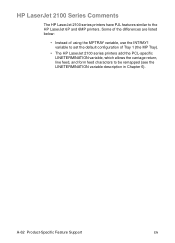
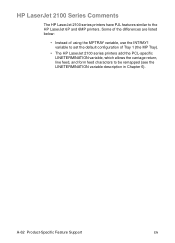
... listed below:
• Instead of using the MPTRAY variable, use the INTRAY1 variable to set the default configuration of Tray 1 (the MP Tray).
• The HP LaserJet 2100 series printers add the PCL-specific LINETERMINATION variable, which allows the carriage return, line feed, and form feed characters to the...
HP PCL/PJL reference - Printer Job Language Technical Reference Manual - Page 286
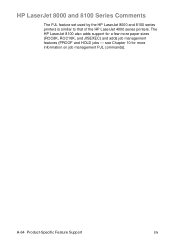
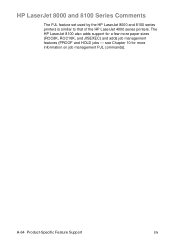
A-64 Product-Specific Feature Support
EN The HP LaserJet 8100 also adds support for more paper sizes (ROC8K, ROC16K, and JISEXEC) and adds job management features (PROOF and HOLD jobs - HP LaserJet 8000 and 8100 Series Comments
The PJL feature set used by the HP LaserJet 8000 and 8100 series printers is similar to that of the HP LaserJet 4000 series printers.
see Chapter 10 for a few...
HP LaserJet 1000 Series - User Guide - Page 14
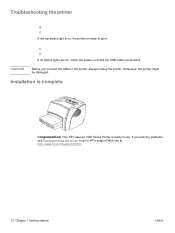
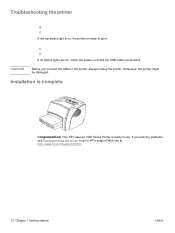
... be damaged.
Installation is ready to HP's support Web site at http://www.hp.com/support/lj1000.
12 Chapter 1 Getting started
ENWW Your HP LaserJet 1000 Series Printer is complete
Congratulations!
CAUTION
Before you had any problems, see Troubleshooting the printer or go to use. Troubleshooting the printer
If the top status light is on , check the power cord...
HP LaserJet 1000 Series - User Guide - Page 27
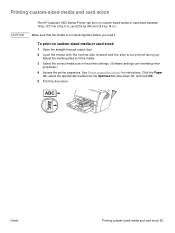
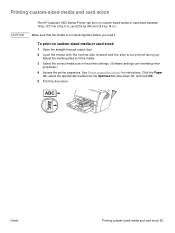
... by 127 mm (3 by 5 in.) and 216 by 356 mm (8.5 by 14 in the printer settings. (Software settings can print on custom-sized media or card stock
1 Open the straight-through...-sized media and card stock
CAUTION
The HP LaserJet 1000 Series Printer can override printer
properties.) 4 Access the printer properties. See Printer properties (driver) for drop-down list, and click OK. 5 Print the...
HP LaserJet 1000 Series - User Guide - Page 30
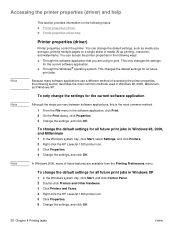
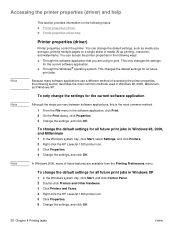
..., and click OK. This changes the default settings for all future print jobs in Windows XP
1 In the Windows system tray, click Start, and click Control Panel. 2 Double-click Printers and Other Hardware. 3 Click Printers and Faxes. 4 Right-click the HP LaserJet 1000 printer icon. 5 Click Properties. 6 Change the settings, and click OK.
28 Chapter 4 Printing tasks
ENWW...
HP LaserJet 1000 Series - User Guide - Page 46


... space as you are installing the printer software.
In the Windows system tray, click Start, select Programs, and select HP LaserJet 1000, and click Uninstall. See Installing shared printers for instructions.
44 Chapter 6 Troubleshooting the printer
ENWW Plug the power cord back into the printer. The printer is not visible in the Add Printer Wizard. Unplug the power cord from...
HP LaserJet 1000 Series - User Guide - Page 62
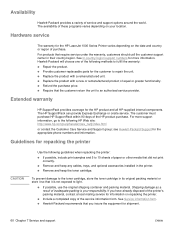
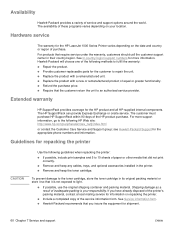
... material or store it is your location. See In-country/region support numbers for shipment.
60 Chapter 7 Service and support
ENWW Extended warranty
HP SupportPack provides coverage for the HP LaserJet 1000 Series Printer varies depending on your responsibility.
Hewlett-Packard will choose one of equal or greater functionality. ● Refund the purchase price. ● Require...
HP LaserJet 1000 Series - User Guide - Page 77
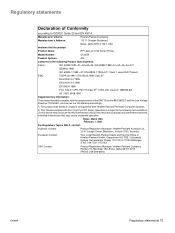
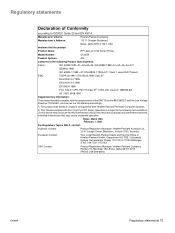
... that the product
Product Name:
HP LaserJet 1000 Series Printer
Model Number:
Q1342A
Product Options:
ALL
conforms to the following Product Specifications:
Safety:
IEC 60950:1991+A1+A2+A3+A4 / EN 60950:1992+A1+A2+A3+A4+A11
GB4943-1995
EMC:
IEC 60825-1:1993 +A1/ EN 60825-1:1994+A11 Class 1 Laser/LED Product CISPR 22:1997...
HP LaserJet 1000 Series - User Guide - Page 89
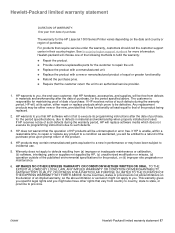
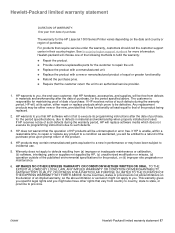
... statement 87 See In-country/region support numbers for the HP LaserJet 1000 Series Printer varies depending on the duration of HP products will not fail to execute its programming instructions due... environmental specifications for the product, or (d) improper site preparation or maintenance.
6. If HP receives notice of equal or greater functionality. ● Refund the purchase price. ●...
HP LaserJet 1000 Series - User Guide - Page 93
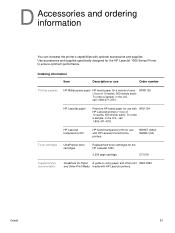
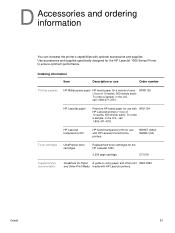
... cartridges
Replacement toner cartridges for the HP LaserJet 1000.
2,500 page cartridge
C7115A
Supplementary documentation
Guidelines for use with HP LaserJet printers.
HPJ1124
HP LaserJet transparency film
HP brand transparency film for use
Order number
Printing supplies
HP Multipurpose paper HP brand paper for the HP LaserJet 1000 Series Printer to using paper and other print...
HP LaserJet 1000 Series - User Guide - Page 96
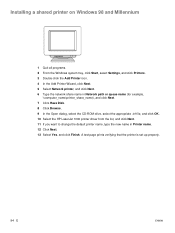
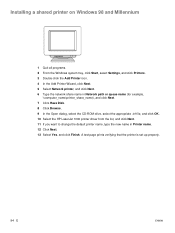
...printer is set up properly.
94 E
ENWW Installing a shared printer on Windows 98 and Millennium
1 Quit all programs. 2 From the Windows system tray, click Start, select Settings, and click Printers. 3 Double-click the Add Printer icon. 4 In the Add Printer Wizard, click Next. 5 Select Network printer...Select the HP LaserJet 1000 printer driver from the list, and click Next. 11 If you want to ...
HP LaserJet 1000 Series - User Guide - Page 97
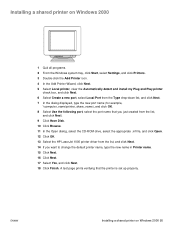
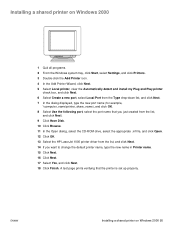
...printer on Windows 2000
1 Quit all programs. 2 From the Windows system tray, click Start, select Settings, and click Printers. 3 Double-click the Add Printer icon. 4 In the Add Printer Wizard, click Next. 5 Select Local printer,... the appropriate .inf file, and click Open. 12 Click OK. 13 Select the HP LaserJet 1000 printer driver from the Type drop-down list, and click Next. 7 In the dialog ...
HP LaserJet 1000 Series - User Guide - Page 98
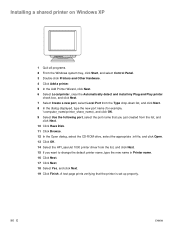
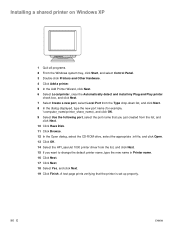
... Select the HP LaserJet 1000 printer driver from the Type drop-down list, and click Next. 8 In the dialog displayed, type the new port name (for example,
\\computer_name\printer_share_name), and click OK. 9 Select Use the following port, select the port name that the printer is set up properly.
96 E
ENWW Installing a shared printer on Windows XP
1 Quit...
Similar Questions
Do Not Have Software =, Can I Install Hp 1000 Laser Jet With Out Software
Do not have software for HP 1000 Laserjet printer want to install printer?
Do not have software for HP 1000 Laserjet printer want to install printer?
(Posted by barbarpigatt 9 years ago)
How To Get Hp Mpa Running On Windows 7 64 Bit
(Posted by wezktester 10 years ago)
How To Install Pcl 5 Driver Hp P2015 Series Windows 7 64 Bit
(Posted by bunbigkma 10 years ago)

