HP LaserJet 1000 Support Question
Find answers below for this question about HP LaserJet 1000.Need a HP LaserJet 1000 manual? We have 13 online manuals for this item!
Question posted by GSLOAN1955 on December 30th, 2010
Clean
HOE DO I CLENA MY HP LASER JET 1000 PRINTER?
Current Answers
There are currently no answers that have been posted for this question.
Be the first to post an answer! Remember that you can earn up to 1,100 points for every answer you submit. The better the quality of your answer, the better chance it has to be accepted.
Be the first to post an answer! Remember that you can earn up to 1,100 points for every answer you submit. The better the quality of your answer, the better chance it has to be accepted.
Related HP LaserJet 1000 Manual Pages
HP LaserJet Printer Family - Print Media Specification Guide - Page 21


...laser printing. Improved processes are being continuously run, periodically run full sheets of the label before, during, or after printing.
The labels should have deposited.
Reprinting unused portions can increase the risk of the labels peeling and the occurrence of adhesive contamination.
2 Guidelines for HP color LaserJet printers... the printer to clean any indication...
HP Jetdirect External Print Server Products - External USB Compatibility - Page 3


... 8500
Also works with these USB network-capable HP printers:
HP Business Inkjet 1000, 1100, 1200, 2280, 2300, 2600, 2800, 3000; HP Color Inkjet cp1160 and cp1700; HP Jetdirect en3700
Supported with these USB network-capable HP printers:
HP Color LaserJet CM1015/1017mfp*, CM3530mfp*, CM4730mfp*, CM6030mfp*, CM6040mfp*, 4730mfp*, 9500mfp*; HP LaserJet P2014, P2015, P2035, P2055, P3005, P4014...
HP Jetdirect External Print Server Products - External USB Compatibility - Page 4


... with these USB network-capable HP peripherals:
HP Business Inkjet 1000, 1100, 1200, 2280, 2300, 2600, 2800, 3000; HP Color Inkjet cp1160 and cp1700; HP Officejet Pro K550, K850, K5300, K5400, L7300, L7500, L7600, and L7700
Also works with these USB network-capable HP peripherals:
HP Color LaserJet 4730mfp*, 9500mfp*; HP Officejet 6100 series*; HP specifically disclaims the implied...
HP Printers - Supported Citrix Presentation Server environments - Page 4


...product limitations is included in this section. x64: 60.061.442.00 N/A N/A N/A
N/A
4 HP LaserJet printers and supported driver versions
Table 1 identifies the HP LaserJet printers and associated drivers that are supported in Citrix environments by HP.
A description of HP-supported drivers in the Citrix environment
HP printer LJ 1000 LJ P1005 LJ P1006 LJ 1010/1012
LJ 1015 CLJ CM1015/
1017...
HP Printers - Supported Citrix Presentation Server environments - Page 7


x64: 60.061.447.00 Win2k/XP/2003/2003- HP printer CLJ 2700 LJ M2727 mfp LJ 2820/ 2830/ 2840 CLJ 3000 LJ P3005 LJ 3015/ 3020/... 60.051.564.021 Win2003-x64: Use HP LaserJet P3005 driver
Use HP LaserJet Series II driver included in the Windows OS
Use HP LaserJet Series II driver included in the Windows OS
Win2k/XP/2003: 4.3.2.208
Win2003-x64: Use HP LaserJet 3200 driver
included in the Windows OS
Win2k...
HP LaserJet Printers - Microsoft Windows XP and Windows Vista Printing Comparsion - Page 2


... posts new drivers to a web site for the operating systems - This type of driver is known as the HP LaserJet M5035 MFP.
• In most cases, you will provide more functionality.
Open the Printers folder and you may use this driver in Vista
These are supported by product for each driver release. Note...
HP LaserJet Products - Installing the Product in Microsoft Windows Vista - Page 2
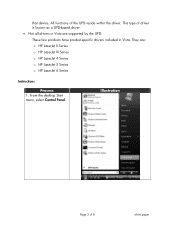
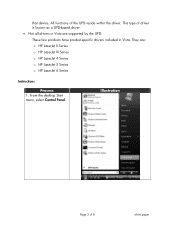
that device. This type of 8
white paper These few products have product-specific drivers included in Vista are : o HP LaserJet II Series o HP LaserJet III Series o HP LaserJet 4 Series o HP LaserJet 5 Series o HP LaserJet 6 Series
Instructions
Process 1. From the desktop Start menu, select Control Panel. Illustration
Page 2 of driver is known as a UPD-based driver. • Not all ...
HP PCL/PJL reference - Printer Job Language Technical Reference Manual - Page 83
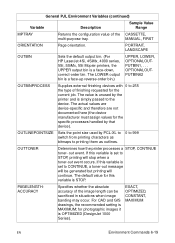
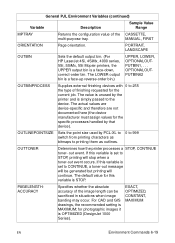
...
out event. The default value for this variable is OPTIMIZED (DesignJet 1000 Series). EXACT, OPTIMIZED, CONSTANT, MAXIMUM
EN
Environment Commands 6-19 General ...handled by that device).
PORTRAIT, LANDSCAPE
OUTBIN
Sets the default output bin. (For HP LaserJet 4Si, 4SiMx, 4000 series, 5Si, 5SiMx, 5Si Mopier printers, the UPPER output bin is a face-up reverse-order bin.)
UPPER, LOWER,...
HP LaserJet 1000 Series - User Guide - Page 6


... pickup roller 53 Cleaning the pickup roller 55 Changing the printer separation pad 56 Printing an engine test page 58
7 Service and support
Availability 60 Hardware service 60 Extended warranty 60 Guidelines for accessories or supplies 67 Hewlett-Packard Support Assistant compact disc 67 Hewlett-Packard service information 67 HP SupportPack 67 Worldwide...
HP LaserJet 1000 Series - User Guide - Page 14
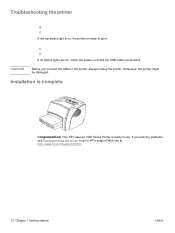
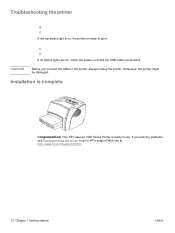
... connections. Installation is ready to the printer, always unplug the printer. If no status lights are on , the printer is complete
Congratulations!
If you connect the cable to print.
CAUTION
Before you had any problems, see Troubleshooting the printer or go to use. Your HP LaserJet 1000 Series Printer is ready to HP's support Web site at http://www...
HP LaserJet 1000 Series - User Guide - Page 19


...Toner door
The toner door is useful when you remove each sheet as it exits the printer. The media drops to the surface below unless you are printing envelopes, transparencies, heavy ... tends to access the toner cartridge, clear jams, and clean the printer. You must open . To open the toner door.
ENWW
Identifying the printer's components 17 You will feel some resistance when you open...
HP LaserJet 1000 Series - User Guide - Page 27
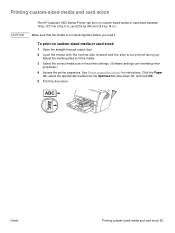
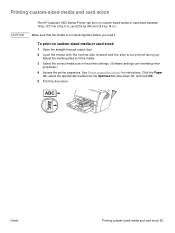
...card stock
CAUTION
The HP LaserJet 1000 Series Printer can override printer
properties.) 4 Access the printer properties. Click the Paper
tab, select the appropriate media from the Optimize for instructions. See Printer properties (driver) for... mm (3 by 5 in.) and 216 by 356 mm (8.5 by 14 in the printer settings. (Software settings can print on custom-sized media or card stock
1 Open the...
HP LaserJet 1000 Series - User Guide - Page 39


... chapter provides information on the following topics: ● Finding the solution ● Improving print quality ● Cleaning the printer ● Clearing printer media jams ● Changing the pickup roller ● Cleaning the pickup roller ● Changing the printer separation pad ● Printing an engine test page
See Hewlett-Packard's Web site for the appropriate Web...
HP LaserJet 1000 Series - User Guide - Page 44


... the Optimize for more information. Note This may cause toner to make sure that you are closed. one sheet of multiple graphics).
● Access the printer properties in the printer driver. See Cleaning the pickup roller or Changing the pickup roller for more information. Try increasing these components.
42 Chapter 6 Troubleshooting the...
HP LaserJet 1000 Series - User Guide - Page 47


...Cleaning the printer or Cleaning the printer media path for instructions.
See Printer media specifications for more information. ● The media lot is uneven or the media has moist spots on .
See Changing the toner cartridge for instructions. See Changing the toner cartridge for instructions. Access the printer properties. See Printer...; Install a new HP toner cartridge.
ENWW
Gray...
HP LaserJet 1000 Series - User Guide - Page 48


... a dry, lint-free cloth. See Changing the toner cartridge for more information. ● Try installing a new HP toner cartridge. Loose toner
● Clean the inside of the media, the media guides might be dirty. See Printer media specifications for instructions. ● The fuser temperature might be too low. Click the Paper
tab, and...
HP LaserJet 1000 Series - User Guide - Page 50


... path. To correct and prevent these types of problems, you can accumulate inside the printer. See the following sections for more information: ● Cleaning the toner cartridge area ● Cleaning the printer media path
48 Chapter 6 Troubleshooting the printer
ENWW Over time, this buildup can cause print quality problems, such as toner specks or smearing...
HP LaserJet 1000 Series - User Guide - Page 51


... printed sheets.
1 Unplug the power cord, and wait for the printer to cool.
2 Open the toner door, and remove the toner cartridge. Cleaning the toner cartridge area
1
You do not need to light. Cover... the
2
toner cartridge if necessary. However,
cleaning this area can damage the printer.
3 With a dry, lint-free cloth, wipe any residue from the media path...
HP LaserJet 1000 Series - User Guide - Page 52


... Click the
Configure tab, and click Start in the input tray. 3 Access the printer properties. or 70 to 90 g/m2) with a smooth surface.
1 Make sure that can use a sheet of the printer. See Printer properties (driver) for instructions. If you do not have any transparencies, you can use the HP LaserJet cleaning utility to 24 lb.
HP LaserJet 1000 Series - User Guide - Page 77
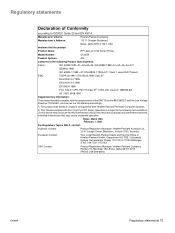
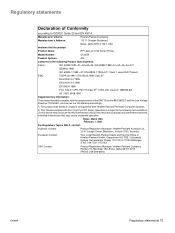
..., including interference that the product
Product Name:
HP LaserJet 1000 Series Printer
Model Number:
Q1342A
Product Options:
ALL
conforms ...to the following Product Specifications:
Safety:
IEC 60950:1991+A1+A2+A3+A4 / EN 60950:1992+A1+A2+A3+A4+A11
GB4943-1995
EMC:
IEC 60825-1:1993 +A1/ EN 60825-1:1994+A11 Class 1 Laser...
Similar Questions
Do Not Have Software =, Can I Install Hp 1000 Laser Jet With Out Software
Do not have software for HP 1000 Laserjet printer want to install printer?
Do not have software for HP 1000 Laserjet printer want to install printer?
(Posted by barbarpigatt 9 years ago)
How To Add Hp Laserjet 1000 Series In Windows 7 64 Bits
(Posted by asiadev 9 years ago)
Color Laser Jet Cp1215 Won't Clean
(Posted by pedifoosmi 10 years ago)
How Can I Download Manual For Hp Color Laser Jet 4600dn Printer, Model C9661a?
We are have a problem with our Color printer HP Laser Jet Model 4600dn,# C9661A.There arefaintcolore...
We are have a problem with our Color printer HP Laser Jet Model 4600dn,# C9661A.There arefaintcolore...
(Posted by mefoley 13 years ago)

