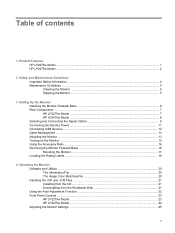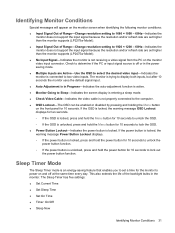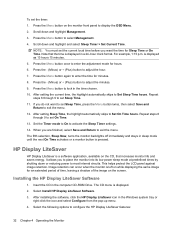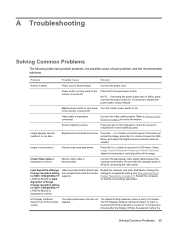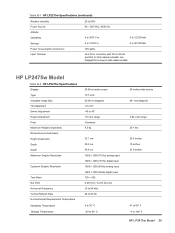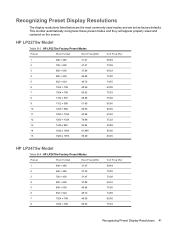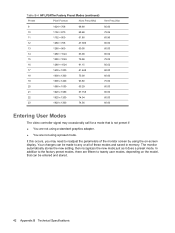HP LP2275w Support Question
Find answers below for this question about HP LP2275w - 22" LCD Monitor.Need a HP LP2275w manual? We have 4 online manuals for this item!
Question posted by tomachas on July 17th, 2012
Hp Lp2475w 24' Monitor Switches Off After Few Seconds.
At the begining monitor went off the I swithed it on and it lasted about a minute or two the more I tried the less it stayed on. It is as if it goes to sleep or turns off .led ligt indicates it is on.i can notjce that when I switch it on it finds my conection . It found all three cables i tried hdmi display port and dvi. I have also disconected any ubs cables apart from keyboard and mouse but still happening same thing. Finally it just swithches on and goes blank black in a couple of seconds.my monitor is about three years old. Thank you
Current Answers
Related HP LP2275w Manual Pages
Similar Questions
My Monitor Has Went Off Once. Upto Now Have Been Trying To Switch It On But Has
refused to go on back.
refused to go on back.
(Posted by mubirurobertk718 1 year ago)
Can I Use An Hdmi Cable On The Hplp2275w Monitor
(Posted by eastwoodkat26485 2 years ago)
How To Take The Base Off Hp Pavilion F50 Monitor
I am trying to take the base off the monitor to mount to a wall
I am trying to take the base off the monitor to mount to a wall
(Posted by 1729Alan 9 years ago)
How To Fix The Display Port In A Hp Compaq La2405wg Monitor
(Posted by sclatKevsea 10 years ago)
My Hp F 1523 Monitor Has Power But I Only Get Monitor Going To Sleep.
screen does not light up at all with the exception of the small white monitor going to sleep notice....
screen does not light up at all with the exception of the small white monitor going to sleep notice....
(Posted by antigovnlies 14 years ago)