HP LA2405wg Support Question
Find answers below for this question about HP LA2405wg - Widescreen LCD Monitor.Need a HP LA2405wg manual? We have 1 online manual for this item!
Question posted by paduiaba on June 4th, 2014
How To Enable Power Button Lockout Function In Hp Monitor
The person who posted this question about this HP product did not include a detailed explanation. Please use the "Request More Information" button to the right if more details would help you to answer this question.
Current Answers
There are currently no answers that have been posted for this question.
Be the first to post an answer! Remember that you can earn up to 1,100 points for every answer you submit. The better the quality of your answer, the better chance it has to be accepted.
Be the first to post an answer! Remember that you can earn up to 1,100 points for every answer you submit. The better the quality of your answer, the better chance it has to be accepted.
Related HP LA2405wg Manual Pages
HP Compaq LA1905wg, LA2205wg, and LA2405wg LCD Monitors User Guide - Page 5


Table of contents
1 Product Features HP LCD Monitors ...1
2 Safety and Maintenance Guidelines Important Safety Information ...3 Maintenance Guidelines ...4 Cleaning the Monitor ...4 Shipping the Monitor ...4
3 Setting Up the Monitor Unfolding the Monitor Pedestal Base 5 Rear Components ...6 Connecting the Cables ...7 Adjusting the Monitor ...8 Turning on the Monitor ...10 Connecting USB Devices ...
HP Compaq LA1905wg, LA2205wg, and LA2405wg LCD Monitors User Guide - Page 6
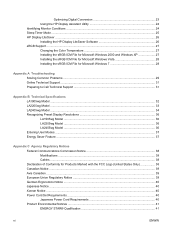
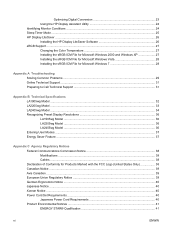
...HP Display Assistant Utility 24 Identifying Monitor Conditions ...24 Sleep Timer Mode ...25 HP Display LiteSaver ...26 Installing the HP...LA2205wg Model ...33 LA2405wg Model ...34 Recognizing Preset Display Resolutions 36 LA1905wg Model ...36 LA2205wg Model ...36 LA2405wg Model ...36 Entering......40 Power Cord Set Requirements ...40 Japanese Power Cord Requirements 40 Product Environmental Notices ...41...
HP Compaq LA1905wg, LA2205wg, and LA2405wg LCD Monitors User Guide - Page 10


... in several languages for easy setup and screen optimization
● HP Display Assistant for adjusting monitor settings ● Pivot Pro software for viewing information on the ...inputs ● Software and documentation CD that includes monitor drivers and product documentation ● Energy saver feature to meet requirements for reduced power consumption ● Energy Star qualified ● ...
HP Compaq LA1905wg, LA2205wg, and LA2405wg LCD Monitors User Guide - Page 11
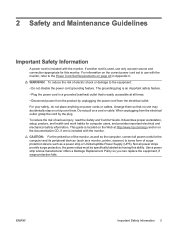
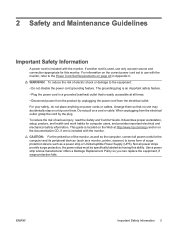
... included with the monitor. Do not pull on the documentation CD, if one may accidentally step on or trip over them so that is easily accessible at http://www.hp.com/ergo and/or on a cord or cable. This guide is located on the Web at all times. • Disconnect power from the...
HP Compaq LA1905wg, LA2205wg, and LA2405wg LCD Monitors User Guide - Page 12


... not operating properly or has been dropped or damaged, contact an authorized HP dealer, reseller, or service provider.
● Use only a power source and connection appropriate for this product yourself. These openings must lay the monitor face down on a soft area to prevent
it from getting scratched, defaced, or broken.
For more difficult...
HP Compaq LA1905wg, LA2205wg, and LA2405wg LCD Monitors User Guide - Page 18
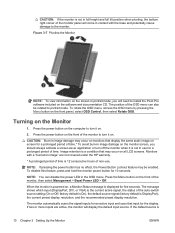
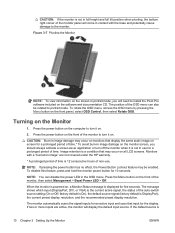
...; NOTE: You can also be enabled. factory default is On), the default source signal (factory default is
10 Chapter 3 Setting Up the Monitor
ENWW If the default source is ...button on , a Monitor Status message is not in image damage on . Press the power button on the front of time.
NOTE: If pressing the power button has no effect, the Power Button Lockout feature may occur on all LCD...
HP Compaq LA1905wg, LA2205wg, and LA2405wg LCD Monitors User Guide - Page 23


... in conjunction with graphics programs to provide consistent color matching from monitor screen to printer, or from scanner to ensure monitor compatibility with the monitor contains files you can be downloaded from the HP monitors support Web site. ENWW
Software and Utilities 15 4 Operating the Monitor
Software and Utilities
The CD that are data files that...
HP Compaq LA1905wg, LA2205wg, and LA2405wg LCD Monitors User Guide - Page 24
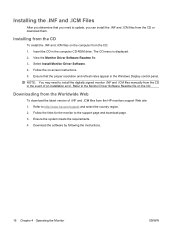
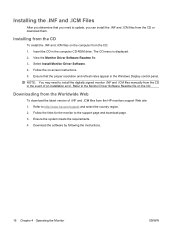
... download page. 3. The CD menu is displayed. 2.
NOTE: You may need to install the digitally signed monitor .INF and .ICM files manually from the CD in the event of .INF and .ICM files from the HP monitors support Web site: 1.
Ensure that you need to update, you determine that the proper resolution and...
HP Compaq LA1905wg, LA2205wg, and LA2405wg LCD Monitors User Guide - Page 26


... button that chooses the video signal input (VGA, DVI, or DisplayPort)
If the OSD menu is on , press to optimize the screen image. If the OSD menu is on or off.
18 Chapter 4 Operating the Monitor
ENWW Front Panel Controls
Table 4-1 Monitor Front Panel Controls
Control
1
Menu
2
Minus
3
Plus/source
4
OK/auto
5
Power LED
6
Power
Function...
HP Compaq LA1905wg, LA2205wg, and LA2405wg LCD Monitors User Guide - Page 27


... that function.
5. To select an item from the OSD menu.
NOTE: If the buttons remain untouched for 10 seconds while displaying a menu, new adjustments will revert to scroll in reverse.
4. If the monitor is a problem with the display settings, try resetting the settings to adjust the screen image based on , press the Power button to...
HP Compaq LA1905wg, LA2205wg, and LA2405wg LCD Monitors User Guide - Page 29
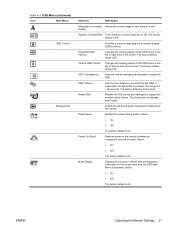
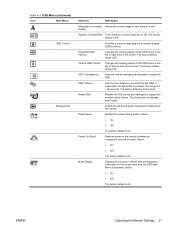
... the OSD is visible after the last button is Off.
Power Saver
Selects the OSD and power management features of the screen.
Restores power to look sharper or soft.
Displays the...On. The choices are Landscape and Portrait. Enables the power saving feature. The factory default range is accessed.
ENWW
Adjusting the Monitor Settings 21 Rotates the OSD menus and messages...
HP Compaq LA1905wg, LA2205wg, and LA2405wg LCD Monitors User Guide - Page 32
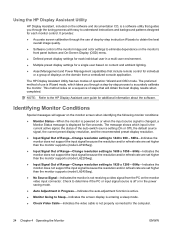
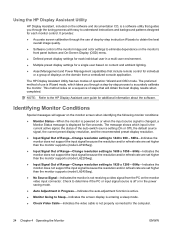
... refresh rate are set higher than the monitor supports (model LA2405wg).
● No Source Signal-Indicates the monitor is a software utility that will appear on the monitor screen when identifying the following monitor conditions:
● Monitor Status-When the monitor is powered on or when the input source signal is changed, a Monitor Status message is not properly connected to...
HP Compaq LA1905wg, LA2205wg, and LA2405wg LCD Monitors User Guide - Page 33
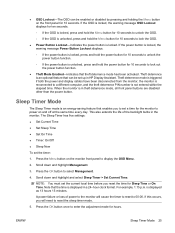
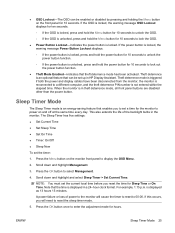
... the power button for 10 seconds to unlock the power button function.
◦ If the power button is unlocked, press and hold the Menu button for 10 seconds to set up in a 24-hour clock format. This also extends the life of power to the monitor will need to display the OSD Menu.
2. ● OSD Lockout-The OSD can be enabled or...
HP Compaq LA1905wg, LA2205wg, and LA2405wg LCD Monitors User Guide - Page 34


... the next On Time activates or a monitor button is a software application, available on . Press the OK button to configure the HP Display LiteSaver features:
Table 4-3 HP Display LiteSaver Configuration Options
Select This Option
To Do This
Enable Display LiteSaver
Enables the HP Display LiteSaver functions; After installing the software, click the HP Display LiteSaver icon in the...
HP Compaq LA1905wg, LA2205wg, and LA2405wg LCD Monitors User Guide - Page 35
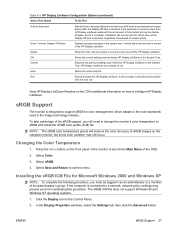
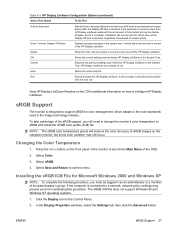
.... In the Display Properties windows, select the Settings tab, then click the Advanced button. Show 1 minute Display Off Notice
Displays a popup message in the Control Panel.
2.
sRGB Support
The monitor is next due to the color standards used , then HP Display LiteSaver waits until the set amount of keyboard or mouse activity. Press...
HP Compaq LA1905wg, LA2205wg, and LA2405wg LCD Monitors User Guide - Page 37
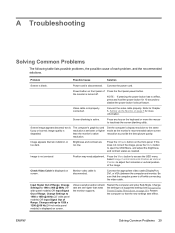
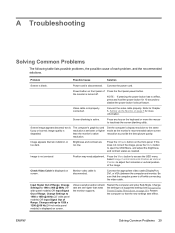
... screen.
Video cable is fuzzy or blurred; Refer to open the OSD Menu, and adjust the brightness and contrast scales as the monitor's recommended native screen resolution to disable the power button lockout feature. text is improperly connected. The computer's graphics card resolution is disconnected.
Brightness and contrast are set lower or higher than...
HP Compaq LA1905wg, LA2205wg, and LA2405wg LCD Monitors User Guide - Page 38


... HP Display LiteSaver software. The HP Display LiteSaver may not be set to enter into lowpower mode.
has not elapsed. Right-click on , wait 5 seconds and move the mouse. Press and hold the Power button for 10 seconds to unlock the power button function.
30 Appendix A Troubleshooting
ENWW Power Button Lockout is enabled. control is enabled. The monitor's OSD Lockout function...
HP Compaq LA1905wg, LA2205wg, and LA2405wg LCD Monitors User Guide - Page 45


... (LA1905wg model), 31 watts (LA2205wg model), or 48.4 watts (LA2405wg model) and the Power light is not preset if:
● You are not using the on setting energy saver features (sometimes called power management features). Refer to computers that have energy saver features.
The monitor automatically stores the new setting, then recognized the new...
HP Compaq LA1905wg, LA2205wg, and LA2405wg LCD Monitors User Guide - Page 48
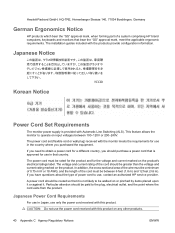
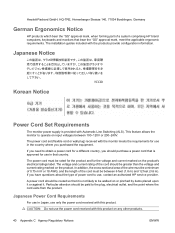
...-sectional area of the wire must be a minimum of 0.75 mm² or 18 AWG, and the length of a system comprising HP brand computers, keyboards and monitors that country. Japanese Power Cord Requirements
For use in Japan, use in the country where you have questions about the type of the cord should purchase...
HP Compaq LA1905wg, LA2205wg, and LA2405wg LCD Monitors User Guide - Page 49


...similar power management features for the computer after 30 minutes of the U.S.
Examples include the user pressing the power/sleep button, receiving...power management settings on the EPA ENERGY STAR Power Management Web site at end-of the computer. Materials Disposal
This HP ....
The power management feature enables the computer to behave in homes, offices, and...
Similar Questions
How Do I Power Down? See A 'power Button Lockout' Message Every Time I Press Th
I see a Power Button Lockout pop-up message every time I try "the normal way".
I see a Power Button Lockout pop-up message every time I try "the normal way".
(Posted by nicolosisa 6 years ago)
How Do I Get Out Of Power Button Lockout Mode?
(Posted by austinbarnett1 9 years ago)
What Is Power Button Lockout On Hp Monitor La2405x
(Posted by nmontdigita 9 years ago)
How To Remove Hp Monitor Power Button Lockout
(Posted by jsantstup 10 years ago)
My Monitor Has A Power Button Lockout How To I Fix Hp Compaq La2405wg
(Posted by vdb6285 10 years ago)

