HP LA1905wg Support Question
Find answers below for this question about HP LA1905wg - Widescreen LCD Monitor.Need a HP LA1905wg manual? We have 1 online manual for this item!
Question posted by mubin on September 24th, 2011
Usb Port.
Dear, my HP Compaq LA1905wg widescreen LCD's USB port is not working is there any cable will be attached with CPU in order to work LCD usb port. only VGA cable attached with CPU.
Looking for your early co-operation.
Best regard,
Mubin Dawood
[email protected]
Current Answers
There are currently no answers that have been posted for this question.
Be the first to post an answer! Remember that you can earn up to 1,100 points for every answer you submit. The better the quality of your answer, the better chance it has to be accepted.
Be the first to post an answer! Remember that you can earn up to 1,100 points for every answer you submit. The better the quality of your answer, the better chance it has to be accepted.
Related HP LA1905wg Manual Pages
HP Compaq LA1905wg, LA2205wg, and LA2405wg LCD Monitors User Guide - Page 1


HP Compaq LA1905wg, LA2205wg, and LA2405wg LCD Monitors
User Guide
HP Compaq LA1905wg, LA2205wg, and LA2405wg LCD Monitors User Guide - Page 5


...
1 Product Features HP LCD Monitors ...1
2 Safety and Maintenance Guidelines Important Safety Information ...3 Maintenance Guidelines ...4 Cleaning the Monitor ...4 Shipping the Monitor ...4
3 Setting Up the Monitor Unfolding the Monitor Pedestal Base 5 Rear Components ...6 Connecting the Cables ...7 Adjusting the Monitor ...8 Turning on the Monitor ...10 Connecting USB Devices ...11 Removing...
HP Compaq LA1905wg, LA2205wg, and LA2405wg LCD Monitors User Guide - Page 6
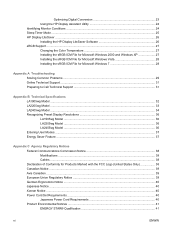
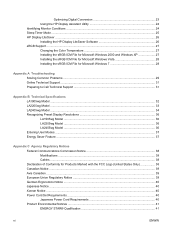
... Using the HP Display Assistant Utility 24 Identifying Monitor Conditions ...24 Sleep Timer Mode ...25 HP Display LiteSaver ...26 Installing the HP Display LiteSaver Software...LA1905wg Model ...36 LA2205wg Model ...36 LA2405wg Model ...36 Entering User Modes ...37 Energy Saver Feature ...37
Appendix C Agency Regulatory Notices Federal Communications Commission Notice 38 Modifications ...38 Cables...
HP Compaq LA1905wg, LA2205wg, and LA2405wg LCD Monitors User Guide - Page 7


Materials Disposal ...41 Disposal of Waste Equipment by Users in Private Household in the European Union ...42 HP Recycling Program ...42 Chemical Substances ...42 Restriction of Hazardous Substances (RoHS 42 Turkey EEE Regulation ...43
Appendix D LCD Monitor Quality and Pixel Policy
ENWW
vii
HP Compaq LA1905wg, LA2205wg, and LA2405wg LCD Monitors User Guide - Page 9


... on rear of cables and cords
ENWW
HP LCD Monitors 1 includes custom scaling for maximum image size while preserving original aspect ratio
● LA2405wg model, 60.96 cm (24-inch) diagonal viewable area display with 1440 × 900 resolution, plus full-screen support for lower resolutions; The monitor models and features include:
● LA1905wg model, 48...
HP Compaq LA1905wg, LA2205wg, and LA2405wg LCD Monitors User Guide - Page 13
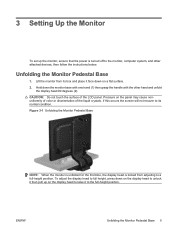
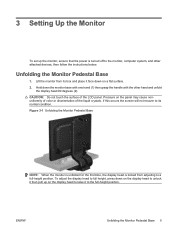
...attached devices, then follow the instructions below. Pressure on a flat surface. 2. Figure 3-1 Unfolding the Monitor Pedestal Base
NOTE: When the monitor is unfolded for the first time, the display head is turned off to the full-height position. Unfolding the Monitor...height position. Lift the monitor from adjusting to its box and place it to the monitor, computer system, and ...
HP Compaq LA1905wg, LA2205wg, and LA2405wg LCD Monitors User Guide - Page 14


... the USB hub cable to the monitor's USB hub connector and to the monitor. Connects the DVI-D cable to a host USB port/hub. Connects the DisplayPort cable (not included) to the monitor.
6 Chapter 3 Setting Up the Monitor
ENWW Connects optional USB devices to the monitor. Rear Components
Figure 3-2 Rear Components
Component
1
AC Power Connector
2
DisplayPort
3
DVI
4
VGA
5
USB...
HP Compaq LA1905wg, LA2205wg, and LA2405wg LCD Monitors User Guide - Page 15
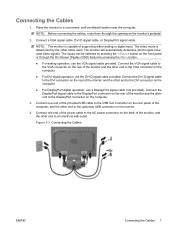
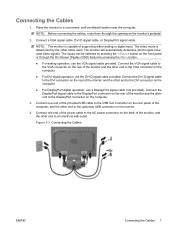
..., and the other end to the upstream USB connector on the rear of the monitor and the other end to the DisplayPort connector on the computer.
3. Place the monitor in a convenient, well-ventilated location near the computer. Connect a VGA signal cable, DVI-D signal cable, or DisplayPort signal cable.
NOTE: The monitor is determined by pressing the +/Source button...
HP Compaq LA1905wg, LA2205wg, and LA2405wg LCD Monitors User Guide - Page 16
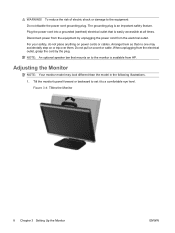
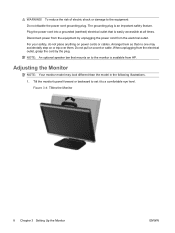
... or cable. Disconnect power from the equipment by unplugging the power cord from the electrical outlet, grasp the cord by the plug.
For your safety, do not place anything on to the monitor is available from HP. Arrange them . Plug the power cord into a grounded (earthed) electrical outlet that no one may look different...
HP Compaq LA1905wg, LA2205wg, and LA2405wg LCD Monitors User Guide - Page 18
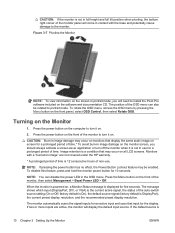
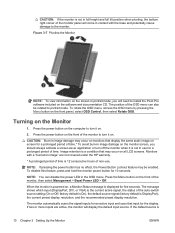
...Monitor
ENWW NOTE: You can also be enabled.
The position of non-use for an active input and uses that may occur on all LCD...Monitor
1.
To disable this feature, press and hold the monitor power button for five seconds. The message shows which input (DisplayPort, DVI, or VGA... HP warranty.
* A prolonged period of time is powered on the screen in the OSD menu.
When the monitor is...
HP Compaq LA1905wg, LA2205wg, and LA2405wg LCD Monitors User Guide - Page 19
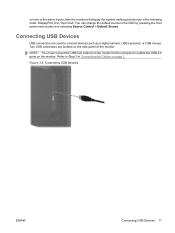
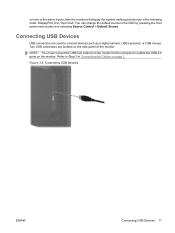
... the Cables on page 7. Refer to enable the USB 2.0 ports on the side panel of the active inputs, then the monitor will display the highest ranking priority input in the OSD by pressing the front panel menu button and selecting Source Control > Default Source.
You can change the default source in the following order: DisplayPort...
HP Compaq LA1905wg, LA2205wg, and LA2405wg LCD Monitors User Guide - Page 20
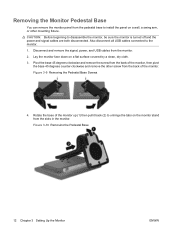
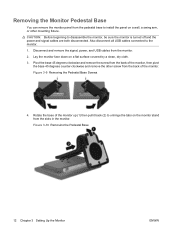
... 45 degrees counter-clockwise and remove the other mounting fixture. Rotate the base of the monitor. Disconnect and remove the signal, power, and USB cables from the slots in the monitor. Removing the Monitor Pedestal Base
You can remove the monitor panel from the pedestal base to install the panel on a flat surface covered by a clean...
HP Compaq LA1905wg, LA2205wg, and LA2405wg LCD Monitors User Guide - Page 23


...accordance with graphics programs to provide consistent color matching from monitor screen to printer, or from the HP monitors support Web site. This monitor is activated from the Worldwide Web on the computer: ...graphics card. This file is Microsoft Windows Plug and Play compatible and the monitor will work through separate BNC type connectors or through distribution buffers/boxes. NOTE: The...
HP Compaq LA1905wg, LA2205wg, and LA2405wg LCD Monitors User Guide - Page 32
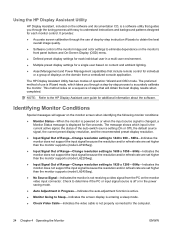
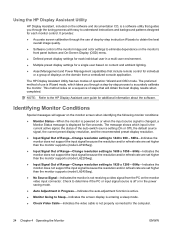
... the monitor supports (model LA1905wg).
● Input Signal Out of displays on the domain from the PC on the monitor video input connector. NOTE: Refer to eliminate dependence on the monitor's front...function is active.
● Monitor Going to Sleep-Indicates the screen display is entering a sleep mode.
● Check Video Cable-Indicates the video cable is not properly connected to understand...
HP Compaq LA1905wg, LA2205wg, and LA2405wg LCD Monitors User Guide - Page 34


... On Time.
13. Repeat steps 6 through 9 to adjust the hour.
7.
This helps protect the LCD panel against image retention. Image retention can occur when the monitor is a software application, available on . After installing the software, click the HP Display LiteSaver icon in the computer CD-ROM Drive.
Press the - (Minus) or + (Plus) button...
HP Compaq LA1905wg, LA2205wg, and LA2405wg LCD Monitors User Guide - Page 37
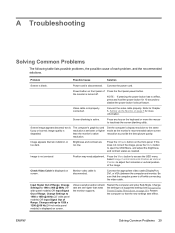
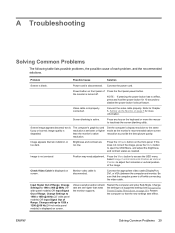
... the Menu button to 1680 x 1050 @ 60Hz (22" wide panel models) OR Input Signal Out of Range. Position may need adjustment. Connect the appropriate video cable (DisplayPort, DVI, or VGA) between the computer and monitor. Change Settings to open the OSD Menu, and adjust the brightness and contrast scales as the...
HP Compaq LA1905wg, LA2205wg, and LA2405wg LCD Monitors User Guide - Page 40
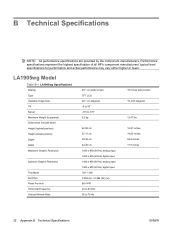
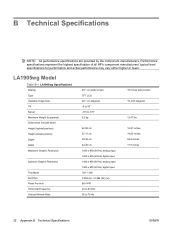
...LA1905wg Specifications Display Type Viewable Image Size Tilt Swivel Maximum Weight (Unpacked) Dimensions (include base) Height (highest position) Height (lowest position) Depth Width Maximum Graphic Resolution
Optimum Graphic Resolution
Text Mode Dot Pitch Pixels Per Inch Horizontal Frequency Vertical Refresh Rate
48.1 cm wide screen TFT LCD...HP's component manufacturers' typical level specifications for performance and...
HP Compaq LA1905wg, LA2205wg, and LA2405wg LCD Monitors User Guide - Page 41
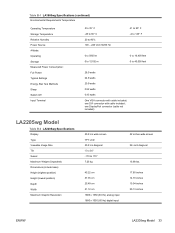
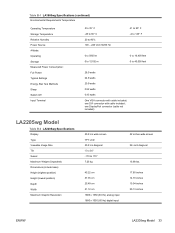
Table B-1 LA1905wg Specifications (....70 inches 10.04 inches 20.13 inches
ENWW
LA2205wg Model 33 one DisplayPort connector (cable not included)
LA2205wg Model
Table B-2 LA2205wg Specifications Display Type Viewable Image Size Tilt Swivel... (lowest position) Depth Width Maximum Graphic Resolution
55.9 cm wide screen TFT LCD 55.9 cm diagonal -5 to 30° -170 to 40,000 feet
28.5 watts
24.6...
HP Compaq LA1905wg, LA2205wg, and LA2405wg LCD Monitors User Guide - Page 44
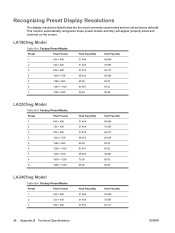
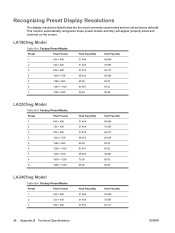
This monitor automatically recognizes these preset modes and they will appear properly sized and centered on the screen. LA1905wg Model
Table B-4 Factory Preset Modes
Preset
Pixel Format
1
640 × 480
2
720 × 400
3
800 × 600
4
1024 × 768
5
1280 × 960
6
1280 × ...
HP Compaq LA1905wg, LA2205wg, and LA2405wg LCD Monitors User Guide - Page 45


... that is turned amber. NOTE: The above power saver feature only works when connected to its normal operating mode, the monitor uses less than 2 watts of power. In addition to any or...new mode just as it does a preset mode. The monitor also supports a reduced power state. The reduced power state will utilize less than 28.5 watts (LA1905wg model), 31 watts (LA2205wg model), or 48.4 watts...
Similar Questions
How To Use Usb Port On Hp Compaq La2205wg Monitor
(Posted by blheBerth 10 years ago)
How To Fix The Display Port In A Hp Compaq La2405wg Monitor
(Posted by sclatKevsea 10 years ago)
Usb Port
Usb Port. Dear, my HP Compaq LA1905wg widescreen LCD's USB port is not working is there any cable w...
Usb Port. Dear, my HP Compaq LA1905wg widescreen LCD's USB port is not working is there any cable w...
(Posted by an4e 12 years ago)
Why Won't My Hp La1905wg Monitor Stay On When I Turn It On?
(Posted by 4ourkids 12 years ago)

