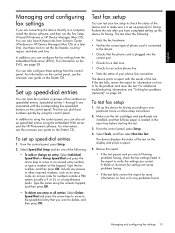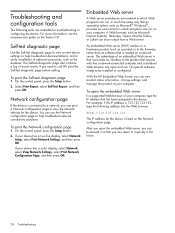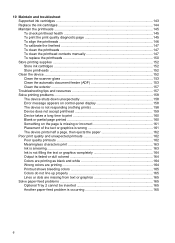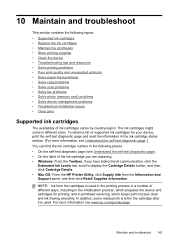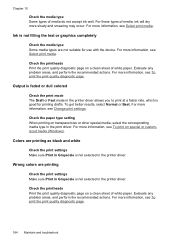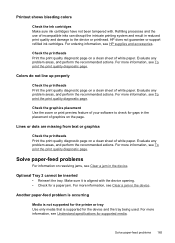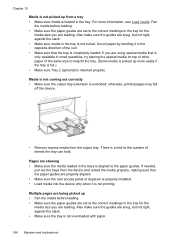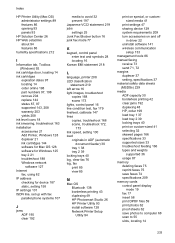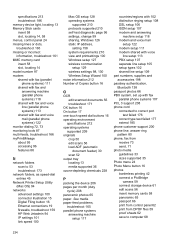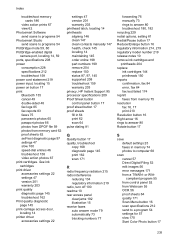HP L7780 Support Question
Find answers below for this question about HP L7780 - Officejet Pro All-in-One Color Inkjet.Need a HP L7780 manual? We have 3 online manuals for this item!
Question posted by gar on October 11th, 2011
Adf Paper Feeding Assembly Broken.
The feeding/pickup roller assembly of the top ADF comes out and connot be put in back. What type of parts and part number do I need to order to replce it.
Printer is HPL7780. Model: C8192A
Thanks
Rick
Current Answers
Related HP L7780 Manual Pages
Similar Questions
Replace Paper Feed Door
How do I replace the paper feed door on a hp 1610 all in one ?
How do I replace the paper feed door on a hp 1610 all in one ?
(Posted by Anonymous-163162 6 years ago)
How To Do A Hard Reset On A Hp Officejet Pro L7780
(Posted by johndr 10 years ago)
Paper Jam
I need to get the paper out of the top where it feeds to be copied. A piece of paper is stuck and i ...
I need to get the paper out of the top where it feeds to be copied. A piece of paper is stuck and i ...
(Posted by saf18715 11 years ago)
What Is Causing The Lever Not To Move Out Of The Way When Paper Is Feed?
Paper keep jamming on the right side of the paper path. It seems to be a white plastic arm that is ...
Paper keep jamming on the right side of the paper path. It seems to be a white plastic arm that is ...
(Posted by Panda66 12 years ago)
Reinserting Bar In Top Paper Feed
I removed a bar from the very top left copy paper feed to remove a paper jam And can't put it back i...
I removed a bar from the very top left copy paper feed to remove a paper jam And can't put it back i...
(Posted by damayer 13 years ago)