HP L7590 Support Question
Find answers below for this question about HP L7590 - Officejet Pro All-in-One Color Inkjet.Need a HP L7590 manual? We have 3 online manuals for this item!
Question posted by jroFamq on February 23rd, 2014
How Do I Find The Ip Address Of A Hp L7590
The person who posted this question about this HP product did not include a detailed explanation. Please use the "Request More Information" button to the right if more details would help you to answer this question.
Current Answers
There are currently no answers that have been posted for this question.
Be the first to post an answer! Remember that you can earn up to 1,100 points for every answer you submit. The better the quality of your answer, the better chance it has to be accepted.
Be the first to post an answer! Remember that you can earn up to 1,100 points for every answer you submit. The better the quality of your answer, the better chance it has to be accepted.
Related HP L7590 Manual Pages
HP Jetdirect External Print Server Products - External USB Compatibility - Page 3


...; HP Officejet Pro K550, K850, K5300, K5400, K8600, L7300, L7500, L7600, L7700, 8000, and 8500
Also works with these USB network-capable HP printers:
HP Color LaserJet CM1015/1017mfp*, CM3530mfp*, CM4730mfp*, CM6030mfp*, CM6040mfp*, 4730mfp*, 9500mfp*; no webscan ** except HP Photosmart 7200 series
HP Jetdirect ew2400
Supported with these USB network-capable HP printers:
HP Business Inkjet...
HP Jetdirect External Print Server Products - External USB Compatibility - Page 4


...; HP Officejet Pro K550, K850, K5300, K5400, L7300, L7500, L7600, and L7700
Also works with the furnishing or use of this information. no warranty of their respective companies. HP shall not be liable for a particular purpose. HP PSC 2110*, 2210*, 2400*, 7350, and 7550 All-in conjunction with these USB network-capable HP peripherals:
HP Business Inkjet 1000...
Setup Guide - Page 20


... (optional)
The Direct Digital Filing feature allows you need the following information:
• The IP address assigned to the all-in-one.
You must be used to the appropriate directories.
16 Set...the computer that the allin-one of the computer where the folder is available with HP Officejet L7600/L7700 all-in action!
Required information
To set up Direct Digital Filing. ...
Setup Guide - Page 22


...Bob, BOBSPC\Bob, BOBDOMAIN\Bob
• Personal Identification Number (PIN): You can enter the IP address assigned to help prevent unauthorized people from using the speed-dial. Click the Settings tab.
4.... to the allin-one. (For more information, see "Required information".)
For example, if the IP address is 123.123.123.123, type the following :
• Friendly Name: Add a friendly...
Setup Guide - Page 27
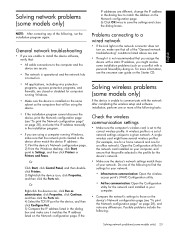
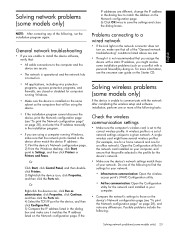
... the following , run the installation program again. General network troubleshooting
• If you are unable to install the device software, verify that the network ports created in the device driver match the device IP address: 1) Print the device's Network configuration page. 2) From the Windows desktop, click Start, point to Settings, and then click Printers or Printers...
Setup Guide - Page 32
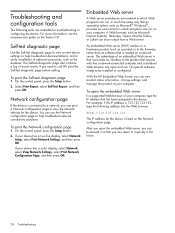
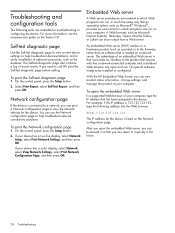
...interface to call HP, print the Self-test diagnostic page before calling. For example, if the IP address is 123.123.123.123, type the following tools are available for the device is listed ... connectivity problems.
To print the Network configuration page
1.
If your device has a color display, select Network, select View Network Settings, select Print Network Configuration Page, and ...
User Guide - Page 92
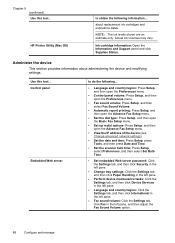
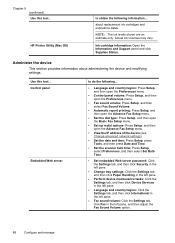
...; Set up redial options: Press Setup, and then open the Advance Fax Setup menu.
• View the IP address of the device (see Change advanced network settings).
• Set the date and time: Press Setup, press Tools, and then... Support panel and click Supplies Status.
Use this tool...
HP Printer Utility (Mac OS)
to do the following information.... Chapter 9 (continued) Use this tool...
User Guide - Page 93


... tab, click Time Services in the left pane, type the necessary values in the left pane. Toolbox (Windows) HP Printer Utility (Mac OS)
to the device. NOTE: It is not recommended that you assign a static IP address to do the following...
• Configure network settings: Click the Networking tab, and then click an option...
User Guide - Page 94


..., and manage it from the printer driver (Windows), or the HP Printer Utility (Mac OS), the device must be available. For example, if the IP address is 123.123.123.123, type the following address into the Web browser: http://123.123.123.123 The IP address for the embedded Web server, see Understand the network configuration...
User Guide - Page 98


... a description of the problem, as well as TCP/IP address, router, and subnet mask. To open the Network Printer Setup Utility 1. Select Library, and then select Printers. 3. It helps you quickly identify, diagnose, and resolve printing problems.
HP Instant Support provides the following information about your device:
• Easy access to troubleshooting tips: Provides...
User Guide - Page 102


...Bluetooth wireless connection, such as the device name and address, as well as the IP address, the communication mode, the network name...device. Bluetooth: Shows information about the current SNMP settings and status, including the community name settings.
98
Configure and manage You can use the network configuration page to help troubleshoot network connectivity problems. If you need to call HP...
User Guide - Page 105


...3. 10-Half • 4. 100-Full • 5. 100-Half
To View IP settings • Color display: To view the IP address of the device from the control panel, press
the Setup button, select Network, select View Network...display: To view the IP address of the device, you quickly set up faxing for later use the Fax Setup Wizard (Windows) or HP Fax Setup Utility (Mac OS) to the IP setting:
• 1....
User Guide - Page 144


... Configure and manage On the Windows taskbar, click Start, select Programs or All Programs, select
HP, select Officejet Pro L7XXX Series, and then click Uninstall. 4. Other programs that came with the device. After the software is complete, the HP Digital Imaging Monitor icon appears in the Reset Bluetooth section, and then click Apply. Do not...
User Guide - Page 161


...-test diagnostic page. • The device is locked into place. • All packing tapes and materials are removed. • The device can have a static IP address for the first time, it
takes ... see Clear a jam in their correct color-coded slots. See your computer's documentation for wireless networking, and vice versa. Make sure the device is not jammed in the Printer Setup...
User Guide - Page 162


... connection to a functioning alternating current (AC) power outlet.
If the problem persists, visit the HP Web site (www.hp.com/support) for the latest troubleshooting information, or product fixes and updates. Chapter 10
To set a static IP address 1. The device is connected firmly to the embedded Web server. Open the embedded Web server, click the...
User Guide - Page 163
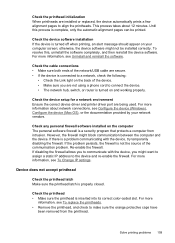
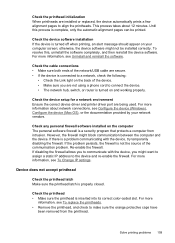
...color-coded slot.
If disabling the firewall allows you to connect the device. • The network hub, switch, or router is turned on your network vendors. Check the device software installation If the device... want to assign a static IP address to align the printheads.
Until this , uninstall the software completely, and then reinstall the device software. For more information about...
User Guide - Page 191
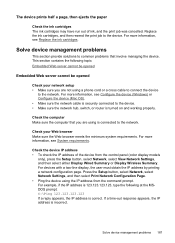
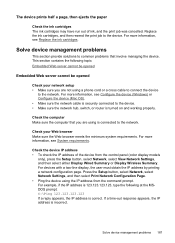
... you are not using the IP address from the control panel (color display models
only), press the Setup button, select Network, select View Network Settings, and then select either Display Wired Summary or Display Wireless Summary.
For more information, see System requirements.
Check the device IP address • To check the IP address of ink, and the print...
User Guide - Page 237
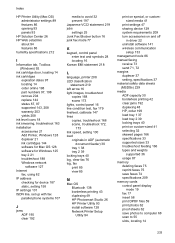
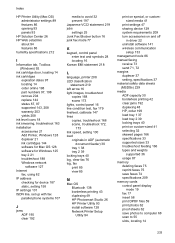
...125 tray 2 21 troubleshoot 188 Windows network
software 127 Internet
fax, using 82 IP address
checking for device 187 static, setting 158 IP settings 101 ISDN line, set up with fax parallel phone systems 107
J
...safety data sheets (MSDSs) 229 media ADF capacity 30 borderless printing 42 clear jams 192 duplexing 48 HP, order 199 load tray 1 37 load tray 2 39 locking trays 40 print on custom-sized ...
User Guide - Page 238
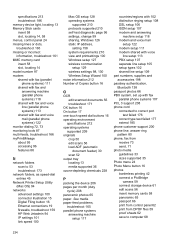
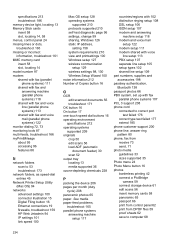
...HP Web Jetadmin 94 IP settings 101 link speed 100
Mac OS setup 128 operating systems
supported 210 protocols supported 210 self-test diagnostic page 96 settings, change 99 sharing, Windows 126 static IP address... scan 52 output tray locating 13 media supported 36 ozone-depleting chemicals 228
P
packing the device 206 pages per month (duty
cycle) 208 panoramic photos 65 paper. See media paper-feed...
User Guide - Page 240


...the device 204 size scans, troubleshoot 173 troubleshoot copy 168
skew, troubleshoot copy 169 print 166 scan 172
slow print, troubleshoot 160 software
accessories settings 22 connection types 19 HP ...46 send fax 70 Start Color Photo button 17 Start Color Scan button 17 Start Copy buttons black 17 color 17 Start Fax buttons black 17 color 17 static IP address, setting 158 status messages 25...
Similar Questions
Hp L7590 - Officejet Pro All-in-one Color Inkjet.
how do i chance the header on my printer?
how do i chance the header on my printer?
(Posted by annette98254 11 years ago)
How Do I Setup Ip Address
how can i setup the ip address for the hp l7590 printer
how can i setup the ip address for the hp l7590 printer
(Posted by patsotetsi 11 years ago)
Manual For Hp L7590 All In One Printer
(Posted by jesjam1 11 years ago)

