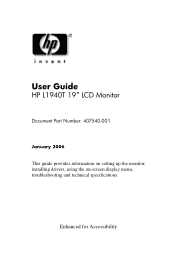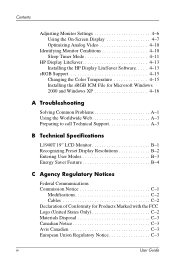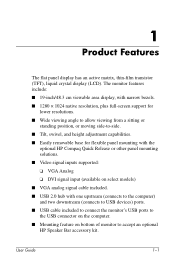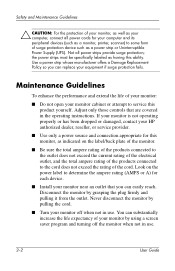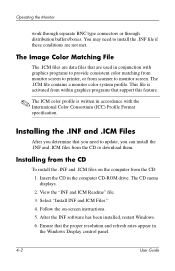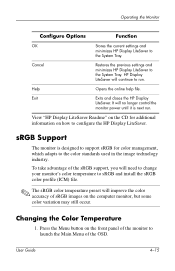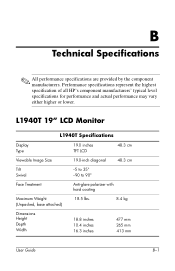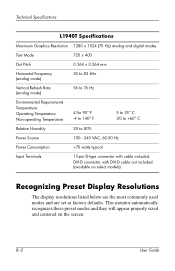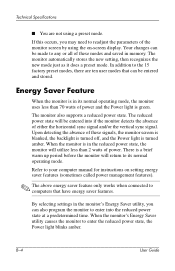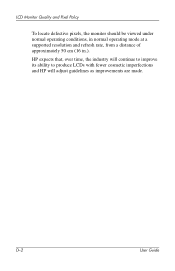HP L1940T Support Question
Find answers below for this question about HP L1940T - 19" LCD Monitor.Need a HP L1940T manual? We have 3 online manuals for this item!
Question posted by woodyjudy1 on December 22nd, 2014
My Printer Will Only Print Copy.
Current Answers
Answer #1: Posted by TommyKervz on December 22nd, 2014 1:56 AM
To disable Mopier Mode in Click Start; Click Control Panel; Click Printers; Right click your Laserjet printer; ClickPrinter Properties; Click the tab Device Settings; Scroll down to the bottom; Click onMopier Mode which is the last of the Installable Options; Click Disable in the selection window that appears; Click Apply. You will now get multiple copies when you request them
Related HP L1940T Manual Pages
Similar Questions
many black and white spot in my hpl1506 LCD monitor screen Please help and suggest to fix this probl...
I have a Acer Aspire LapTop. It was printing wireless with the HP Deskjet 2540. It will print wirele...
My HP photosmart Series 2540 printer will not recognize my print cartridge. I have been printing and...
does HP v185e Widescreen LCD Monitor have in built speaker
Hello, I am installing HP1950g LCD monitors one above the other. The base will be removed leaving on...