HP L1706 Support Question
Find answers below for this question about HP L1706 - 17" LCD Monitor.Need a HP L1706 manual? We have 2 online manuals for this item!
Current Answers
There are currently no answers that have been posted for this question.
Be the first to post an answer! Remember that you can earn up to 1,100 points for every answer you submit. The better the quality of your answer, the better chance it has to be accepted.
Be the first to post an answer! Remember that you can earn up to 1,100 points for every answer you submit. The better the quality of your answer, the better chance it has to be accepted.
Related HP L1706 Manual Pages
Understanding pixel defects in TFT flat panel monitors - Page 1

Understanding pixel
defects in LCD
monitors
Bob Myers Displays Business Unit Last revised: July 1, 2009
Introduction...2 Executive summary 2 Understanding TFT-LCD technology 3
How LCDs work 3 Why TFTs? ...3 Understanding pixel defects 4 How pixel defects occur 4 How to spot a sub-pixel defect 5 HP pixel-defect standards 5 HP specifications 5 International standards (ISO-...
Understanding pixel defects in TFT flat panel monitors - Page 2

..., and fewer sub-pixel defects than most competitors. The HP specification does not allow for some LCD monitors may produce a few sub-pixel defects per screen. Nevertheless, special practices and policies have come ...look will show that today's high-quality flat panel displays deliver crisp, clear visual quality at a reasonable price. HP has conducted a detailed study of its customers.
Understanding pixel defects in TFT flat panel monitors - Page 3

... side of all HP LCD monitors as well as any color and any brightness, and the combination of the glass panels, with such a simple, passive-matrix drive system.
3 Understanding TFT-LCD technology
Thin-film transistor (TFT) technology refers to a type of liquid crystal display (LCD), also known as an active-matrix LCD (AMLCD), used in standard...
Understanding pixel defects in TFT flat panel monitors - Page 5

...minimal number of sub-pixel defects in the same pixel fail simultaneously, you display it against a background that TFT panels not have a similar number of ...sub-pixel defect
Due to their products.
Historically, HP has maintained stringent manufacturing specifications for HP monitors manufactured before May 2009:
Bright sub-pixel defects: Dark sub-pixel defects: Total sub-pixel defects...
Understanding pixel defects in TFT flat panel monitors - Page 6

...stuck off" sub-pixels (depending on the number of each ;
in most cases, HP displays will meet the more than 5 bright ("stuck on") subpixels are completely defect-free, ...including no more stringent Class 1 specification. These identify three classes for HP monitors manufactured in flat panel monitors:
Class 0 panels are permitted).
Class 3 panels permit any ...
Understanding pixel defects in TFT flat panel monitors - Page 9

...repair, and support costs throughout the monitor lifecycle and result in a high residual value for industry-standard best-of-breed products-and our line of LCD monitors is a set by testing every ... builds quality into every product. Customer feedback: HP products are designed to LCD-TFT displays, fewer pixel defects mean better quality. HP quality and reliability
HP prides itself on ...
Understanding pixel defects in TFT flat panel monitors - Page 10

...to find a market for quality and environmental certification. Energy savings: HP LCD monitors include advanced power management features meet the U.S. Additional support is still in 160 countries..., and minimal packaging material. Disassembly: Products are also available. All HP LCD monitors come with a three-year limited global warranty on investment and reduce the loss of ...
HP Display Assistant User Guide - Page 5


....
You can save the configurations that are controlled by software, eliminating the need to use the monitor on a monitor, you through the monitor adjustment process with your monitor into a CD or DVD drive on -screen display (OSD) menus that can be challenging. Select a language from the drop-down list and click the OK button. 5. Using the...
HP Display Assistant User Guide - Page 6


... is complete, you will be prompted to restart your system. 8.
Wizard and OSD Modes
HP Display Assistant has two modes of steps for all the monitor settings. Follow the steps below to go through a predefined sequence of operation: Wizard mode and OSD mode. Click the Yes button to highlight it. 4. Click the Yes button...
HP Display Assistant User Guide - Page 7
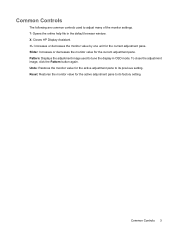
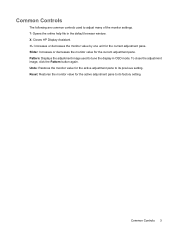
... pane to its previous setting. Common Controls
The following are common controls used to adjust many of the monitor settings. ?: Opens the online help file in OSD mode. X: Closes HP Display Assistant. +/-: Increases or decreases the monitor value by one unit for the current adjustment pane. To close the adjustment image, click the Pattern...
HP Display Assistant User Guide - Page 8


...click the Auto Setup button to use the slider or the +/- The right side of the monitor settings. buttons to adjust the contrast. Contrast: Opens the Contrast adjustment pane. Then use the... or the +/- The center section of the tab provides instructions for OSD mode are using the digital connection of your display is any resolution other than the preferred setting, the clarity of fonts...
HP Display Assistant User Guide - Page 9
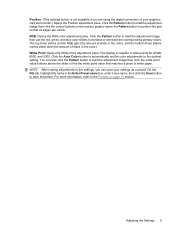
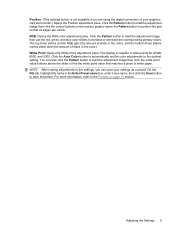
... name box, enter a new name, then click the Save button to save your graphics card and monitor.) Opens the Position adjustment pane. On the File tab, highlight the name in the color).
Adjusting ...color sliders to the optimal setting. White Point: Opens the White Point adjustment pane. The display is not available if you can also click the Pattern button to load the adjustment image then...
HP Display Assistant User Guide - Page 10
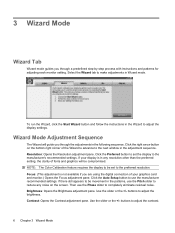
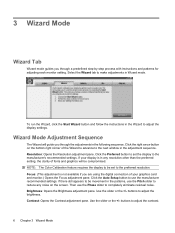
...the display to adjust the display settings. Click the Auto Setup button to the next window in Wizard mode. Click the right arrow button on the screen. If your graphics card and monitor.) ... 3 Wizard Mode
Wizard Tab
Wizard mode guides you are using the digital connection of your display is not available if you through the adjustments in the patterns, use the Pitch slider to ...
HP Display Assistant User Guide - Page 11


... in the Enter Preset name box, enter a new name, then click the Save button to the Presets on the monitor graphic to position the grid so that makes the display match a piece of your graphics card and monitor.) Opens the Position adjustment pane. Position: (This adjustment is complete, The File tab will be...
HP Display Assistant User Guide - Page 13


...requires an Internet connection to switch between the installed language and English. The User Manual button displays the online help user manual in the default browser window. ❑ Technical Support: Opens ... link to http://www.portrait.com/prodCurrent.html and
automatically checks for the monitor. Some displays do not have no affect. The Tech. The Check Update button requires ...
HP Display Assistant User Guide - Page 14


..., application requirements, and changes in the work environment. Loading this preset will reset the display to restore the image if the monitor is poorly adjusted. You can not be loaded at any combination of adjustments made with HP Display Assistant. NOTE: The Factory Default Preset can load the factory default preset to restore...
HP Display Assistant User Guide - Page 16


... on the desired button on the left side of HP Display Assistant installed on the client, click the Asset Management button...asset management service failed to load due to remotely view and control the monitor.
To verify that Asset Management is available on select models.
Asset ... HP Display Assistant-compatible system. To use a plug-in provides additional functionality beyond the ...
HP Display Assistant User Guide - Page 17


... ring. For example, if the square has blue tint, click on your LCD. sRGB color is done through a series of targets used to display images from the square. The process goes through an interactive series of steps to provide consistent monitor and output device color. Click the Color Calibration button on your viewing...
HP Display Assistant User Guide - Page 20
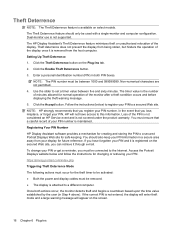
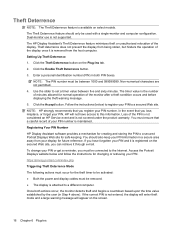
... enter theft mode and a large warning message will not have forgotten your PIN. The timer value is the number of the monitor after a theft condition occurs and before displaying the theft warning message.
5. Non-numerical characters are not permitted.
4. Click the Theft Deterrence button on select models.
Theft Deterrence
NOTE: The Theft...
HP Display Assistant User Guide - Page 21


...17 This effectively cancels your PIN when prompted the first time you turn on power to the computer. To reestablish Theft Deterrence, you must either disable Theft Deterrence to completely avoid triggering a theft condition or install HP Display... Assistant on the new computer and enter your PIN number. NOTE: If Theft Deterrence is enabled and you want to move your monitor to ...
Similar Questions
Black White Spot On Lcd Monitor Screen
many black and white spot in my hpl1506 LCD monitor screen Please help and suggest to fix this probl...
many black and white spot in my hpl1506 LCD monitor screen Please help and suggest to fix this probl...
(Posted by 9020754247ak 7 years ago)
Hp L1906 Lcd Monitor Green Led Blinking , No Display
HP L1906 LCD Monitor green LED blinking , no display what will be the possible fault ?
HP L1906 LCD Monitor green LED blinking , no display what will be the possible fault ?
(Posted by saseedharanc 9 years ago)
Hp L1706 Monitor
Takes long time to light up. Is there any thing I can do, are is it time to buy a new monitor.
Takes long time to light up. Is there any thing I can do, are is it time to buy a new monitor.
(Posted by ralphe2000 12 years ago)
Led No Backlight
I've my HP monitor L1706 with no light. My screen become dark but still can read not so clear. How t...
I've my HP monitor L1706 with no light. My screen become dark but still can read not so clear. How t...
(Posted by hasnizamhisham 13 years ago)

