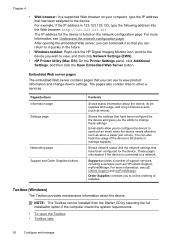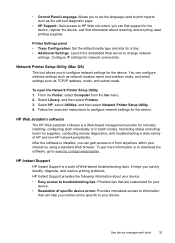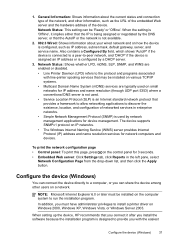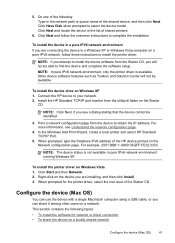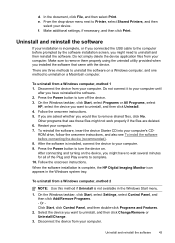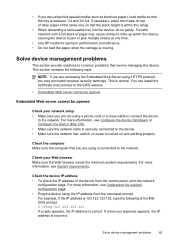HP K8600 Support Question
Find answers below for this question about HP K8600 - Officejet Pro Color Inkjet Printer.Need a HP K8600 manual? We have 2 online manuals for this item!
Question posted by janegvalentine on April 21st, 2013
How Do You Connect Your Wireless Hp 8600 To Your Ipad4?
The person who posted this question about this HP product did not include a detailed explanation. Please use the "Request More Information" button to the right if more details would help you to answer this question.
Current Answers
Answer #1: Posted by TommyKervz on April 21st, 2013 7:14 AM
Greetings - You need to get "Printcentral for iPhones" or "Print n Share" from the iPhone app store. Either one of this will allow you to hook the two up wirelessly.
Related HP K8600 Manual Pages
Similar Questions
Hp 8600 Plus Fax Problem
I cannoto find the fax cord that came with the printer among the many telephone cords in my "extra" ...
I cannoto find the fax cord that came with the printer among the many telephone cords in my "extra" ...
(Posted by bubbiekel 9 years ago)
How To Connect A Hp 6988 Printer Wireless With A Mac
(Posted by jbges 10 years ago)
Hp Officejet Pro 8600 Won't Print Color Locked By Administrator
(Posted by hegaude 10 years ago)
How Do I Connect My Hp Deskjet 6988 To My Wireless Network
(Posted by reimac 10 years ago)
How Do I Change Margins For Booklet Printing On Hp 8600 Printer?
All I want to do is adjust the margins in HP 8600 automatic booklet printing. OR would like to know ...
All I want to do is adjust the margins in HP 8600 automatic booklet printing. OR would like to know ...
(Posted by dbumgardner43 11 years ago)