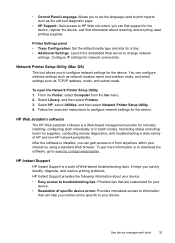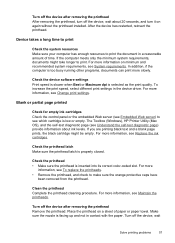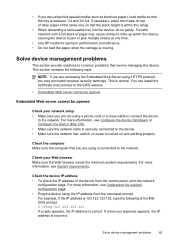HP K8600 Support Question
Find answers below for this question about HP K8600 - Officejet Pro Color Inkjet Printer.Need a HP K8600 manual? We have 2 online manuals for this item!
Question posted by bubbiekel on June 11th, 2014
Hp 8600 Plus Fax Problem
I cannoto find the fax cord that came with the printer among the many telephone cords in my "extra" cord box. Does anyone have a photo so I could see what it looks like?
Current Answers
Related HP K8600 Manual Pages
Similar Questions
Installation Of Officejet Pro 8600 Plus
I am trying to install a new printer and it won't recognise the ink cartridges that came with the pr...
I am trying to install a new printer and it won't recognise the ink cartridges that came with the pr...
(Posted by Anne93958 10 years ago)
How To Set Up Fax/scan For Printer Hp Officejet Pro 8600 Plus
(Posted by madjasmine 10 years ago)
How Do I Change Margins For Booklet Printing On Hp 8600 Printer?
All I want to do is adjust the margins in HP 8600 automatic booklet printing. OR would like to know ...
All I want to do is adjust the margins in HP 8600 automatic booklet printing. OR would like to know ...
(Posted by dbumgardner43 11 years ago)
Need Ink Cartridges For Hp 750c Plus (4 Colour) Urgent
need ink cartridges for hp 750c plus (4 colour) urgent
need ink cartridges for hp 750c plus (4 colour) urgent
(Posted by skylandgeodetic 11 years ago)
How Do I Download The Manual For Officejet Pro 8600 Plus Printer
(Posted by dbschoenborn 11 years ago)