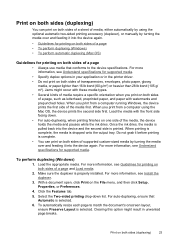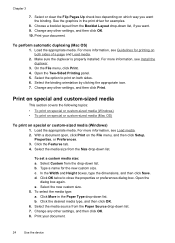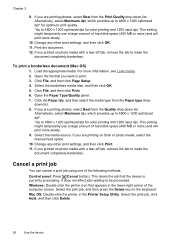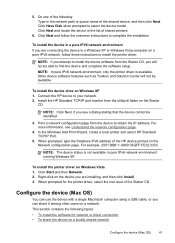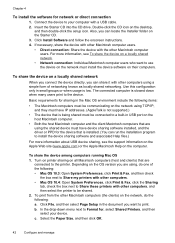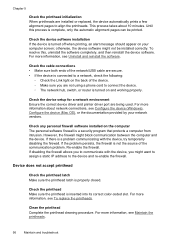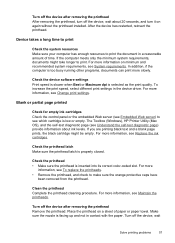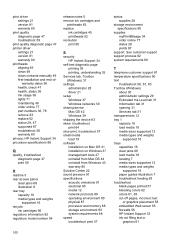HP K8600 Support Question
Find answers below for this question about HP K8600 - Officejet Pro Color Inkjet Printer.Need a HP K8600 manual? We have 2 online manuals for this item!
Question posted by fuckthat on October 2nd, 2013
How To Setup Speed Dial On Officejet
I would like to know how can i setup fax speed dial at Officejet 8600?
Current Answers
Answer #1: Posted by salman789 on October 2nd, 2013 10:23 AM
Please have a look at the user guide/manual for this :
Related HP K8600 Manual Pages
Similar Questions
How To Align Hp Deskjet 5650 Color Inkjet Printer Using Vista
(Posted by DUskb 9 years ago)
How To Set Up Fax/scan For Printer Hp Officejet Pro 8600 Plus
(Posted by madjasmine 10 years ago)
How Do I Change The Size Of A Document I Want To Print?
i have an HP officejet 8600 printer, and need to copy items and change their size. How do i do that?
i have an HP officejet 8600 printer, and need to copy items and change their size. How do i do that?
(Posted by jamcecrle 11 years ago)
Hp Deskjet Color Inkjet Printer Driver
(Posted by kkljeyamurugan1995 11 years ago)
Where Can I Obtain Scanning Instructions For Hp Officejet 8600?
I am unable to obtain a product manual and I so far been unable to figure out how to scan. My printe...
I am unable to obtain a product manual and I so far been unable to figure out how to scan. My printe...
(Posted by mfcfox 11 years ago)