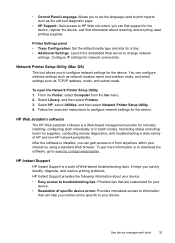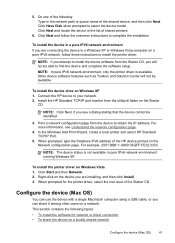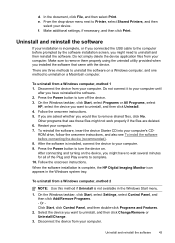HP K8600 Support Question
Find answers below for this question about HP K8600 - Officejet Pro Color Inkjet Printer.Need a HP K8600 manual? We have 2 online manuals for this item!
Question posted by mfcfox on December 19th, 2012
Where Can I Obtain Scanning Instructions For Hp Officejet 8600?
I am unable to obtain a product manual and I so far been unable to figure out how to scan. My printer is connect to my hp slimline over my home wifi.
Current Answers
Related HP K8600 Manual Pages
Similar Questions
How Do I Start My Hp Officejet Pro 8600 Series Software Download?
my d drive won't start the disk even when all other programs are closed. robert
my d drive won't start the disk even when all other programs are closed. robert
(Posted by rweixel007 10 years ago)
My Hp Deskjet 5650 Color Inkjet Printer Won't Print Black
(Posted by jedMart 10 years ago)
Hp Deskjet Color Inkjet Printer Driver
(Posted by kkljeyamurugan1995 11 years ago)
Hp Officejet Pro 8600 Is There A Way To Scan A Page And Email It Via The Sc
HP Officejet Pro 8600 Is there a way to scan a page and email it via that scan. in other words. I ...
HP Officejet Pro 8600 Is there a way to scan a page and email it via that scan. in other words. I ...
(Posted by Bruce3311 11 years ago)
How Do I Set Up Grayscale Hp Officejet Pro 8600 With A Mac Os
how do I set up Grayscale (black print only) for HP OfficeJet Pro 8600 using Mac OS? The instruction...
how do I set up Grayscale (black print only) for HP OfficeJet Pro 8600 using Mac OS? The instruction...
(Posted by ga2curtis 12 years ago)