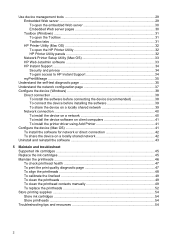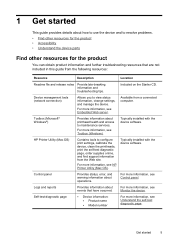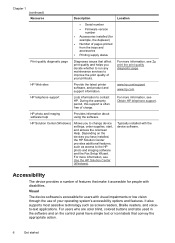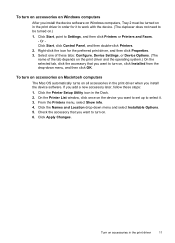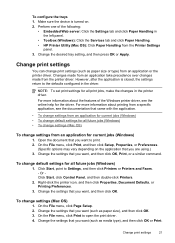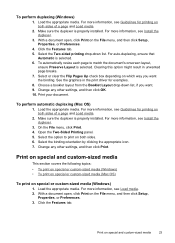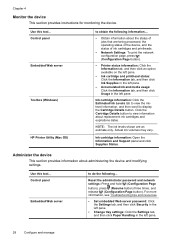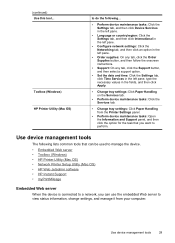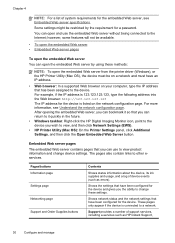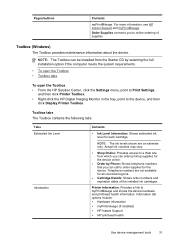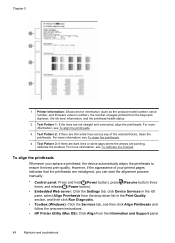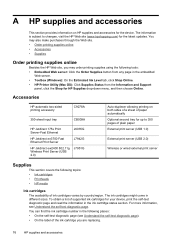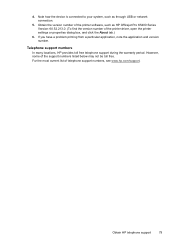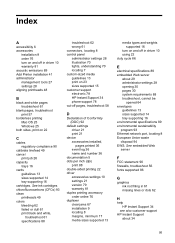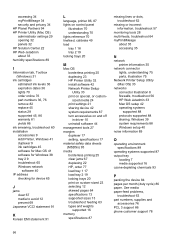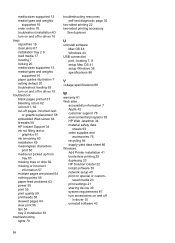HP K5400 Support Question
Find answers below for this question about HP K5400 - Officejet Pro Color Inkjet Printer.Need a HP K5400 manual? We have 1 online manual for this item!
Question posted by KARIendime on September 24th, 2014
Can The Auto Duplex Printer Break On The Hp K5400 Printer?
The person who posted this question about this HP product did not include a detailed explanation. Please use the "Request More Information" button to the right if more details would help you to answer this question.
Current Answers
Related HP K5400 Manual Pages
Similar Questions
Hp K5400 Printer Won't Work With Win7
(Posted by silJZ 9 years ago)
Hp K5400 Won't Feed Paper
(Posted by ecsall 10 years ago)
Hp K5400 Won't Print Black
(Posted by vgarabadayna50 10 years ago)
Hay Accesorio Duplex Para La Hp Pro K86000? Cuanto Cuesta?
Contamos con una HP Pro K86000 y necesitamos el accesorio Duplex. Ustedes lo tienen?. hay este acces...
Contamos con una HP Pro K86000 y necesitamos el accesorio Duplex. Ustedes lo tienen?. hay este acces...
(Posted by angelcomercial1 12 years ago)
No Message After Printing One Side Of The Manual Duplex Printing Job. Hp 460
I don't receive a message on my screen afterprinting one side of the manual duplex printing job. HP ...
I don't receive a message on my screen afterprinting one side of the manual duplex printing job. HP ...
(Posted by hans41233 12 years ago)