HP Jornada 560 Support Question
Find answers below for this question about HP Jornada 560 - Pocket PC.Need a HP Jornada 560 manual? We have 4 online manuals for this item!
Question posted by msbarisano on May 12th, 2012
Backup Battery
what number battery is used for the hp jornada
Current Answers
There are currently no answers that have been posted for this question.
Be the first to post an answer! Remember that you can earn up to 1,100 points for every answer you submit. The better the quality of your answer, the better chance it has to be accepted.
Be the first to post an answer! Remember that you can earn up to 1,100 points for every answer you submit. The better the quality of your answer, the better chance it has to be accepted.
Related HP Jornada 560 Manual Pages
HP Pocket Camera for HP Jornada Pocket PC - (English) User Guide - Page 18
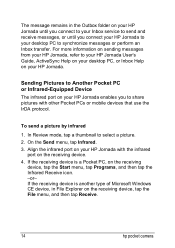
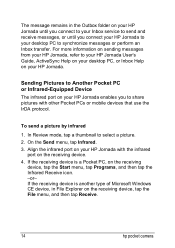
If the receiving device is a Pocket PC, on your HP Jornada. Sending Pictures to Another Pocket PC or Infrared-Equipped Device
The infrared port on your HP Jornada enables you connect your HP Jornada to your HP Jornada with other Pocket PCs or mobile devices that use the IrDA protocol.
On the Send menu, tap Infrared. 3. Align the infrared port on your desktop PC to your desktop ...
HP Jornada 560 Series Personal Digital Assistant - (English) User Guide - Page 5


...to take vital business data and documents with your hp
Jornada. In this chapter, you can read and write e-mail while on purchasing the Hewlett-Packard Jornada 560 series personal digital assistant powered by HewlettPackard, making hp Jornada your powerful, reliable, mobile business partner. Your hp Jornada includes Microsoft Pocket PC Software 2002, which includes the latest version of...
HP Jornada 560 Series Personal Digital Assistant - (English) User Guide - Page 6


... coin cell backup battery (attached to the Quick Start
Card) • ac adapter • USB cradle for connecting your hp Jornada to your desktop PC • hp Jornada Quick Start Guide-a graphic guide to setting up your hp
Jornada • hp documentation pack-includes this User's Guide and Regulatory
Information Leaflet, and the hp Jornada Accessory Guide • Pocket PC Companion CD-includes...
HP Jornada 560 Series Personal Digital Assistant - (English) User Guide - Page 9


... Player for Pocket PC.2 Play audio and video clips on support for updates to -do list. Keep track of your hp Jornada.
Inbox. Pocket Excel. Create new workbooks or view and edit Excel workbooks created on your to Windows Media Player, including details on your appointments and create meeting requests. Keep track of your device and...
HP Jornada 560 Series Personal Digital Assistant - (English) User Guide - Page 10


... URLs, and emergency phone numbers. Additional Programs
The Pocket PC Companion CD included with a few screen taps. Listen to create notes, password-protect them, and organize them by pasting common phrases, contact information, or date and time stamps into any application with your hp Jornada has additional programs for your hp Jornada. 6 | hp Jornada 560 series personal digital assistant...
HP Jornada 560 Series Personal Digital Assistant - (English) User Guide - Page 12


... the active program. The Microsoft Mobile Devices Web site: www.microsoft.com/mobile/pocketpc
The complete text of all Help files available on your desktop PC or the Pocket PC Companion CD, and the hp Jornada Web site at www.hp.com/jornada. Navigate in the Microsoft ActiveSync folder on your desktop PC. 8 | hp Jornada 560 series personal digital assistant User's Guide...
HP Jornada 560 Series Personal Digital Assistant - (English) User Guide - Page 14


...
buttons and controls.
5. Speaker. Connect to ac power to install or replace the backup
battery.
4. 10 | hp Jornada 560 series personal digital assistant User's Guide
Hardware Features
The illustrations below introduce you
of your hp Jornada.
1. Remove the tray
8
to
15
recharge your
desktop PC using the supplied cradle,
or an optional sync cable.
14. Ambient light sensor...
HP Jornada 560 Series Personal Digital Assistant - (English) User Guide - Page 16


... its slot until it locks in place.
2. Install the backup battery. 12 | hp Jornada 560 series personal digital assistant User's Guide
Using Your hp Jornada for the First Time
Follow these steps to hold the backup battery lock in the OPEN position, and remove the backup battery tray. The CR-2032 coin-cell backup battery is attached to the Quick Start Card. Place the...
HP Jornada 560 Series Personal Digital Assistant - (English) User Guide - Page 17
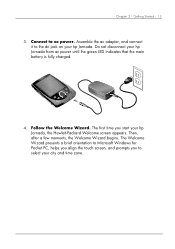
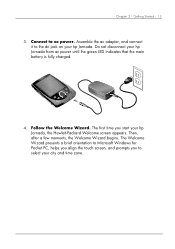
...Microsoft Windows for Pocket PC, helps you align the touch screen, and prompts you start your city and time zone. Do not disconnect your hp Jornada. Assemble the ...ac adapter, and connect it to ac power. Then, after a few moments, the Welcome Wizard begins. Connect to the dc jack on your hp Jornada from ac power until the green LED indicates that the main battery...
HP Jornada 560 Series Personal Digital Assistant - (English) User Guide - Page 82


... continue to use hp backup to back up regularly to the hp safe store folder or to use considerable power and may reduce this time significantly.
78 | hp Jornada 560 series personal digital assistant User's Guide
Managing Power
Because the data and files you save on your hp Jornada are erased if you lose power. Because the main battery is charged...
HP Jornada 560 Series Personal Digital Assistant - (English) User Guide - Page 84


... when you can set your hp Jornada to a desktop PC or when using ActiveSync or the hp backup application. The hp safe store folder
The hp safe store folder uses nonvolatile memory; The hp safe store folder appears under the My Device folder on your hp Jornada is , it will quickly drain your battery.
• Do not "listen" for your hp Jornada. Storage and Program Memory...
HP Jornada 560 Series Personal Digital Assistant - (English) User Guide - Page 86


... of your desktop PC. You can back up all data on your hp Jornada, or only your desktop PC. • hp backup. You can set...hp Jornada comes with three programs for backup storage, archives, or to transfer large files to other peripheral devices. Tap the Close button
-or- For more information, see "Accessories" later in the list or tap Close All.
CompactFlash cards can use hp...
HP Jornada 560 Series Personal Digital Assistant - (English) User Guide - Page 88


...
main and backup batteries. Wait 5 minutes. 2.
Disconnect your hp Jornada from your hp Jornada to your desktop PC-or to an optional CompactFlash memory card-before restoring information. 84 | hp Jornada 560 series personal digital assistant User's Guide
Restoring Data
When you use the backup file to restore information, information on your hp Jornada is replaced with hp backup 1. Any...
HP Jornada 560 Series Personal Digital Assistant - (English) User Guide - Page 97


... programs to storage memory (RAM) or to select the program designed for Pocket PC, you can also use ActiveSync Explore to copy the program file to the Program Files folder on your hp Jornada. For more information on copying files using ActiveSync
1. To install a program using ActiveSync, see a single *.exe or *.xip file, a *.zip file, a Setup.exe...
HP Jornada 560 Series Personal Digital Assistant - (English) User Guide - Page 120


... information you had downloaded prior to use Microsoft Reader.
Your hp Jornada is preinstalled on the pop-up definitions for text and look up menu. In such cases, contact the content publisher for Your hp Jornada
You can • Page through the book by tapping the page number on the Pocket PC Companion CD. The books appear in...
HP Jornada 560 Series Personal Digital Assistant - (English) User Guide - Page 137


... be prompted to the factory default settings. For more information, see "Using Your hp Jornada for the First Time" in RAM. Use the stylus to the hp safe store folder (using the hp emergency backup application). Wait at least 5 minutes, and then reinstall the main battery, reinstall the backup battery, and reconnect the ac adapter. (For more information on your desktop...
HP Jornada 560 Series Personal Digital Assistant - (English) User Guide - Page 138


.... Diagnosis/Remedy
Power is too low to music or using your desktop PC. Use external power to charge and power your device whenever possible, especially when listening to run your most recent backup file. Problem hp Jornada does not turn on when not connected to your hp Jornada from your hp Jornada. You may also want to restore data to ac...
HP Jornada 560 Series Personal Digital Assistant - (English) User Guide - Page 140


... hp settings to use the light sensor to the hp Jornada. hp Jornada has run out of the display. Backup file created with the hp backup application on another hp handheld device cannot be restored to automatically turn on the backlight in dark conditions.
-or-
The device has been reset. Because the hp Jornada 560 series personal digital assistant uses a new version of the Pocket PC...
HP Jornada 560 Series Personal Digital Assistant - (English) User Guide - Page 141


... panel. Data is lost.
Restore data from a backup file on your desktop PC or a CompactFlash card.
-or-
Because the hp Jornada 560 series personal digital assistant uses a different processor and a new version of the Pocket PC operating system, software built for an upgrade or newer version that runs on previous hp handheld devices may not run out of the touch screen...
HP Jornada 560 Series Personal Digital Assistant - (English) User Guide - Page 161


... involves copying your backup data to your hp Jornada and reinitializing the ...PC. To return your hp Jornada and a remote computer or server. Stylus. Touch screen. A newer standard for Pocket PC operating system and preinstalled programs.
Serial connection.
Glossary | 157
Remote connection. USB supports relatively fast data transfer rates and can be used to connect multiple devices...
Similar Questions
How To Replace Backup Battery For The Hp H4335 Ipaq Ppc?
The backup battery shows no charge in the power section of system settings. How can the battery be r...
The backup battery shows no charge in the power section of system settings. How can the battery be r...
(Posted by paulh96636 12 years ago)
Backup Battery
i don't have fill backup battery on diagram.why should i do? how can resolve it?
i don't have fill backup battery on diagram.why should i do? how can resolve it?
(Posted by irandamparvari 12 years ago)
Battery Of Hp H2210 Ipaq
from where i can get the battery of HP h2210 IPAQ
from where i can get the battery of HP h2210 IPAQ
(Posted by shahvez00 12 years ago)
Hp Ipaq Pocket Pc Comanion Cd.
Companion Cd
can you tell me ware can i get a ( hp ipaq pocket pc companion cd for hx2415 md, thank you Richard ...
can you tell me ware can i get a ( hp ipaq pocket pc companion cd for hx2415 md, thank you Richard ...
(Posted by dickgunson 12 years ago)

