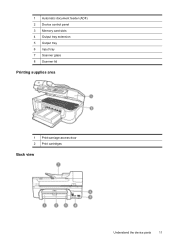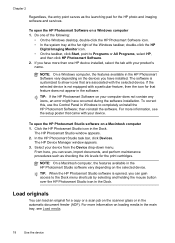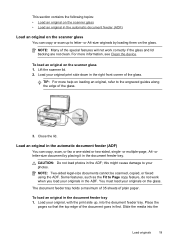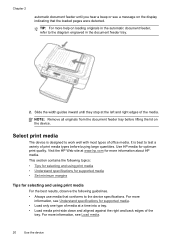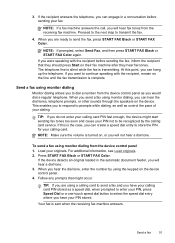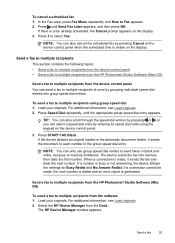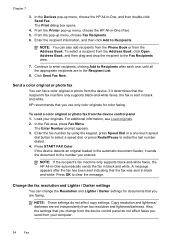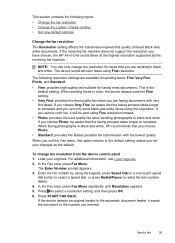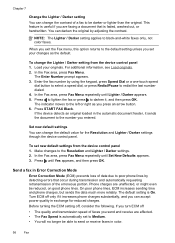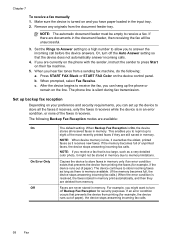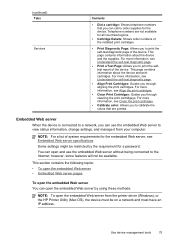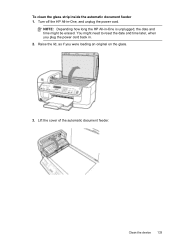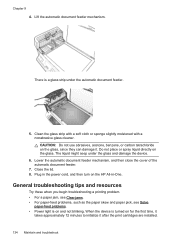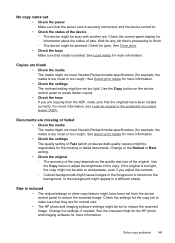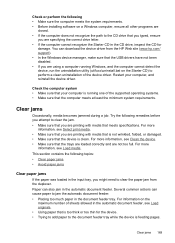HP J6480 Support Question
Find answers below for this question about HP J6480 - Officejet All-in-One Color Inkjet.Need a HP J6480 manual? We have 4 online manuals for this item!
Question posted by markmullenl on April 5th, 2013
Adf Parts For Hp J6480
Current Answers
Answer #1: Posted by tintinb on April 5th, 2013 3:56 PM
Source:
http://www.partshere.com/hppartslist/hpparts.asp?part=CB029A
If you have more questions, please don't hesitate to ask here at HelpOwl. Experts here are always willing to answer your questions to the best of our knowledge and expertise.
Regards,
Tintin
Related HP J6480 Manual Pages
Similar Questions
Officejet Pro 8600 Plus
My new computer has Win 7, up from Vista. Now, my HP J6480 won't flip pages up on duplex. I reloaded...
I have looked for a jam in the automatic document feeder and taken it apart. No paper exists. I have...