HP J5780 Support Question
Find answers below for this question about HP J5780 - Officejet All-in-One Color Inkjet.Need a HP J5780 manual? We have 4 online manuals for this item!
Question posted by maryswesls on August 3rd, 2014
How To Check Ink Levels On Hp Officejet J5780
The person who posted this question about this HP product did not include a detailed explanation. Please use the "Request More Information" button to the right if more details would help you to answer this question.
Current Answers
There are currently no answers that have been posted for this question.
Be the first to post an answer! Remember that you can earn up to 1,100 points for every answer you submit. The better the quality of your answer, the better chance it has to be accepted.
Be the first to post an answer! Remember that you can earn up to 1,100 points for every answer you submit. The better the quality of your answer, the better chance it has to be accepted.
Related HP J5780 Manual Pages
User Guide - Macintosh - Page 6
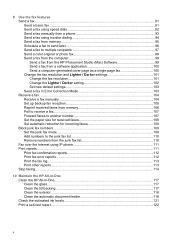
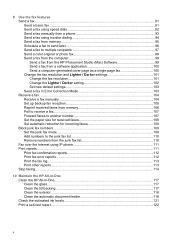
... later 96 Send a fax to multiple recipients 97 Send a color original or photo fax 98 Send a fax from the computer 99 Send a fax from the HP Photosmart Studio (Mac) Software 99 Send a fax from a ... the HP All-in-One Clean the HP All-in-One...117 Clean the glass...117 Clean the lid backing...117 Clean the exterior...118 Clean the automatic document feeder 118 Check the estimated ink levels 121...
User Guide - Macintosh - Page 119
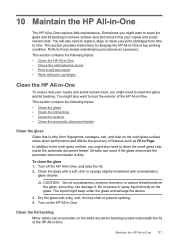
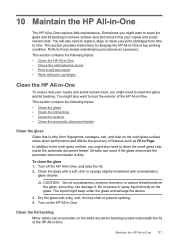
... seep under the glass and damage the device.
3.
To clean the glass 1. Turn on the main glass surface slows down performance and affects the accuracy of features such as necessary.
This section contains the following topics: • Clean the HP All-in-One • Check the estimated ink levels • Print a self-test report •...
User Guide - Macintosh - Page 123
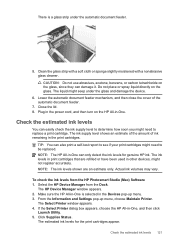
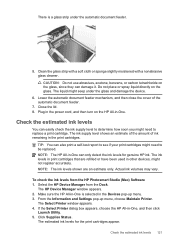
... glass strip with a soft cloth or sponge slightly moistened with a nonabrasive glass cleaner. Check the estimated ink levels
You can damage it. Select the HP Device Manager from the HP Photosmart Studio (Mac) Software 1. From the Information and Settings pop-up menu. 3. The ink levels in -One, and then click
Launch Utility. 5. The Select Printer window appears. 4. Click...
User Guide - Macintosh - Page 126


The print carriage should also replace the print cartridges when you see faded text or if you try to www.hp.com/learn/suresupply. You can also check the ink levels by using the HP Photosmart Studio (Mac) Software on your country/region, follow the prompts to the print cartridges. To replace the print cartridges 1. You...
User Guide - Macintosh - Page 129
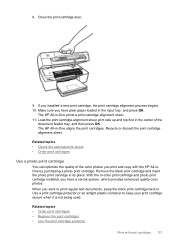
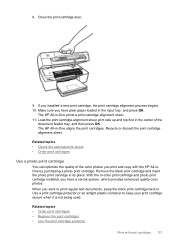
...Replace the print cartridges • Use the print cartridge protector
Work with the HP All-inOne by purchasing a photo print cartridge. Load the print cartridge alignment ... of the color photos you have a six-ink system, which provides enhanced quality color photos. Recycle or discard the print cartridge alignment sheet. Related topics • Check the estimated ink levels • Order...
User Guide - Macintosh - Page 145
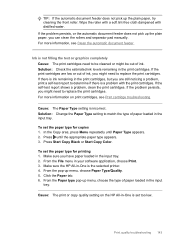
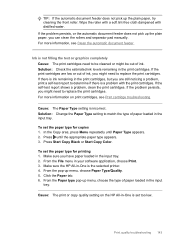
...: Check the estimated ink levels remaining in your software application, choose Print. 3. If the print cartridges are still noticing a problem, print a self-test report to replace the print cartridges. For more information, see Print cartridge troubleshooting. From the File menu in the print cartridges. From the pop-up menu, choose the type of ink...
User Guide - Macintosh - Page 147


... in the HP All-in the document feeder tray. Press Start Copy Black or Start Copy Color.
Cause: You are designed and tested with HP printers to ...HP recommends that the top edge of the glass or print
side up menu, choose the type of ink used for the type of the paper.
Solution: Use HP Premium Papers or any other on the right front corner of the document goes in -One. Solution: Check...
User Guide - Macintosh - Page 150
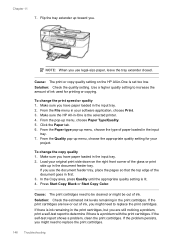
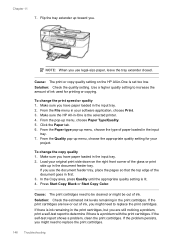
... Solution: Check the quality setting. From the File menu in the print cartridges. Make sure the HP All-in first. 3. To change the print speed or quality 1. Solution: Check the estimated ink levels remaining in...might be cleaned or might need to increase the amount of ink. Press Start Copy Black or Start Copy Color. If the print cartridges are still noticing a problem, print a ...
User Guide - Macintosh - Page 152


... HP All-in the print cartridges, but you have them resend the fax. Press Setup. 2. This selects Advanced Fax Setup and then selects Error Correction Mode. 3. Solution: Check the estimated ink levels remaining...better when you might be out of ink used for static or other print cartridge.
9. If the print cartridges are faded or have dull colors Cause: The print cartridges need to replace...
User Guide - Macintosh - Page 153
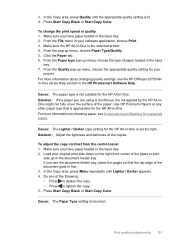
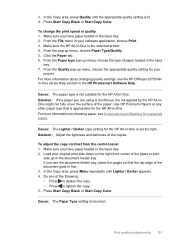
...The paper type is too fibrous, the ink applied by the HP All-inOne might not fully cover the ...Color. Use HP Premium Papers or any other paper type that the top edge of paper loaded in first. 3. Cause: The Lighter / Darker copy setting for the HP All-in the HP Photosmart Software Help. 3.
From the File menu in your original print side down on choosing paper, see the HP Officejet...
User Guide - Macintosh - Page 160


...: If the paper you are low or out of paper while printing the fax. Solution: Check the estimated ink levels remaining in -One picked up two sheets of ink, you might need to determine if there is appropriate for the HP All-in the sending fax machine. If the print cartridges are still noticing a problem...
User Guide - Macintosh - Page 291
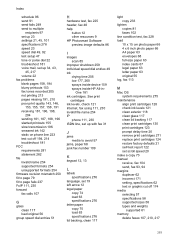
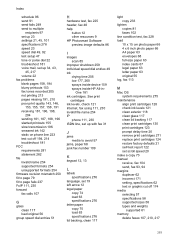
...log, fax 113
M
Mac OS system requirements 275
maintenance align print cartridges 128 check ink levels 121 clean exterior 118 clean glass 117 clean lid backing 117 clean print cartridges ...resources 9 HP Photosmart Software preview image defaults 86
I
images scan 85
improper shutdown 259 individual speed dial entries 49 ink
drying time 256 low 177, 260 sprays inside device 159 sprays inside HP All-...
User Guide - Macintosh - Page 292
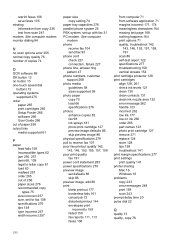
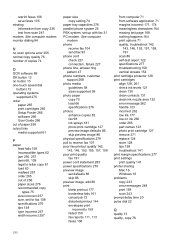
... troubleshooting 159 vertical streaks 154 print cartridge protector 128 print cartridges align 128, 261 check ink levels 121 clean 130 clean contacts 131 clean ink nozzle area 132 error message 262 handle 123 incorrect 262 low ink 177 low on ink 260 order 265 part names 123 photo print cartridge 127 remove 271 replace 124 store...
User Guide - Microsoft Windows - Page 6


... memory...87 Schedule a fax to send later 88 Send a fax to multiple recipients 89 Send a color original or photo fax 89 Change the fax resolution and Lighter / Darker settings 90 Change the fax ... the HP All-in-One Clean the HP All-in-One...105 Clean the glass...105 Clean the lid backing...105 Clean the exterior...106 Clean the automatic document feeder 106 Check the estimated ink levels 109...
User Guide - Microsoft Windows - Page 117


... door.
9. The HP All-in -One aligns the print cartridges. When you have a six-ink system, which provides enhanced quality color photos. Make sure you want to keep your print cartridge secure when it is not being used. Recycle or discard the print cartridge alignment sheet. Related topics • Check the estimated ink levels • Order...
User Guide - Microsoft Windows - Page 133


... print or copy quality setting on print cartridges, see Clean the automatic document feeder.
Ink is the selected printer. 4. To set the paper type for copies 1. Make sure the HP All-in the input tray. 2. Solution: Check the estimated ink levels remaining in the input tray. If the problem persists, you have paper loaded in...
User Guide - Microsoft Windows - Page 139
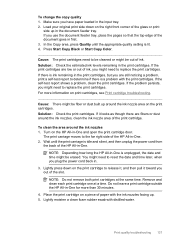
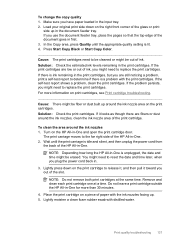
... are low or out of ink, you out of the HP All-in first. 3. Print quality troubleshooting 137 Solution: Check the estimated ink levels remaining in -One is ink remaining in the document feeder ... the ink nozzles 1. Press Start Copy Black or Start Copy Color. Solution: Check the print cartridges.
To change the copy quality 1. Do not leave a print cartridge outside the HP All-...
User Guide - Microsoft Windows - Page 141


...HP All-in first. 3. Press Start Copy Black or Start Copy Color. Solution: Check the estimated ink levels remaining in the input tray. 7.
In the Type is too fibrous, the ink applied by the HP...For more information on print cartridges, see Understand specifications for the HP All-in the input tray. 2. Solution: Check the quality setting. To change the copy quality 1. Make sure ...
User Guide - Microsoft Windows - Page 281
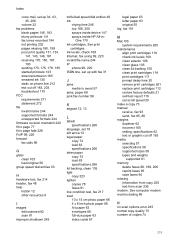
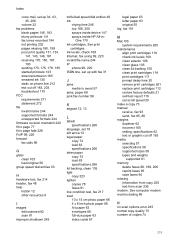
...55 log, fax 101
M
Mac OS system requirements 265
maintenance align print cartridges 116 check ink levels 109 clean exterior 106 clean glass 105 clean lid backing 105 clean print cartridges 118... 81
improper shutdown 249
individual speed dial entries 49 ink
drying time 246 low 166, 250 sprays inside device 147 sprays inside HP All-in- One 170 ink cartridges. Index
voice mail, set scroll speed 20...
User Guide - Microsoft Windows - Page 282


...protector 116 print cartridges align 116, 251 check ink levels 109 clean 118
clean contacts 119 clean ink nozzle area 121 error message 252 handle 111 incorrect 252 low ink 166 low on button 13 one-touch ...automatically 93 block numbers 98 forward calls 96 manually 93 polling 96 rings to answer 46
recycle HP All-in-One 270 print cartridges 270
redial fax 21 redial/pause 12 reduce fax 97 reduce...
Similar Questions
How To Load Paper In Hp Officejet J5780
(Posted by Nasjeff00 9 years ago)
Hp Officejet J5780 Won't Scan
(Posted by mjewisbri 10 years ago)
How To Check Ink Levels Hp Officejet J4680 Ink Cartridge
(Posted by dhdaigor 10 years ago)
Getting Out Of Sleep Mode On My Hp Officejet J5780 All-in-one
Love my HP Officejet J5780 All-in-One machine. For some reason the copier won't work because it is i...
Love my HP Officejet J5780 All-in-One machine. For some reason the copier won't work because it is i...
(Posted by pigsareflying 12 years ago)

