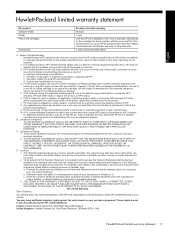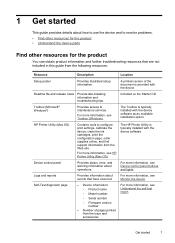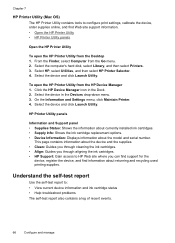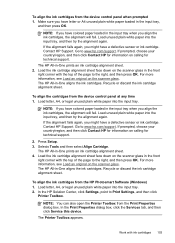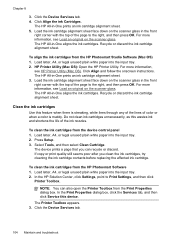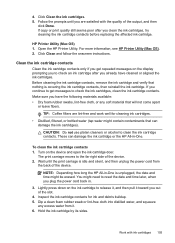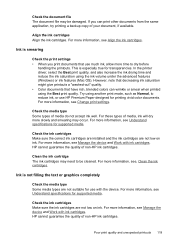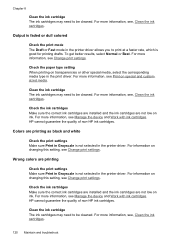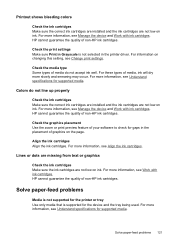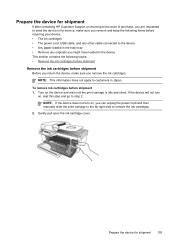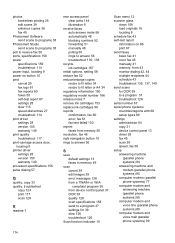HP J4680 Support Question
Find answers below for this question about HP J4680 - Officejet All-in-One Color Inkjet.Need a HP J4680 manual? We have 4 online manuals for this item!
Question posted by jmontague2 on June 30th, 2013
Remove Ink Strains From Printer
Current Answers
Answer #1: Posted by SoCalWoman on June 30th, 2013 12:58 PM
<a href="http://www8.hp.com/h22157/video-gallery/us/en/customer-care/printers-and-all-in-ones/fix-carriage-jams/1245168256001/Cleaning%20Area%20Around%20Ink%20Nozzles/video/"rel="nofollow">Clean area around ink nozzles</a>
<a href="http://www8.hp.com/h22157/video-gallery/us/en/customer-care/printers-and-all-in-ones/fix-carriage-jams/1245168256001/Cleaning%20Area%20Around%20Ink%20Nozzles/video/"rel="nofollow">Clean print cartridge</a>
These should be performed in the order provided.
Hope this helps
Much appreciation to those who acknowledge our members for their contribution toward finding a solution.
~It always seems impossible until it is done~
Nelson Mandela
Related HP J4680 Manual Pages
Similar Questions
I hae just changed the tri-color HP ink cartridge. I get this info--Clean ink stains from the comput...
My HP J4680 keeps giving me a message to "clean ink stains from printer," while it refuses to print ...