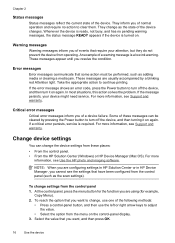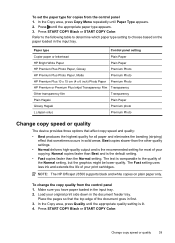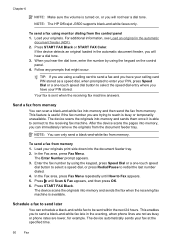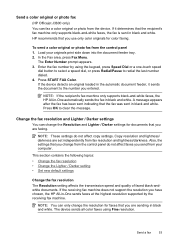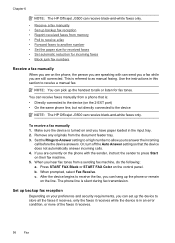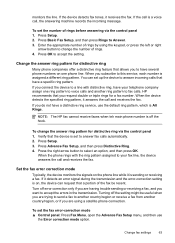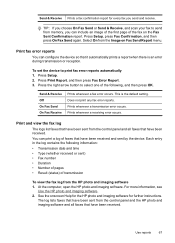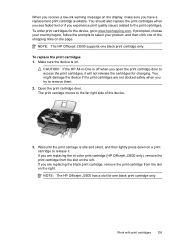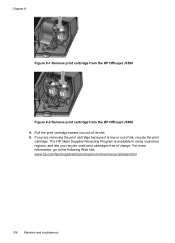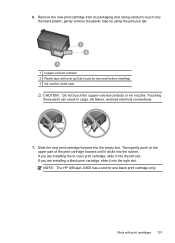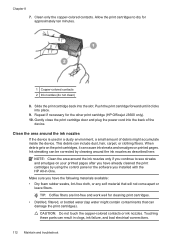HP J3680 Support Question
Find answers below for this question about HP J3680 - Officejet All-in-One Color Inkjet.Need a HP J3680 manual? We have 2 online manuals for this item!
Question posted by maryjo81129 on June 27th, 2012
What Does Cartridge Error Mean
The person who posted this question about this HP product did not include a detailed explanation. Please use the "Request More Information" button to the right if more details would help you to answer this question.
Current Answers
Related HP J3680 Manual Pages
Similar Questions
I Get Cartridge Error On My Screen Even After Several Cleaning Of The Contacts
How do I get rid of the "cartridge error" on my screen. I have cleaned the contacts several times an...
How do I get rid of the "cartridge error" on my screen. I have cleaned the contacts several times an...
(Posted by kerryyoungdale 7 years ago)
I Have Installed A New Cartridge And Now The Machine Is Writing Cartridge Error
I Have Installed A New Cartridge And Now The Machine Is Writing Cartridge Error I Must Refer To The ...
I Have Installed A New Cartridge And Now The Machine Is Writing Cartridge Error I Must Refer To The ...
(Posted by jgbrink 11 years ago)
Cartridge Error
I have the HP Officejet j3680 (pringer-fax-scanner-copier). How can I address the message "Cartridge...
I have the HP Officejet j3680 (pringer-fax-scanner-copier). How can I address the message "Cartridge...
(Posted by ewhite1289 12 years ago)
What Does Cartridge Error Mean?
Replaced color ink cartridge and now I'm getting cartridge error message. There is no explanation of...
Replaced color ink cartridge and now I'm getting cartridge error message. There is no explanation of...
(Posted by autolockoutexpress 12 years ago)
Hp 3600 Officejet
Cartridge Error
I have replaced with new cartridges(HP 22&HP 702). Message was aligning and few second the paper...
I have replaced with new cartridges(HP 22&HP 702). Message was aligning and few second the paper...
(Posted by Anonymous-31168 12 years ago)