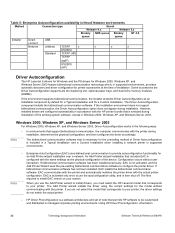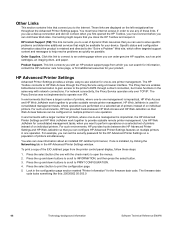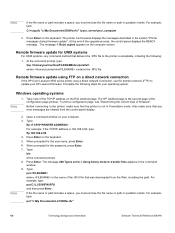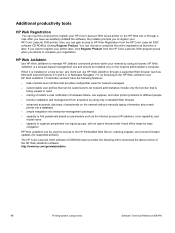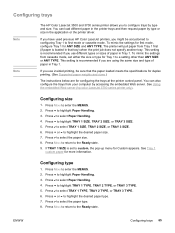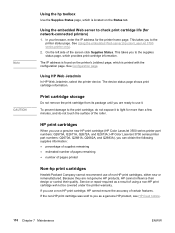HP Indigo 3500 Support Question
Find answers below for this question about HP Indigo 3500 - Digital Press.Need a HP Indigo 3500 manual? We have 6 online manuals for this item!
Current Answers
Answer #1: Posted by brilliantV on March 17th, 2013 2:23 AM
You can buy used ones from maany online sites like e-bay. Also, you can buy from Amazon. There are about 10 of them used ones available..
https://www.amazon.com/HP-Deskjet-Printer-CH376A-B1H/dp/B0040XYTIW/161-8955329-6476952?ie=UTF8&*Version*=1&*entries*=0
Hope this helps!
You can visit my blog
http://thegreatlittleblog.blogspot.in/
It has everything must read articles, humour, info, amazing pics, how to.....
Give it a try coz its worth it!
Related HP Indigo 3500 Manual Pages
Similar Questions
Using Hp Designjet T1300 Wanting To Print Large Picture What Paper Size Should
i use?
i use?
(Posted by PRSDjoh 9 years ago)
How To Print Number 10 Envelopes Using Hp Officejet 6600
(Posted by rebFordg 9 years ago)
How To Print Envelopes Using Hp Deskjet 1000 Printer
(Posted by ae27wtr 10 years ago)
I Just Bought Used Hp Designjet Printer And Looking For Manual
(Posted by grig1107 13 years ago)