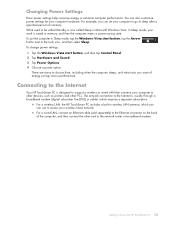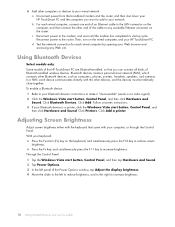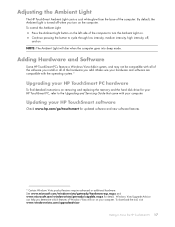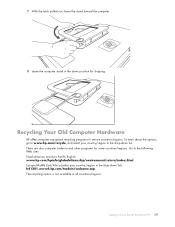HP IQ804 Support Question
Find answers below for this question about HP IQ804 - TouchSmart - 4 GB RAM.Need a HP IQ804 manual? We have 20 online manuals for this item!
Question posted by victoriagadleyvg on December 10th, 2021
Hardware
Current Answers
Answer #1: Posted by SonuKumar on December 11th, 2021 7:46 AM
https://www.ebay.com/p/1720147290
https://www.ebay.com/itm/284089258900
https://h30434.www3.hp.com/t5/contentarchivals/contentarchivedpage/message-uid/4765091
https://support.hp.com/in-en/document/c01549576
Please respond to my effort to provide you with the best possible solution by using the "Acceptable Solution" and/or the "Helpful" buttons when the answer has proven to be helpful.
Regards,
Sonu
Your search handyman for all e-support needs!!
Related HP IQ804 Manual Pages
Similar Questions
-what is the max amount of ram it will take overall, and how much max in each slot, and is it DDR3?-...
HiHow much GB RAM can be upgraded in HP Pro 3335 microtower PC
workstation, i searched 'how to CMOS reset', and do that information.But, after boot, computer reque...
I need to find way to get HP 500b, Pro, 64 GB to load 8 GB ram. Will not go over 4 GB
I have a dual xeon workstation 2.8 Ghz, 40 GB HDD, 1 GB Ram and I would like to upgrade the ram to 4...