HP IQ524 Support Question
Find answers below for this question about HP IQ524 - TouchSmart - 4 GB RAM.Need a HP IQ524 manual? We have 38 online manuals for this item!
Question posted by robertchristopher on November 3rd, 2011
Wall Mount Adapter
Hi,
I have an HP TouchSmart IQ524 and would like to mount it to the wall. What adapter will work for this computer?
Look forward to your response.
Robert
Current Answers
There are currently no answers that have been posted for this question.
Be the first to post an answer! Remember that you can earn up to 1,100 points for every answer you submit. The better the quality of your answer, the better chance it has to be accepted.
Be the first to post an answer! Remember that you can earn up to 1,100 points for every answer you submit. The better the quality of your answer, the better chance it has to be accepted.
Related HP IQ524 Manual Pages
Getting Started - Page 4


...33 What Is HP TouchSmart Software 33 Opening HP TouchSmart Software 33 Opening HP TouchSmart Automatically 33 Navigating HP TouchSmart ...34 Touch Techniques for the Windows Desktop and Non-HP TouchSmart Software 36 Tablet Input Panel (Onscreen Keyboard 36 HP TouchSmart Tiles ...37 HP TouchSmart Browser ...37 HP TouchSmart Photo...38 HP TouchSmart Music ...38 HP TouchSmart Video ...38 Webcam...
Getting Started - Page 8
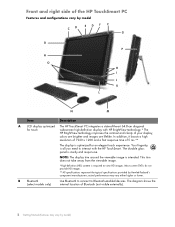
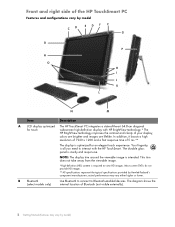
... intended. NOTE: The display trim around the viewable image is sturdy and responsive. Most current DVDs do not provide HD images.
**All specifications represent the...; Front and right side of the HP TouchSmart PC
Features and configurations vary by model
CD
EDF C
G
B P
A
O H I
J K L
N
M
Item
Description
A LCD display optimized The HP TouchSmart PC integrates a state-of-the-art...
Getting Started - Page 9


...
*Internet access required. To turn off the computer. Your memory card reader also supports adapters for a cleaner sound. The wireless LAN supports IEEE 802.11 b/g/n (pre-n). (The ... (IEEE 1394) Transfer videos from a memory card. Works with select models only. Refer to video-sharing sites. I
HP TouchSmart button Turn on your HP TouchSmart PC, or to put it may affect the ability of...
Getting Started - Page 10


...ROM, CD Audio, DVD+/-R dual layer (DL), DVD-Video, and Video CD.
*HP supports the lawful use of technology and does not endorse or encourage the use of our...write DVD-RAM, CD-R/RW, and DVD+/-R/RW. Item
N Wireless keyboard and mouse
O Internal speakers
P Slot-loading optical drive (located on back side panel)
Description (continued)
Sleek wireless keyboard and mouse fit under the HP TouchSmart PC. ...
Getting Started - Page 13


....
(SPDIF Out)
Supports 3.1, 4.1 and 5.1 speakers. Getting to your desktop, pull the computer stand open until you do not use a
set-top...models only) input. L
Power connector Plug the power adapter into place. M Wireless keyboard Preinstalled receiver for stability and....
I
IR Emitter (Blaster) Adhere to Know the HP TouchSmart PC 7 To ensure the computer is not required if you...
Getting Started - Page 15
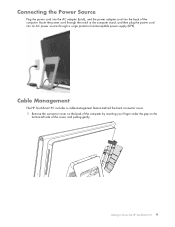
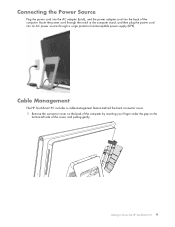
... your finger under the gap on the
bottom-left side of the computer. Getting to Know the HP TouchSmart PC 9 Connecting the Power Source
Plug the power cord into the AC adapter (brick), and the power adapter cord into an AC power source through a surge protector/uninterruptible power supply (UPS).
Route the power cord...
Getting Started - Page 17


... switch). Using the Wireless Keyboard or Mouse
Your wireless keyboard and mouse are easy to Know the HP TouchSmart PC 11 If you want to an angle of between 10 and 40 degrees from vertical.
10&#...tilt it snaps into place. Then, turn on your desktop, pull the computer stand open until it back to change the angle of the HP TouchSmart PC, hold each side of the Computer Stand
The computer...
Getting Started - Page 21


... Setup a wireless router or access point, and then follow the onscreen instructions. b Connect your HP TouchSmart PC.
NOTE: A DSL wall connection is required. Internet
Wall plug
Broadband modem
(DSL/cable)
Wireless router
5 Configure the HP TouchSmart PC to connect to Know the HP TouchSmart PC 15 When the window opens, select the network, and then click Connect. This...
Getting Started - Page 61


... in the menu above the program list. If that does not work, close and restart HP TouchSmart. c Click Uninstall in an HP TouchSmart media program, and the application is crashing, there are a few things you are crashing? Next, reinstall the program: e From the Windows Vista desktop, click Windows Vista start button, Control Panel, click
Programs, and...
Getting Started Guide - Page 9


...button, tap Help and Support, and then tap User Guides.
Works with select models only. Refer to Know the HP TouchSmart PC 3
K FireWire (IEEE 1394) Transfer videos from the ...
HP TouchSmart button Turn your HP TouchSmart PC on , press the button to record from a memory card. The
HP TouchSmart button cannot turn off . Your memory card reader also supports adapters for...
Getting Started Guide - Page 59


Next, reinstall the program: e From the Windows Vista desktop, click the Windows Vista start button, Control Panel,
click Programs, and then click Uninstall a program.
Turn off the application that does not work, restart your computer. c Click Uninstall in an HP TouchSmart media program, and the application is being removed. i Click Finish. When you are in...
Getting Started - Page 9


...RAM, CD-R/RW, and DVD+/-R/RW. H Volume and mute controls
Adjust the sound level up to turn on your HP TouchSmart PC, or put it in Sleep mode. The
HP TouchSmart button cannot turn off . Your memory card reader also supports adapters.... I
HP TouchSmart button Turn your HP TouchSmart PC on the lower right side of the wireless LAN
(top left and right, not visible externally). Works with select...
Getting Started - Page 59


... removed. Next, reinstall the program: e From the Windows Vista desktop, click the Windows Vista start button, Control Panel,
click Programs, and then click Uninstall a program. HP TouchSmart FAQs 53 If that does not work , close and restart HP TouchSmart. b Select the program you can I do if my HP TouchSmart media programs are having trouble with
your computer. First...
Getting Started - Page 73


... from the computer. Works with select models only. A remote control is already turned on and open the HP TouchSmart
software for quick access...TV tuner (select models only). Your memory card reader also supports adapters for the following memory cards: Mini SD, RS MMC, Micro... and write DVD-RAM, CD-R/RW, and DVD+/-R/RW. The
HP TouchSmart button cannot turn on your HP TouchSmart PC, or put...
Getting Started - Page 123
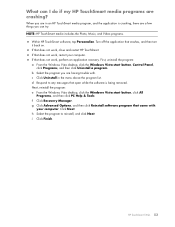
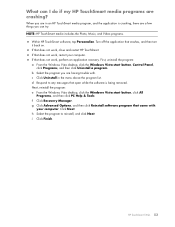
.... h Select the program to any messages that does not work , perform an application recovery. First, uninstall the program: a From the Windows Vista desktop, click the Windows Vista start button, click All
Programs, and then click PC Help & Tools. What can I do if my HP TouchSmart media programs are a few things you can try.
d Respond...
Getting Started - Page 9


...
Your memory card reader also supports adapters for the following memory cards: Mini ...HP TouchSmart
software for quick access to your music, photos, videos, or the Web.
Burn CDs and DVDs, and Blu-ray discs.*
Read and write DVD-RAM...of our products for purposes other files
directly from a memory card. Works with select models only. Supported formats include xD media (xD), Secure ...
Getting Started - Page 59


When you are in the menu above the program list. NOTE: HP TouchSmart media includes the Photo, Music, and Video programs.
Within HP TouchSmart software, tap Personalize. Turn off the application that does not work, close and restart HP TouchSmart. c Click Uninstall in an HP TouchSmart media program, and the application is being removed.
If that open System Information. d ...
Getting Started Guide - Page 9


... Burn CDs and DVDs.*
Read and write DVD-RAM, CD-R/RW, and DVD+/-R/RW. H Volume... Works with a remote control and TV tuner (select models only). It is designed to filter out ambient noise in your HP TouchSmart ...adapters for your computer, tap the
Windows Vista start button , tap the Arrow button next to the Lock icon, and then select Shut Down. I
HP TouchSmart button Turn your HP TouchSmart...
Upgrade and Service - Page 39


... injury from electrical shock or hot surfaces, disconnect the power cord from the wall outlet, and allow the internal system components to cool before touching them.
4 After the system has completely shut down, disconnect the power adapter (A) from the
HP TouchSmart PC. 2 Disconnect any external devices that you are connected to the computer. Opening...
Upgrade and Service Guide - Page 7


...damage the electronic components of the HP TouchSmart PC or optional equipment.
A
... the power cord from the wall outlet, and allow the internal system components to the computer. Opening the HP TouchSmart PC
To avoid injury and ..., when opening the HP TouchSmart PC: 1 Remove any media (CD, DVD, memory cards, USB devices, and external hard disk drives) from the
HP TouchSmart PC. 2 Disconnect...
Similar Questions
Is There A Limit To How Much Ram I Can Add To A Hp Pavilion P6000
(Posted by loboCap 10 years ago)
What Kind Of Ram Should I Get For My Hp Pavilion P6000
(Posted by Ballawar 10 years ago)
Will Not Load 8 Gb Ram, Need To Find Way, I Can
I need to find way to get HP 500b, Pro, 64 GB to load 8 GB ram. Will not go over 4 GB
I need to find way to get HP 500b, Pro, 64 GB to load 8 GB ram. Will not go over 4 GB
(Posted by brit439 12 years ago)
I Have A Hp Touchsmart 300 Computer And Have A Hp Officejet 6500 Wireless Printe
(Posted by jacob07 13 years ago)
Wall Mount
Who manufactures a wall mount for the HP Touchsmart IQ524 PC? Preferably a tilting/extendable mount,...
Who manufactures a wall mount for the HP Touchsmart IQ524 PC? Preferably a tilting/extendable mount,...
(Posted by ramidhakim 13 years ago)

