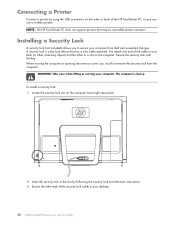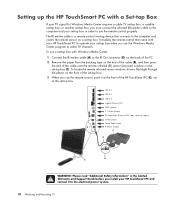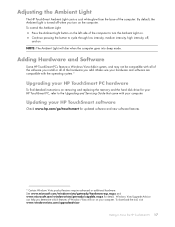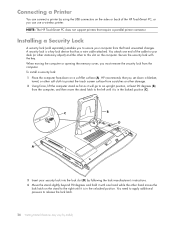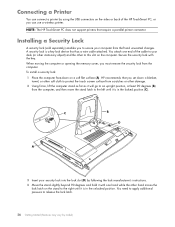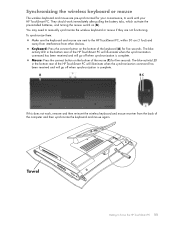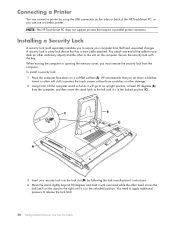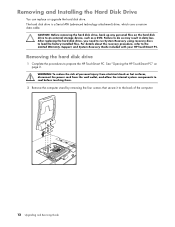HP IQ524 Support Question
Find answers below for this question about HP IQ524 - TouchSmart - 4 GB RAM.Need a HP IQ524 manual? We have 38 online manuals for this item!
Question posted by addisonstan1 on July 6th, 2011
How To Disassemble Pc, Remove And Install Hdd?
Current Answers
Answer #1: Posted by kcmjr on July 7th, 2011 11:28 AM
Be aware that some are in foreign languages so grab the right one.
Rather than explain the process you should review the upgrade manual. It shows, with illustrations, how to disassemble the PC and replace the hard disk.
Be aware that only one hard disk will fit inside and if you replace it you will need to completely reinstall Windows.
Licenses & Certifications: Microsoft, Cisco, VMware, Novell, FCC RF & Amateur Radio licensed.
Related HP IQ524 Manual Pages
Similar Questions
I need to find way to get HP 500b, Pro, 64 GB to load 8 GB ram. Will not go over 4 GB
Who manufactures a wall mount for the HP Touchsmart IQ524 PC? Preferably a tilting/extendable mount,...