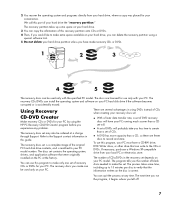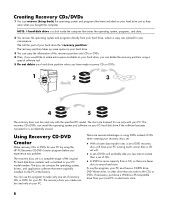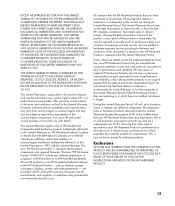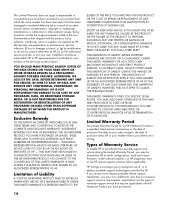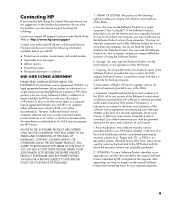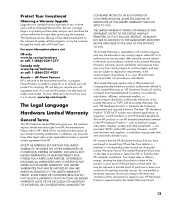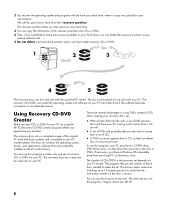HP HP-380467-003 Support Question
Find answers below for this question about HP HP-380467-003 - COMPAQ PRESARIO C300 C500 C700 F500 F700 LAPTOP CHARGER.Need a HP HP-380467-003 manual? We have 39 online manuals for this item!
Question posted by jaimebentez on January 17th, 2016
Lost Mysql Database Website Recovery
Current Answers
Answer #1: Posted by KristofLakatos on January 27th, 2016 10:14 AM
You will have all the files there of the databases . Since you are starting up a new server , my.cnf file should not be a problem since you already have backups .... Just create the databases and redirect from backups . The my.cnf should be in /etc/mysql/my.cnf path ...
Answer #2: Posted by TechSupport101 on January 21st, 2016 3:45 PM
Related HP HP-380467-003 Manual Pages
Similar Questions
My compaq presario is running windows 7 and is virtually at a standstill in working ! It functions b...
Hi, I've corrupted a database. In an effort to recover it, I have created a new database, and import...
Does the battery life decreases if the AC input is connected & the charger is plugged on constan...
I have a HP 90W Air/Auto/AC Combo adapter that I used with a HP Pavilion laptop. I now have a Compaq...