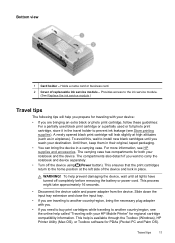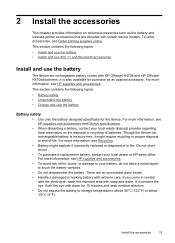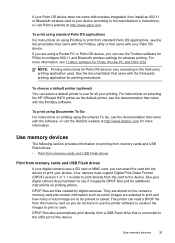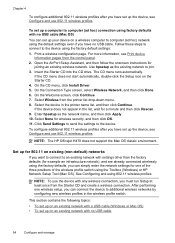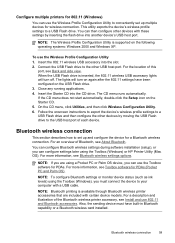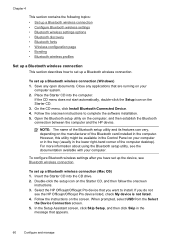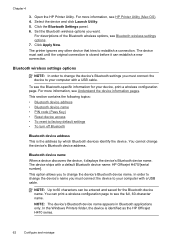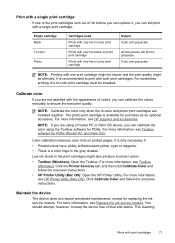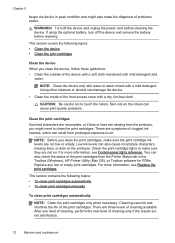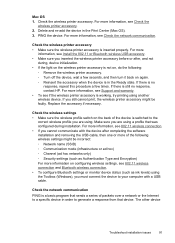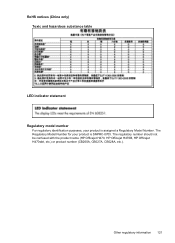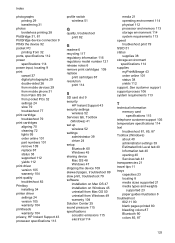HP H470 Support Question
Find answers below for this question about HP H470 - Officejet Mobile Printer Color Inkjet.Need a HP H470 manual? We have 1 online manual for this item!
Question posted by medo1ju on December 5th, 2013
Hp Officejet H470 How To Check Ink Levels
The person who posted this question about this HP product did not include a detailed explanation. Please use the "Request More Information" button to the right if more details would help you to answer this question.
Current Answers
Related HP H470 Manual Pages
Similar Questions
How To Clean Hp Officejet H470 Ink Service Module
(Posted by daroblie 9 years ago)
How To Check Ink Levels On A Hp5650
(Posted by dsheaxew 9 years ago)
How To Reset Error Messages On Hp Officejet H470 Mobile Printer
(Posted by jawo 10 years ago)
Hp Officejet H470 Won't Print Ink Service Module Almost Full
(Posted by a200581tige 10 years ago)
Checking Ink Level
How do I check the ink levels of a business inkjet 1100 when it is not in the windows 7 choices?
How do I check the ink levels of a business inkjet 1100 when it is not in the windows 7 choices?
(Posted by Anonymous-48199 12 years ago)