HP GbE2c Support Question
Find answers below for this question about HP GbE2c - Blc Layer 2/3 Fiber SFP Option.Need a HP GbE2c manual? We have 11 online manuals for this item!
Question posted by zzzTH on November 13th, 2013
How To Upgrade Gbe2c Firmware
The person who posted this question about this HP product did not include a detailed explanation. Please use the "Request More Information" button to the right if more details would help you to answer this question.
Current Answers
There are currently no answers that have been posted for this question.
Be the first to post an answer! Remember that you can earn up to 1,100 points for every answer you submit. The better the quality of your answer, the better chance it has to be accepted.
Be the first to post an answer! Remember that you can earn up to 1,100 points for every answer you submit. The better the quality of your answer, the better chance it has to be accepted.
Related HP GbE2c Manual Pages
BladeSystem c-Class Solution Overview Setup Poster - Page 2
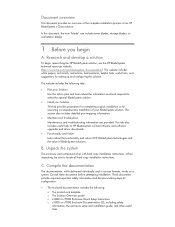
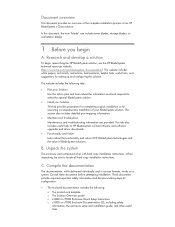
... installation of your Solution. This tab also includes useful links to locate all hard copy installation instructions. When unpacking, be sure to HP BLadeSystem c-Class firmware and software upgrades and driver downloads.
• Functionality and Value. B.
BladeSystem c-Class Solution Overview Setup Poster - Page 6
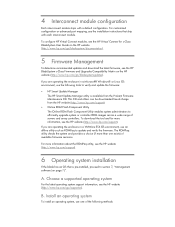
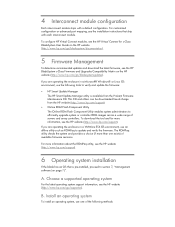
... tool and for c-Class BladeSystem User Guide on the HP website (http://www.hp.com/go/bladesystem/documentation).
5 Firmware Management
To determine recommended updates and download the latest firmware, see the HP BladeSystem c-Class Firmware and Upgrades Compatibility Matrix on page 7)". The ROMPaq utility checks the system and provides a choice (if more than one...
HP GbE2c Ethernet Blade Switch for c-Class BladeSystem Application Guide - Page 148


... on ports (ports), interfaces (ifs), or virtual routers (vr). High availability configurations
GbE2c Ethernet Blade Switches offer flexibility in the figure, traffic destined for tracking as any combination... B becomes the
master. • If Switch B is forwarded through the Layer 2 switch at any point after upgrade, virtual router ID numbers (/cfg/l3/vrrp/vr #/vrid) must first be...
HP GbE2c Ethernet Blade Switch for c-Class BladeSystem Browser-based Interface Guide - Page 8


...Each IP interface address provides a point of the HP GbE2c Ethernet Blade Switch for switch management. Configuring IP interfaces
At least one IP interface must be upgraded as the command line interface • Intuitive and easy... briefly describes the software features and requirements for the HP GbE2c Ethernet Blade Switch and the HP GbE2c Layer 2/3 Ethernet Blade Switch. Getting started 8
HP GbE2c Ethernet Blade Switch for c-Class BladeSystem Command Reference Guide - Page 72
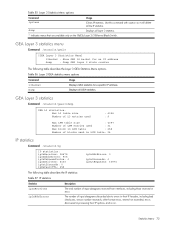
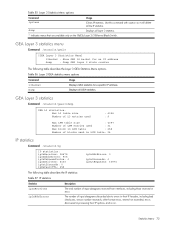
... received in processing their IP headers, including bad checksums, version number mismatch, other format errors, time-to errors in their IP options, and so on the GbE2c Layer 2/3 Ethernet Blade Switch. GEA Layer 3 statistics
Command: /stats/l3/geal3/dump
GEA L3 statistics: Max L3 table size Number of L3 entries used
: 4096 : 9
Max LPM...
HP GbE2c Ethernet Blade Switch for c-Class BladeSystem Command Reference Guide - Page 107


... port forwards all broadcast packets. The assigned port name displays next to the GbE2c Layer 2/3 Ethernet Blade Switch.
*fiber
Configures the port's transmission media as auto. It is removed from packets whose VLAN tag matches the port PVID. This option applies only to the port number on uplink ports. cur
Displays current port parameters...
HP GbE2c Ethernet Blade Switch for c-Class BladeSystem ISCLI Reference Guide - Page 96


...next to the port number on the GbE2c Layer 2/3 Ethernet Blade Switch. Command mode: Interface port
copper
Configures the port's transmission media as fiber.
If
disabled (dis), the port ...When disabled, the VLAN tag is enabled. This command is available only on the GbE2c Layer 2/3 Ethernet Blade Switch.
Port configuration
Use the port configuration commands to the specified ...
HP GbE2c Ethernet Blade Switch for c-Class BladeSystem User Guide - Page 14


... low-level signaling techniques to the original image stored in firmware
The switch stores up and all ports match
• Amber-Indicates a problem ... External components
This section describes the rear panel of the new software and the option to revert back to select compatible Ethernet speeds. through a procedure called boot. This... Upgrading the boot image replaces the original boot image.
HP GbE2c Ethernet Blade Switch for c-Class BladeSystem User Guide - Page 16


... and enables all ports for other considerations. Before power up, the Onboard Administrator module verifies that the server NIC option matches the switch bay that is determined by allowing use of future firmware upgrade releases.
The Onboard Administrator module controls all downlink and uplink ports are disabled. For detailed port mapping information, see...
HP GbE2c Ethernet Blade Switch for c-Class BladeSystem User Guide - Page 21


... and installation
instructions required for proper rack location operation. • Utilities package and documentation-Provides utilities and documentation for switch management. • Firmware Upgrade Smart Component (for Microsoft Windows only)-Provides quick and easy
installation of the rack. 3. Supporting software and special considerations
Supporting software is available for use ...
HP GbE2c Ethernet Blade Switch for c-Class BladeSystem User Guide - Page 22


For more installation information, see the HP GbE2c Ethernet Blade Switch for later retrieval. For more information on saving a
...replace an existing switch: 1. Slide the new switch fully into the interconnect bay. Replacing and upgrading the switch 22 Replacing and upgrading the switch
In this section
Replacing an existing switch...22
Replacing an existing switch
CAUTION: Removing the...
HP GbE2c Ethernet Blade Switch for c-Class BladeSystem User Guide - Page 23


5. For more information on downloading a configuration file, see the HP GbE2c Ethernet Blade Switch for cClass BladeSystem Command Reference Guide. If the configuration file was saved to a TFTP server, download the configuration. Replacing and upgrading the switch 23
HP GbE2c Ethernet Blade Switch for c-Class BladeSystem User Guide - Page 30


Setting
Value
SNMP Authentication Traps SNMP Link Up/Down Traps Security IP Network/Mask TFTP Server IP Address TFTP Port Number Firmware upgrade Configuration file from TFTP server Configuration file to TFTP server PING tool
Trace Route tools Serial Port Baud Rate Serial Port Data Bit Serial Port ...
HP GbE2c Ethernet Blade Switch for c-Class BladeSystem User Guide - Page 39


... serial download 39
Hold down the Shift key and press the D key repeatedly during the Memory Test, until the message: "Change your baud rate to... switch. To perform serial downloads at 57600 baud rate, press the Shift-F keys. Serial upgrade of operating system firmware procedure
To perform a serial upgrade of the boot code image that supports XModem/1K XModem.
2. CAUTION: Do not power ...
HP GbE2c Ethernet Blade Switch for c-Class BladeSystem User Guide - Page 57


... 13 installation 16 installing the switch 16
J
jumbo frames 13
L
laser compliance 26 Layer 2 switching 10 link LED, troubleshooting 48 load balancing 11 logging on to the switch 20
N
Network Time Protocol (NTP) 12
O
operating system firmware, performing a serial upgrade 39
overview, product 6
P
password, troubleshooting 47, 49 performing a serial download 37 planning switch...
HP GbE2c Ethernet Blade Switch for c-Class BladeSystem User Guide - Page 58


R
rear panel components 14 redundancy 8, 9, 10, 14 redundant crosslinks 9 redundant images in firmware 14 redundant paths to server bays 10 regulatory compliance notices 24, 25 Remote Authentication Dial-in ... System
Plus (TACACS+) 12 TFTP, troubleshooting 51 Trivial File Transfer Protocol (TFTP) 11 troubleshooting 47
U
upgrading the switch 22
V
VLANs, troubleshooting 51
X
XModem 13
Index 58
HP GbE2c Layer 2/3 Ethernet Blade Switch for c-Class BladeSystem User Guide - Page 3


... XModem ...13 IGMP Snooping ...14 Jumbo frames...14 Auto-MDI/MDIX ...14 Auto-negotiation of duplex mode and speed 14 Redundant images in firmware ...14
Component identification ...15
GbE2c Layer 2/3 front panel ...15
Installing the switch ...16
Planning the switch configuration ...16 Default settings...16 Switch security ...17 Manually configuring a switch ...18 Configuring...
HP GbE2c Layer 2/3 Ethernet Blade Switch for c-Class BladeSystem User Guide - Page 4


...switch...20 Logging on and configuring the switch ...21 Installing SFP transceivers ...21 Supporting software and special considerations 22
Replacing a ...specifications ...36
Performing a serial download ...38
Introduction ...38 Serial upgrade of boot code firmware image procedure 38 Serial upgrade of operating system firmware procedure 40
SNMP MIBs support ...43
MIB overview...43 SNMP Manager...
HP GbE2c Layer 2/3 Ethernet Blade Switch for c-Class BladeSystem User Guide - Page 22


... often than is available for future use with cables attached because of the switch firmware, firmware upgrade tool, and readme file. Removing and installing an SFP transceiver can shorten the useful life.
CAUTION: Do not install or remove fiber-optic SFP transceivers with Linux operating systems. The utilities package and documentation, and the SoftPaq listed above, are ready...
HP GbE2c Layer 2/3 Ethernet Blade Switch for c-Class BladeSystem User Guide - Page 59


... the switch 17
J
Japanese notice 28 jumbo frames 14
K
Korean notices 29
L
laser compliance 29 Layer 2 switching 10 Layer 3 switching 11 link LED, troubleshooting 52 load balancing 12 logging on to the switch 22
N
Network Time Protocol (NTP) 13
O
operating system firmware, performing a serial upgrade 42
overview, product 6
P
password, troubleshooting 51, 54
Index 59
Similar Questions
Hp Gbe2c L2/3 Blade Switch How To Update Firmware Using Cli
(Posted by jrovo 10 years ago)
How To Upgrade Firmware On Hp Gbe2c Blade Switch
(Posted by 6ftdeojed 10 years ago)
How To Update Gbe2c Firmware
(Posted by VONLagran 10 years ago)
How To Update The Firmware On A Hp Gbe2c Switch Using Tftp
(Posted by danruco 10 years ago)
How To Apply The Firmware Upgrade For Hp Blade Gbe2c
(Posted by krjac 10 years ago)

