HP GbE2c Support Question
Find answers below for this question about HP GbE2c - Blc Layer 2/3 Fiber SFP Option.Need a HP GbE2c manual? We have 11 online manuals for this item!
Question posted by krjac on November 9th, 2013
How To Apply The Firmware Upgrade For Hp Blade Gbe2c
The person who posted this question about this HP product did not include a detailed explanation. Please use the "Request More Information" button to the right if more details would help you to answer this question.
Current Answers
There are currently no answers that have been posted for this question.
Be the first to post an answer! Remember that you can earn up to 1,100 points for every answer you submit. The better the quality of your answer, the better chance it has to be accepted.
Be the first to post an answer! Remember that you can earn up to 1,100 points for every answer you submit. The better the quality of your answer, the better chance it has to be accepted.
Related HP GbE2c Manual Pages
Server virtualization technologies for x86-based HP BladeSystem and HP ProLiant servers, 3rd edition - Page 10


...BladeSystem enclosures (2400 servers). Over time, migrations and moves will be applied to a virtual machine using software-layer abstraction (hypervisor technology as the VM host) or to a physical ...center in their workloads for the logical server management and other capabilities delivered with HP Insight Dynamics-VSE. Virtual Connect Enterprise Manager
Built on the Virtual Connect architecture...
BladeSystem c-Class Solution Overview Setup Poster - Page 2
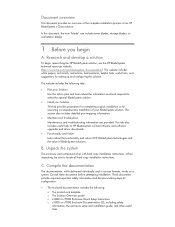
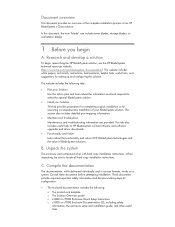
... "blade" can include server blades, storage blades, or workstation blades.
1 Before you begin researching the HP BladeSystem solution, see the HP BladeSystem technical resources website (http://www.hp.com...8226; Plan your Solution. B. When unpacking, be sure to HP BLadeSystem c-Class firmware and software upgrades and driver downloads.
• Functionality and Value. These documents provide...
BladeSystem c-Class Solution Overview Setup Poster - Page 6
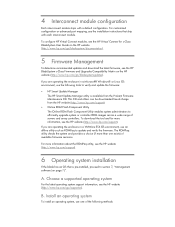
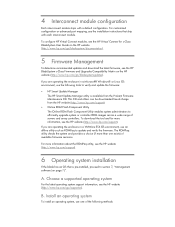
...HP website (http://www.hp.com/go/bladesystem/documentation).
5 Firmware Management
To determine recommended updates and download the latest firmware, see the HP website (http://www.hp.com/support).
6 Operating system installation
If the blade...utility such as ROMPaq to efficiently upgrade system or controller ROM images across a wide range of available firmware revisions. A.
If you are ...
BladeSystem c-Class Solution Overview Setup Poster - Page 7


... If the operating system
has not been installed, see the server blade user guide and the HP Integrated Lights-Out 2 User Guide on the network. The RDP software ...HP website (http://www.hp.com/servers/rdp).
7 Management software
A. Launch the Insight Control Management DVD and use the optional integrated DVD-ROM drive to install the operating system. The intuitive graphical user interface of HP...
HP GbE2c Ethernet Blade Switch for c-Class BladeSystem Application Guide - Page 11


... ports. • Layer 2-Configure Layer 2 features, including trunk groups, VLANs, and Spanning ...server. Apply, verify, and save the configuration. >> Default gateway 2# apply >> Default gateway 2# save >> # /cfg/dump
(Apply the ... can be found in the System Information menu (see the HP GbE2c Ethernet Blade Switch for c-Class BladeSystem Command Reference Guide or ISCLI Guide.)...
HP GbE2c Ethernet Blade Switch for c-Class BladeSystem Browser-based Interface Guide - Page 8


...JavaScript enabled in the "Accessing the switch" chapter of the HP GbE2c Ethernet Blade Switch for the HP GbE2c Ethernet Blade Switch and the HP GbE2c Layer 2/3 Ethernet Blade Switch. Each IP interface address provides a point of password ...IP interfaces
At least one IP interface must be upgraded as the command line interface • Intuitive and easy-to the browser-based interface...
HP GbE2c Ethernet Blade Switch for c-Class BladeSystem Command Reference Guide - Page 18


...Options Menu
maint - Apply pending config changes [global command]
save after the performing the "Optional Setup for HP c-Class Blade System. Revert pending or applied changes [global command]
exit - Layer...
- Otherwise apply and
save - RMON Menu
pmirr - Password:
2. QOS Menu
acl
- Dump current configuration to the switch console. GbE2c Ethernet Blade Switch for Telnet...
HP GbE2c Ethernet Blade Switch for c-Class BladeSystem Command Reference Guide - Page 72
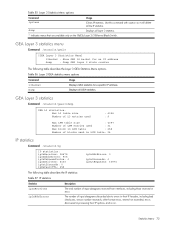
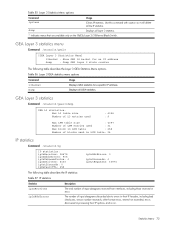
... received from interfaces, including those received in processing their IP options, and so on the GbE2c Layer 2/3 Ethernet Blade Switch.
GEA Layer 3 statistics menu
Command: /stats/l3/geal3
[GEA Layer 3 Statistics Menu]
l3bucket - Displays all the IP statistics.
Table 56 Layer 3 GEA statistics menu options
Command
Usage
l3bucket Dump
Displays GEA statistics for an IP...
HP GbE2c Ethernet Blade Switch for c-Class BladeSystem Command Reference Guide - Page 93
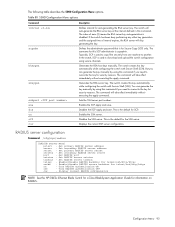
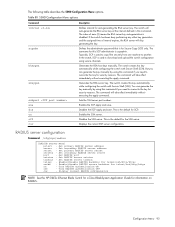
...without executing the apply command. You can generate the key manually by using secure channels. Disables the SCP apply and save . Display current RADIUS configuration
NOTE: See the HP GbE2c Ethernet Blade Switch for c-...interval for SCP. Table 80 SSHD Configuration Menu options
Command
Description
intrval
scpadm
hkeygen
skeygen
sshport ena dis on off
-
The following table...
HP GbE2c Ethernet Blade Switch for c-Class BladeSystem Command Reference Guide - Page 107


... port name displays next to forward frames which will be enabled for any RMON configurations to the GbE2c Layer 2/3 Ethernet Blade Switch.
When disabled, the VLAN tag is disabled by default. This option applies only to the GbE2c Layer 2/3 Ethernet Blade Switch.
*fiber
Configures the port's transmission media as auto. brate |dis
Limits the number of multicast packets per...
HP GbE2c Ethernet Blade Switch for c-Class BladeSystem ISCLI Reference Guide - Page 84
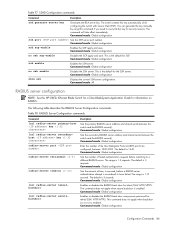
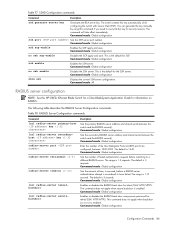
...apply and save . Command mode: Global configuration
no ] radius-server securebackdoor
Description
Sets the primary RADIUS server address and shared secret between the switch and the RADIUS server(s). Command mode: All
RADIUS server configuration
NOTE: See the HP GbE2c Ethernet Blade...overwrite the key for SCP. This command does not apply when backdoor (telnet) is considered to be configured...
HP GbE2c Ethernet Blade Switch for c-Class BladeSystem User Guide - Page 16


... server NIC option matches the switch... for the NICs installed.
The numbering of future firmware upgrade releases. Consider the default settings, security issues and...external Ethernet connector) to connect the server blade enclosure to the Onboard Administrator module for ...the switch configuration
Before configuring the switch, HP recommends planning the configuration. The switch does ...
HP GbE2c Ethernet Blade Switch for c-Class BladeSystem User Guide - Page 18


... operator can be deployed to upload and download configuration files. See the HP GbE2c Ethernet Blade Switch for c-Class BladeSystem Command Reference Guide for installation
IMPORTANT: Before installing... the switch, make a record of the MAC address (printed on using these conditions apply...
HP GbE2c Ethernet Blade Switch for c-Class BladeSystem User Guide - Page 21


...assist in configuring and managing the switch. • Server Blade and Power Management Module Firmware-Provides firmware and installation
instructions required for proper rack location operation. • Utilities package and documentation-Provides utilities and documentation for switch management. • Firmware Upgrade Smart Component (for more information on the SNMP agents.
Cabling...
HP GbE2c Ethernet Blade Switch for c-Class BladeSystem User Guide - Page 30


Setting
Value
SNMP Authentication Traps SNMP Link Up/Down Traps Security IP Network/Mask TFTP Server IP Address TFTP Port Number Firmware upgrade Configuration file from TFTP server Configuration file to TFTP server PING tool
Trace Route tools Serial Port Baud Rate Serial Port Data Bit Serial Port ...
HP GbE2c Layer 2/3 Ethernet Blade Switch for c-Class BladeSystem User Guide - Page 16


...HP BladeSystem enclosure installation poster or the HP BladeSystem enclosure setup and installation guide on and configuring the switch...21 Installing SFP transceivers... that the server NIC option matches the switch bay ...19 is determined by allowing use of future firmware upgrade releases. This allows a user to switch ports...connector) to connect the server blade enclosure to switch ports. The...
HP GbE2c Layer 2/3 Ethernet Blade Switch for c-Class BladeSystem User Guide - Page 17


... temporary changes on the HP website (http://www.hp.com/go/bladesystem/documentation). The Onboard Administrator module controls all ports for the NICs installed. Operators have been implemented on page 29)" for a complete list of future firmware upgrade releases. Before power up, the Onboard Administrator module verifies that the server NIC option matches the switch...
HP GbE2c Layer 2/3 Ethernet Blade Switch for c-Class BladeSystem User Guide - Page 22


... and documentation-Provides utilities and documentation for switch management. • Firmware Upgrade Smart Component (for future use with cables attached because of the switch firmware, firmware upgrade tool, and readme file. Installing the switch 22 CAUTION: Do not install or remove fiber-optic SFP transceivers with Linux operating systems. The utilities package and documentation, and the...
HP GbE2c Layer 2/3 Ethernet Blade Switch for c-Class BladeSystem User Guide - Page 29


... 1 x serial RS-232 DB-9 rear panel management serial port 4 x SFP 1000Base-SX transceivers
Runtime switching software default settings
General default settings
Setting
Value
Notice Banner User names and passwords
BOOTP service IP address (if manual IP option is selected) Subnet mask (if manual IP option is selected) Primary default gateway Secondary default gateway Primary...
HP GbE2c Layer 2/3 Ethernet Blade Switch for c-Class BladeSystem User Guide - Page 31


Setting
Value
SNMP Authentication Traps SNMP Link Up/Down Traps Security IP Network/Mask TFTP Server IP Address TFTP Port Number Firmware upgrade Configuration file from TFTP server Configuration file to TFTP server PING tool
Trace Route tools Serial Port Baud Rate Serial Port Data Bit Serial Port ...
Similar Questions
How To Configure Hp Blc Gbe2c Ly 2/3 Switch Setup
(Posted by llesdp 9 years ago)
Hp Gbe2c L2/3 Blade Switch How To Update Firmware Using Cli
(Posted by jrovo 10 years ago)
How To Update The Firmware On A Hp Gbe2c Ethernet Blade Switch
(Posted by ivjo 10 years ago)
How To Upgrade Firmware On Hp Gbe2c Blade Switch
(Posted by 6ftdeojed 10 years ago)
Configuring Lacp And High Availability On Hp Blade Swich.
Hi everyone. I have a started to create a new infrastructure with two HP blade enclosure c 7000 and...
Hi everyone. I have a started to create a new infrastructure with two HP blade enclosure c 7000 and...
(Posted by Besimlushta 12 years ago)

