HP GbE2c Support Question
Find answers below for this question about HP GbE2c - Blc Layer 2/3 Fiber SFP Option.Need a HP GbE2c manual? We have 11 online manuals for this item!
Question posted by VONLagran on February 25th, 2014
How To Update Gbe2c Firmware
The person who posted this question about this HP product did not include a detailed explanation. Please use the "Request More Information" button to the right if more details would help you to answer this question.
Current Answers
There are currently no answers that have been posted for this question.
Be the first to post an answer! Remember that you can earn up to 1,100 points for every answer you submit. The better the quality of your answer, the better chance it has to be accepted.
Be the first to post an answer! Remember that you can earn up to 1,100 points for every answer you submit. The better the quality of your answer, the better chance it has to be accepted.
Related HP GbE2c Manual Pages
BladeSystem c-Class Solution Overview Setup Poster - Page 6
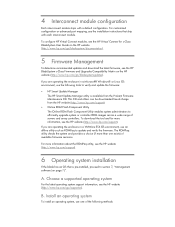
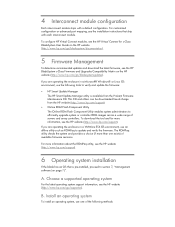
... see the HP Virtual Connect for more than one of the following tools to update and verify the firmware. To configure HP Virtual Connect modules, see the HP website (http://www.hp..., use an offline utility such as ROMPaq to verify and update the firmware:
• HP Smart Update Manager The HP Smart Update Manager utility is pre-installed, proceed to efficiently upgrade system or...
HP GbE2c Ethernet Blade Switch for c-Class BladeSystem Application Guide - Page 81


.... Egress packets are defined by the GbE2c, listed from 0 to highest priority network traffic, such as OSPF or RIP routing table updates, priorities 5-6 are given forwarding preference ... higher (non-zero) priority are assigned to provide QoS
GbE2c software provides Quality of Service functions based on your network. Figure 13 Layer 2 802.1q/802.1p VLAN tagged packet
Ingress packets receive...
HP GbE2c Ethernet Blade Switch for c-Class BladeSystem Application Guide - Page 94


...For more information about available routes dynamically, using a shared password. GbE2c software supports RIP version 1 (RIPv1) and RIP version 2 (RIPv2) for the regular routing updates.
RIP identifies network reachability based on the GbE2c Layer 2/3 Ethernet Blade Switch. When a switch receives a routing update that are removed from continuing indefinitely by that is known as the...
HP GbE2c Ethernet Blade Switch for c-Class BladeSystem Application Guide - Page 107
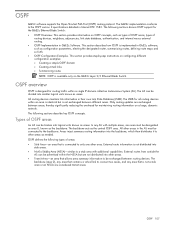
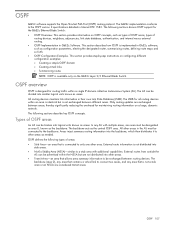
...thereby significantly reducing the overhead for the GbE2c Ethernet Blade Switch: • OSPF Overview: This section provides information on the GbE2c Layer 2/3 Ethernet Blade Switch. The backbone...; Transit Area-an area that contains a virtual link to the backbone. Only routing updates are considered transit areas
OSPF 107 The
backbone (area 0), any AS with additional capabilities...
HP GbE2c Ethernet Blade Switch for c-Class BladeSystem Browser-based Interface Guide - Page 51
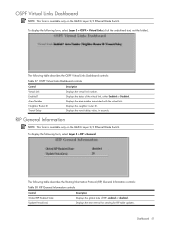
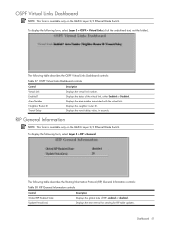
... disabled.
RIP General Information
NOTE: This form is available only on the GbE2c Layer 2/3 Ethernet Blade Switch. The following form, select Layer 3 > OSPF > Virtual Links (click the underlined text, not the folder).
Displays the time interval for sending for RIP table updates. To display the following table describes the Routing Information Protocol (RIP) General...
HP GbE2c Ethernet Blade Switch for c-Class BladeSystem Browser-based Interface Guide - Page 52
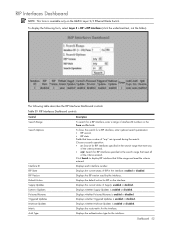
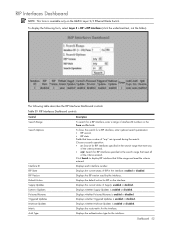
Click Search to Updates Poisoned Reverse Triggered Updates Multicast Updates Metric Auth Type
To search for RIP on the GbE2c Layer 2/3 Ethernet Blade Switch.
Displays whether Triggered Updates is enabled or ... Dashboard controls
Control
Description
Search Range Search Options
Interface ID RIP State RIP Version Default Action Supply Updates Listen to display RIP interface that fit the...
HP GbE2c Ethernet Blade Switch for c-Class BladeSystem Browser-based Interface Guide - Page 94
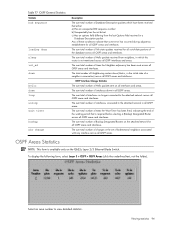
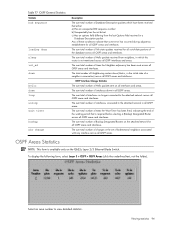
... has the init bit set of Hello packets received from the last Options field received in a
Database Description packet.
The sum total number of...areas and interfaces.
The sum total number of Hello packets sent on the GbE2c Layer 2/3 Ethernet Blade Switch. OSPF Areas Statistics
NOTE: This form is required ...updates received for all OSPF areas and interfaces.
Viewing statistics 94
HP GbE2c Ethernet Blade Switch for c-Class BladeSystem Browser-based Interface Guide - Page 188


...accepts RIP default routes from other routers.
The default value is disabled. Triggered Updates are used by this interface.
Listen to speed convergence.
When enabled, the switch... Interfaces Configuration form. The default value is disabled.
Triggered Updates? The default value is available only on the GbE2c Layer 2/3 Ethernet Blade Switch. When disabled, the switch rejects ...
HP GbE2c Ethernet Blade Switch for c-Class BladeSystem Browser-based Interface Guide - Page 189
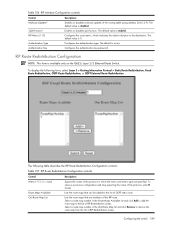
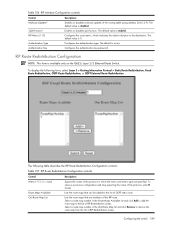
... available only on the GbE2c Layer 2/3 Ethernet Blade Switch. The following form, select Layer 3 > Routing Information ...Protocol > Static Route Redistribution, Fixed Route Redistribution, OSPF Route Redistribution, or OSPF External Route Redistribution. RIP Metric (1-15)
Authentication Type Authentication Key
Descriptions Enables or disables multicast updates...
HP GbE2c Ethernet Blade Switch for c-Class BladeSystem Browser-based Interface Guide - Page 190
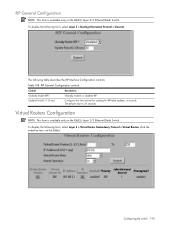
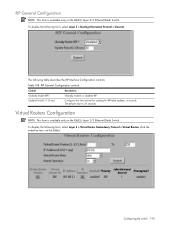
... sec)
Globally enables or disables RIP. The default value is available only on the GbE2c Layer 2/3 Ethernet Blade Switch. Configures the time interval for sending for RIP table updates, in seconds.
To display the following form, select Layer 3 > Virtual Router Redundancy Protocol > Virtual Routers (click the underline text, not the folder). Virtual Routers Configuration...
HP GbE2c Ethernet Blade Switch for c-Class BladeSystem Command Reference Guide - Page 18


GbE2c Ethernet Blade Switch for Telnet Support" steps. Enter admin as the default administrator password. Information Menu
stats - Operations Command Menu
boot - Boot Options Menu
maint - Show pending config changes [global command]
apply - Layer...System-wide Parameter Menu
port
- Configuration Menu
oper - Save updated config to FTP/TFTP server
gtcfg - Port Menu
l2
-
...
HP GbE2c Ethernet Blade Switch for c-Class BladeSystem Command Reference Guide - Page 51


.../info/l3/rip/dump
RIP USER CONFIGURATION : RIP on updat 30 RIP Interface 2 : 102.1.1.1, enabled version 2, listen...map settings:
The following table describes the commands used to the GbE2c Layer 2/3 Ethernet Blade Switch):
• Interface number • IP ... a single group by the switch. Show groups on the GbE2c Layer 2/3 Ethernet Blade Switch. Show IGMP Snooping Multicast Router Port ...
HP GbE2c Ethernet Blade Switch for c-Class BladeSystem Command Reference Guide - Page 72
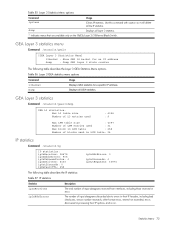
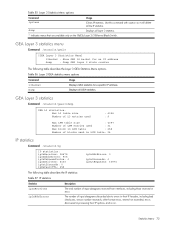
... discovered in error. The number of input datagrams received from interfaces, including those received in processing their IP options, and so on the GbE2c Layer 2/3 Ethernet Blade Switch.
Statistics Menu 72
Table 56 Layer 3 GEA statistics menu options
Command
Usage
l3bucket Dump
Displays GEA statistics for an IP address
dump
- Use this command with caution...
HP GbE2c Ethernet Blade Switch for c-Class BladeSystem Command Reference Guide - Page 78
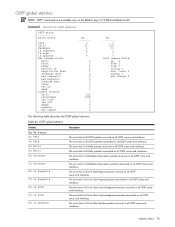
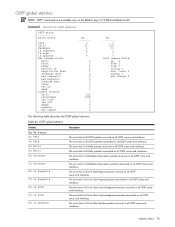
...ospf/general
OSPF stats ---------Rx/Tx Stats:
Pkts hello database ls requests ls acks ls updates Nbr change stats:
hello start n2way adjoint ok negotiation done exchange done bad requests bad ... areas and interfaces.
The sum total of all Link State Request packets received on the GbE2c Layer 2/3 Ethernet Blade Switch.
The sum total of all Link State Acknowledgement packets received on ...
HP GbE2c Ethernet Blade Switch for c-Class BladeSystem Command Reference Guide - Page 107


...
gig
Displays the Gigabit Ethernet Physical Link Menu.
aclqos
Displays the Access Control List (ACL)/Quality of multicast packets per second to the GbE2c Layer 2/3 Ethernet Blade Switch.
*automedia
Configures the port's transmission media as fiber.
This option applies only to the specified value.
If disabled (dis), the port forwards all unknown unicast packets.
HP GbE2c Ethernet Blade Switch for c-Class BladeSystem Command Reference Guide - Page 128


...NOTE: This menu is used for RIP table updates, in seconds
redist - Table 131 RIP Configuration Menu options
Command
if update
redist on . Globally turns RIP off cur...off by default.
Configuration Menu 128 RIP Route Redistribute Menu
on the GbE2c Layer 2/3 Ethernet Blade Switch. This option is 30 seconds. Displays the current Autonomous System filter configuration. The ...
HP GbE2c Ethernet Blade Switch for c-Class BladeSystem Command Reference Guide - Page 129


... The default value is version 2. The default value is none. The default is enabled. This option is available only on the GbE2c Layer 2/3 Ethernet Blade Switch.
Configures the authentication key password. Displays the current RIP configuration. Enable/disable multicast updates
default - Display current RIP interface configuration
NOTE: This menu is turned off by default...
HP GbE2c Ethernet Blade Switch for c-Class BladeSystem Command Reference Guide - Page 143


...GbE2c Layer 2/3 Ethernet Blade Switch. Various tracking criteria can assume master routing authority when its
Configuration Menu 143
The following table describes the Virtual Router Priority Tracking Configuration Menu options... particular client/server pairing are tracked dynamically, continuously updating virtual router priority levels when enabled. This command is the same ...
HP GbE2c Ethernet Blade Switch for c-Class BladeSystem ISCLI Reference Guide - Page 45
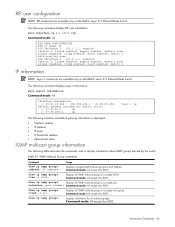
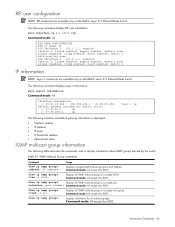
... User EXEC
show interface ip [] rip
Command mode: All
RIP USER CONFIGURATION : RIP on updat 30 RIP Interface 2 : 102.1.1.1, enabled version 2, listen enabled, supply enabled, default none ... except User EXEC
show ip igmp groups
Displays information for all IGMP multicast groups on the GbE2c Layer 2/3 Ethernet Blade Switch.
Command mode: All except User EXEC
show ip igmp groups address
...
HP GbE2c Ethernet Blade Switch for c-Class BladeSystem ISCLI Reference Guide - Page 70


...All except User EXEC
OSPF stats ---------Rx/Tx Stats:
Pkts hello database ls requests ls acks ls updates Nbr change stats:
hello start n2way adjoint ok negotiation done exchange done bad requests bad sequence loading...sum total of all Database Description packets received on the GbE2c Layer 2/3 Ethernet Blade Switch.
The sum total of all OSPF packets transmitted on all OSPF areas and interfaces...
Similar Questions
How To Update Firmware Hp Gbe2c L2/3 Using Cli
(Posted by d4rksh 9 years ago)
Hp Gbe2c L2/3 Blade Switch How To Update Firmware Using Cli
(Posted by jrovo 9 years ago)
How To Update The Firmware On A Hp Gbe2c Ethernet Blade Switch
(Posted by ivjo 10 years ago)
How To Update The Firmware On A Hp Gbe2c Switch Using Tftp
(Posted by danruco 10 years ago)
How To Upgrade Gbe2c Firmware
(Posted by zzzTH 10 years ago)

