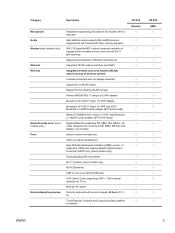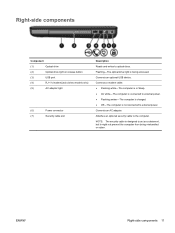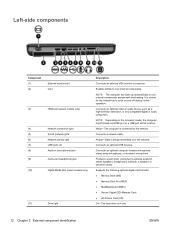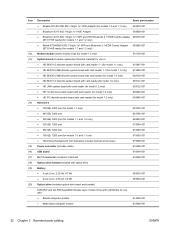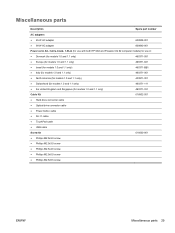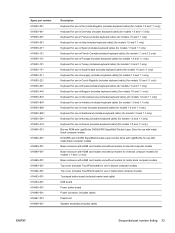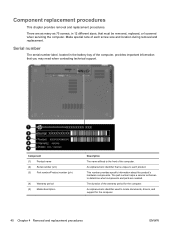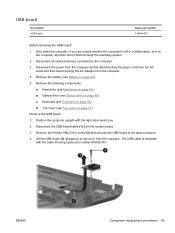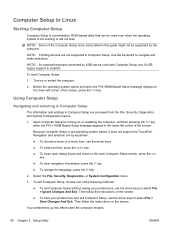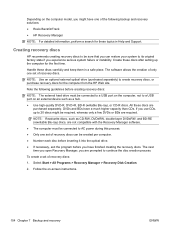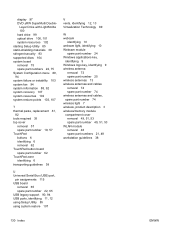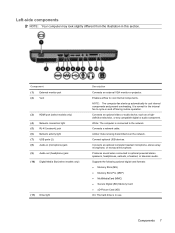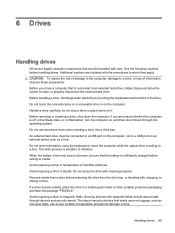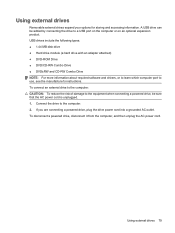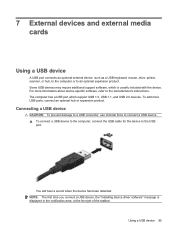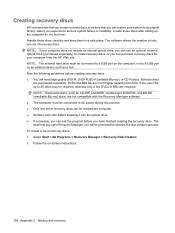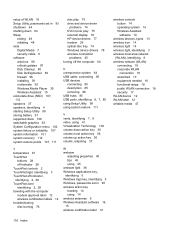HP G72-b66US Support Question
Find answers below for this question about HP G72-b66US.Need a HP G72-b66US manual? We have 5 online manuals for this item!
Question posted by Anonymous-140227 on July 18th, 2014
How Do I Make Use Of Usb/esata Port
The person who posted this question about this HP product did not include a detailed explanation. Please use the "Request More Information" button to the right if more details would help you to answer this question.
Current Answers
Related HP G72-b66US Manual Pages
Similar Questions
What Battery Do I Need To Get For An Hp G72-b66us Notebook
(Posted by sheilahunter3463 9 years ago)
How To Make Dv9700 Bios Using Usb
(Posted by damiz 9 years ago)
How To Use The Sim Port At The Back Of My Netbook?
the port was not fit the common sim card
the port was not fit the common sim card
(Posted by nizzaleedandan 12 years ago)