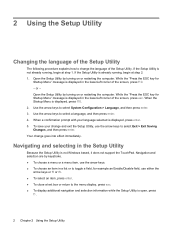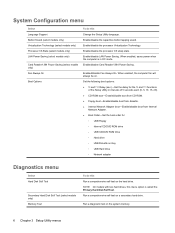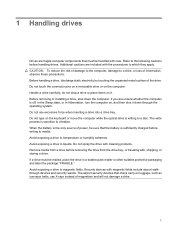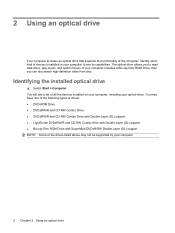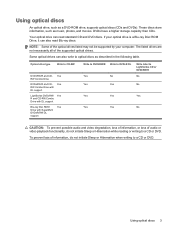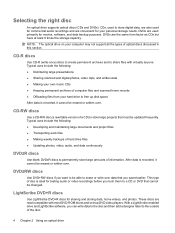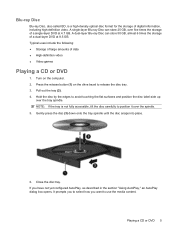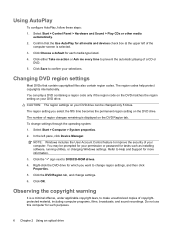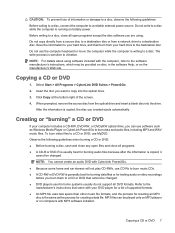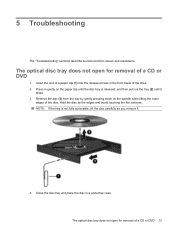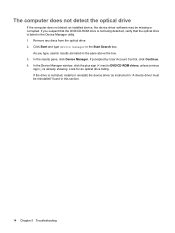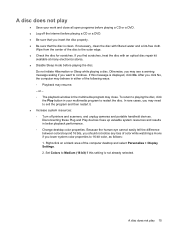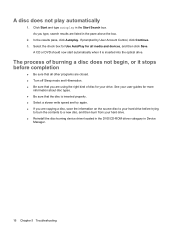HP G70-468NR Support Question
Find answers below for this question about HP G70-468NR - Core 2 Duo 2.1 GHz.Need a HP G70-468NR manual? We have 16 online manuals for this item!
Question posted by gogab1 on April 19th, 2013
Does This Item Have A Cd Burner?
The person who posted this question about this HP product did not include a detailed explanation. Please use the "Request More Information" button to the right if more details would help you to answer this question.
Current Answers
Answer #1: Posted by TommyKervz on April 19th, 2013 8:51 AM
Greetings - Yes it does, DVD-+R/RW and supports light scribe. Confirm on the link below-
https://support.hp.com/us-en/product/details/hp-g70-400-notebook-pc-series/3944997?sp4ts.oid=3944997&docId=emr_na-c01778784&lang=en&cc=us
Related HP G70-468NR Manual Pages
Similar Questions
Can I Upgrade In This Motherboard Core 2 Duo Processor.
(Posted by jetleesial 7 months ago)
Can't Start My Notebook After Changing Cpu From P7550 To Q9100. What Can I Do?
model : dv7-2170uscpu : intel core2 dual P7550 -> quad Q9100 (changed)<details>I could star...
model : dv7-2170uscpu : intel core2 dual P7550 -> quad Q9100 (changed)<details>I could star...
(Posted by kwbaek0 2 years ago)
Hi , I Ham Having The Laptop Hp- G71 Core 2 Duo Proceesor .
Laptop Keys are not working .. i want to sell it.
Laptop Keys are not working .. i want to sell it.
(Posted by mails4abhishek 8 years ago)
What Is The Fastest Processor The Hp Dv5-1017nr Can Handle?
I have a HP Dv5-1017nr, running Win7 64bit, 4G RAM, and a Core 2 Duo @ 2.26 Ghz. Shortly after upgra...
I have a HP Dv5-1017nr, running Win7 64bit, 4G RAM, and a Core 2 Duo @ 2.26 Ghz. Shortly after upgra...
(Posted by chadbishop96 10 years ago)
Can I Change The Cpu Of My Laptop Hp G60 Ft468ua Into Dual Core And Which One
(Posted by licdunit 11 years ago)