HP G70-460US Support Question
Find answers below for this question about HP G70-460US - Core 2 Duo 2.1 GHz.Need a HP G70-460US manual? We have 16 online manuals for this item!
Current Answers
There are currently no answers that have been posted for this question.
Be the first to post an answer! Remember that you can earn up to 1,100 points for every answer you submit. The better the quality of your answer, the better chance it has to be accepted.
Be the first to post an answer! Remember that you can earn up to 1,100 points for every answer you submit. The better the quality of your answer, the better chance it has to be accepted.
Related HP G70-460US Manual Pages
Security - Window Vista and Windows 7 - Page 8


... each password immediately and store it in the non-Windows Setup Utility preinstalled on how you choose to your computer information. CAUTION: To prevent being locked out of passwords can be set in Windows or in a secure place. Passwords can be set , depending on the computer.
Security - Window Vista and Windows 7 - Page 15
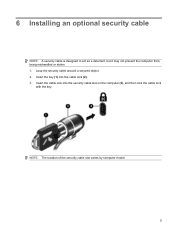
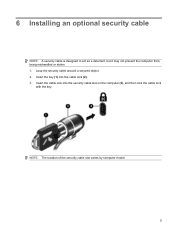
Insert the key (1) into the security cable slot on the computer (3), and then lock the cable lock
with the key. NOTE: The location of the security cable slot varies by computer model.
9 6 Installing an... a deterrent, but it may not prevent the computer from being mishandled or stolen. 1.
Insert the cable lock into the cable lock (2). 3. Loop the security cable around a secured object. 2.
Security - Window Vista and Windows 7 - Page 17
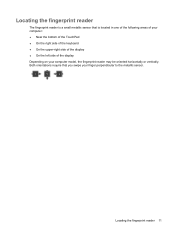
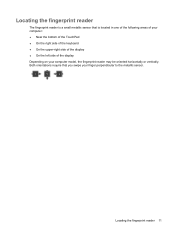
Both orientations require that is located in one of the following areas of your computer: ● Near the bottom of the TouchPad ● On the right side of the keyboard ● On the upper-right side of the display ● On the left side of the display ...
Setup Utility - Windows Vista and Windows 7 - Page 6
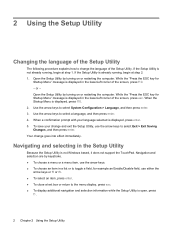
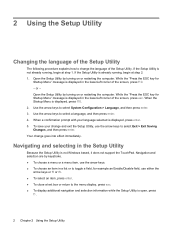
... menu display, press esc. ● To display additional navigation and selection information while the Setup Utility is not Windows based, it does not support the TouchPad. Use the arrow keys to select a language, and then press enter. 4. Your change and exit the Setup Utility, use the arrow keys to toggle a field...
Wireless (Select Models Only) - Windows Vista - Page 7
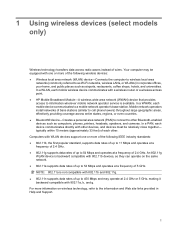
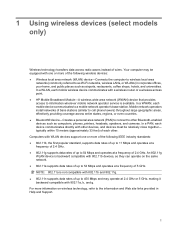
..., supports data rates of up to 11 Mbps and operates at a frequency of 2.4 GHz. ● 802.11g supports data rates of up to 450 Mbps and may be relatively close together-...computer to wireless local area
networks (commonly referred to other . Your computer may operate at 2.4 GHz or 5 GHz, making it backward compatible with 802.11b devices, so they can operate on wireless technology, refer to ...
Notebook Tour - Windows Vista - Page 5


Table of contents
1 Identifying hardware 2 Components
Top components ...2 TouchPad ...2 Keys ...3 Buttons and speakers ...4
Front components ...5 Rear components ...6 Right-side components ...7 Left-side components ...8 Bottom components ...9 Display components ...10
Lights ...11 Cleaning the display ...12 ...
Notebook Tour - Windows Vista - Page 8
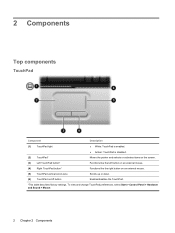
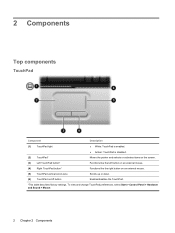
... > Control Panel > Hardware and Sound > Mouse.
2 Chapter 2 Components 2 Components
Top components
TouchPad
Component
Description
(1) TouchPad light
● White: TouchPad is enabled. ● Amber: TouchPad is disabled.
(2) TouchPad*
Moves the pointer and selects or activates items on the screen.
(3) Left TouchPad button*
Functions like the left button on an external mouse.
(4) Right...
Notebook Tour - Windows Vista - Page 17
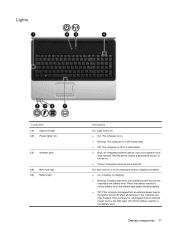
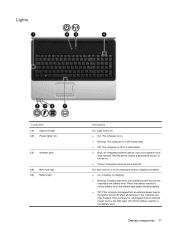
Display components 11 On: Num lock is on . ● Amber: All wireless devices are fully charged. When the ...is the only available power source has reached a low battery level. Lights
Component (1) Caps lock light (2) Power lights* (2)
(3) Wireless light
(4) Num lock light (5) Battery light
Description
On: Caps lock is on. ● On: The computer is on. ● Blinking: The computer is...
Notebook Tour - Windows Vista - Page 18
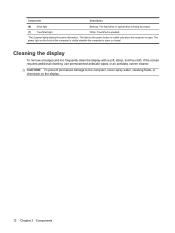
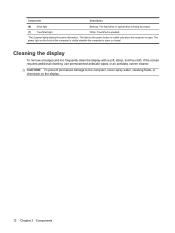
... lint, frequently clean the display with a soft, damp, lint-free cloth. Component
Description
(6) Drive light
Blinking: The hard drive or optical drive is being accessed.
(7) TouchPad light
White: TouchPad is open .
Notebook Tour - Windows Vista - Page 22
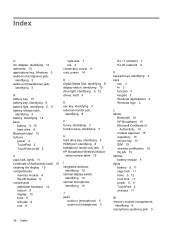
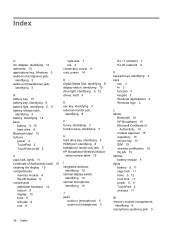
... bay, identifying 9 battery light, identifying 5, 11 battery release latch,
identifying 9 battery, identifying 14 bays
battery 9, 15 hard drive 9 Bluetooth label 15 buttons power 4 TouchPad 2 TouchPad on/off 2
C caps lock, lights 11 Certificate of Authenticity label 15 cleaning the display 12 compartments
memory module 9 WLAN module 9 components additional hardware 14 bottom 9 display 10 front...
Notebook Tour - Windows Vista - Page 23
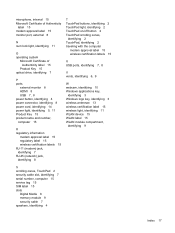
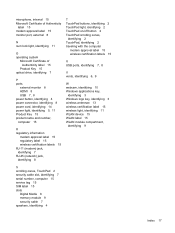
...
label 15 modem approval label 15 monitor port, external 8
N num lock light, identifying 11
O operating system
Microsoft Certificate of Authenticity label 15
Product... RJ-45 (network) jack, identifying 8
T TouchPad buttons, identifying 2 TouchPad light, identifying 2 TouchPad on/off button 2 TouchPad scrolling zones,
identifying 2 TouchPad, identifying 2 traveling with the computer
modem approval ...
Pointing Devices and Keyboard - Windows Vista - Page 3


Table of contents
1 Using the pointing devices Setting pointing device preferences ...1 Using the TouchPad ...2 Connecting an external mouse ...2
2 Using the keyboard Using hotkeys ...3 Displaying system information (fn+esc 4 Opening Help ... 7 Decreasing speaker sound (fn+minus sign 7
3 Using keypads Using an optional external numeric keypad 9
4 Cleaning the TouchPad and keyboard
Index ...11
iii
Pointing Devices and Keyboard - Windows Vista - Page 5
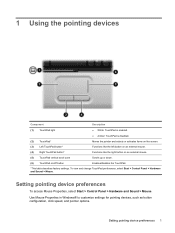
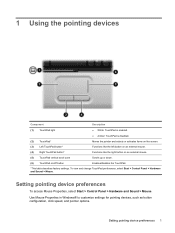
... Panel > Hardware and Sound > Mouse.
Setting pointing device preferences 1 1 Using the pointing devices
Component
Description
(1) TouchPad light
● White: TouchPad is enabled. ● Amber: TouchPad is disabled.
(2) TouchPad*
Moves the pointer and selects or activates items on the screen.
(3) Left TouchPad button*
Functions like the left button on an external mouse.
(4) Right...
Pointing Devices and Keyboard - Windows Vista - Page 6
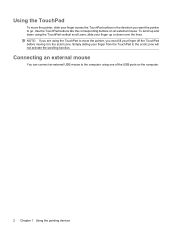
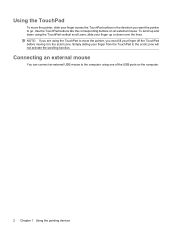
...pointing devices
Simply sliding your finger across the TouchPad surface in the direction you must lift your finger up and down over the lines. Using the TouchPad
To move the pointer, you want the pointer... an external mouse. To scroll up or down using the TouchPad to move the pointer, slide your finger from the TouchPad to the scroll zone will not activate the scrolling function. ...
Pointing Devices and Keyboard - Windows Vista - Page 10
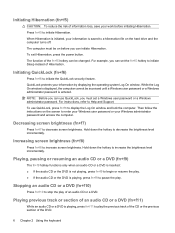
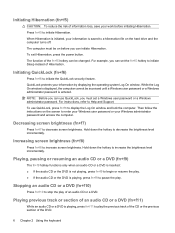
... must set the fn+f5 hotkey to stop the play . Decreasing screen brightness (fn+f7)
Press fn+f7 to display the Log On window and lock the computer. Increasing screen brightness (fn+f8)
Press fn+f8 to increase the brightness level incrementally. Playing previous track or section of an audio CD...
Pointing Devices and Keyboard - Windows Vista - Page 12


Can be reinstated when the computer is turned back on. Alternates between the navigation and numeric functions on .
Component (1) Num lock light (2) num lk key
(3) Integrated numeric keypad
Description
On: Num lock is on the integrated numeric keypad. 3 Using keypads
The computer has an integrated numeric keypad and also supports an optional external...
Pointing Devices and Keyboard - Windows Vista - Page 13


... is on .
Using an optional external numeric keypad 9 When num lock on an external keypad is turned on, the num lock light on the computer is turned on , most keypad keys type numbers.... When num lock is off, most external numeric keypads function differently according to whether num lock is on or off. (Num lock is turned off at the factory.) For example: ● When num lock is turned ...
Pointing Devices and Keyboard - Windows Vista - Page 14
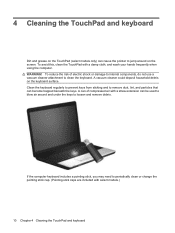
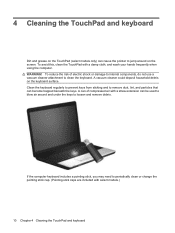
... reduce the risk of compressed air with select models.)
10 Chapter 4 Cleaning the TouchPad and keyboard 4 Cleaning the TouchPad and keyboard
Dirt and grease on the TouchPad (select models only) can become trapped beneath the keys. To avoid this, clean the TouchPad with a damp cloth, and wash your hands frequently when using the computer.
Pointing Devices and Keyboard - Windows Vista - Page 15
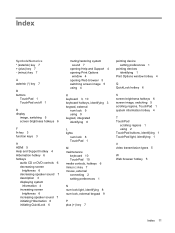
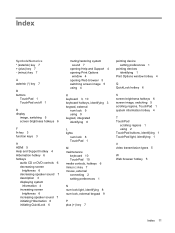
... 4
K keyboard 3, 10 keyboard hotkeys, identifying 3 keypad, external
num lock 9 using 9 keypad, integrated identifying 8
L lights
num lock 8 TouchPad 1
M maintenance
keyboard 10 TouchPad 10 media controls, hotkeys 6 minus (-) key 7 mouse, external connecting 2 setting preferences 1
N num lock light, identifying 8 num lock, external keypad 9
P plus (+) key 7
pointing device setting preferences...
Power Management - Windows Vista - Page 5
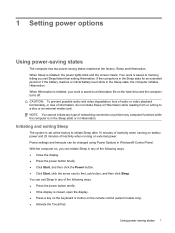
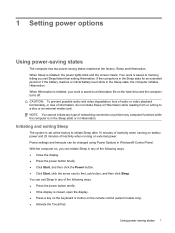
...the factory to a hibernation file on the remote control (select models only). ● Activate the TouchPad. You can be changed using Power Options in Hibernation. NOTE: You cannot initiate any type of networking... initiate Sleep or Hibernation while reading from or writing to the Lock button, and then click Sleep. Power settings and timeouts can exit Sleep in the Sleep state,...

