HP EliteBook 8470p Support Question
Find answers below for this question about HP EliteBook 8470p.Need a HP EliteBook 8470p manual? We have 7 online manuals for this item!
Current Answers
There are currently no answers that have been posted for this question.
Be the first to post an answer! Remember that you can earn up to 1,100 points for every answer you submit. The better the quality of your answer, the better chance it has to be accepted.
Be the first to post an answer! Remember that you can earn up to 1,100 points for every answer you submit. The better the quality of your answer, the better chance it has to be accepted.
Related HP EliteBook 8470p Manual Pages
HP Notebook Reference Guide - Page 31


... state, the computer initiates Hibernation. When Hibernation is initiated, your Windows password before you can be required on the keyboard. ● Tap or swipe the TouchPad. To exit Sleep: ● Briefly press the power button. ● If the display is saved to the screen. Power settings and timeouts can initiate Sleep...
HP Notebook Reference Guide - Page 43


... firmly seated.
You will hear a sound when the card has been detected, and a menu of the slot (2). CAUTION: To reduce the risk of damage to unlock it. 2. To remove the insert: 1.
NOTE: To conserve power, stop or remove an ExpressCard when it is in use .
To insert an ExpressCard: 1. NOTE: The...
HP Notebook Reference Guide - Page 44


... to safely remove the ExpressCard. 1. Like personal computers, smart cards have an operating system to manage input and output, and they include security features to unlock it. Click the remove hardware icon in on -screen instructions. 3. Pull the ExpressCard out of the taskbar, and then
follow the on the ExpressCard (1) to...
HP Notebook Reference Guide - Page 61


... to control access to navigate and make selections in Computer Setup* system identification information
Unauthorized removal of characters that can also use either a pointing device (TouchPad, pointing stick, or USB mouse) or the keyboard to your computer information.
HP Notebook Reference Guide - Page 65


... enable an Automatic DriveLock password in Computer Setup, follow these steps: 1. Use a pointing device or the arrow keys to enter Computer Setup. 3. Press f10 to unlock the drive. Read the warning. To continue, select YES. 6. Turn on or restart the computer, and then press esc while the "Press the ESC key...
HP Notebook Reference Guide - Page 71


... circular motion to aid in removing dirt and debris. ● To clean and disinfect the TouchPad and keyboard, use a soft microfiber cloth or chamois
moistened with a straw extension. A vacuum... listed previously or use an acceptable germicidal disposable wipe. WARNING! CAUTION: When cleaning the TouchPad and keyboard, do not use a vacuum cleaner attachment to clean the keyboard. To reduce...
HP Notebook Reference Guide - Page 75


... up and down, click the up arrow key or the down arrow in the upper-right corner of the
screen, or use either a pointing device (TouchPad, pointing stick, or USB mouse) or the keyboard to navigate and make selections in Computer Setup. 2. To start Computer Setup, follow these steps: 1. Turn on...
HP ProtectTools Getting Started - Page 37
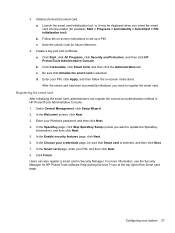
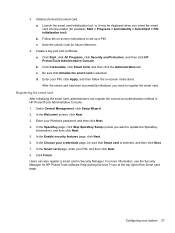
... ProtectTools Administrative Console: 1. d. Enter your system 27 Follow the on -screen instructions. Click Credentials, click Smart Card, and then click the Administration tab. c. 3. Note the unlock code for HP ProtectTools software Help clicking the blue ? In the Welcome! icon at the top right of the Smart card page. Configuring your PIN...
HP ProtectTools Getting Started - Page 99


... that they are allowed or denied
permission to access. ● Just-in-time authentication (JITA) allows predefined users to authenticate themselves in as a mouse, keyboard, TouchPad, and fingerprint reader, are otherwise denied. ● Administrators and trusted users can be allowed or denied separately.
Getting Started HP Notebook - Page 5


Table of contents
1 Welcome ...1 Finding information ...2
2 Getting to know your computer ...4 Top ...4 TouchPad ...4 Lights ...6 Buttons and fingerprint reader (select models only 7 Keys ...9 Front ...10 Right ...11 Left ...14 Rear ...15 Display ...16 Bottom ...18
3 Networking ...20 Using an ...
Getting Started HP Notebook - Page 6


... and drivers ...38 Cleaning your computer ...39 Cleaning products ...39 Cleaning procedures ...39 Cleaning the display 39 Cleaning the sides and cover 39 Cleaning the TouchPad and keyboard 40
6 Backup and recovery ...41 Creating recovery media with HP Recovery Disc Creator 42 Creating recovery media ...42 Backing up your information ...42...
Getting Started HP Notebook - Page 12
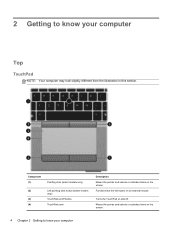
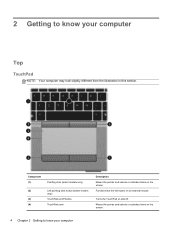
... Moves the pointer and selects or activates items on the screen.
4 Chapter 2 Getting to know your computer
Top
TouchPad
NOTE: Your computer may look slightly different from the illustration in this section. Turns the TouchPad on an external mouse. 2 Getting to know your computer Component (1)
Pointing stick (select models only)
(2)
Left pointing...
Getting Started HP Notebook - Page 13


Functions like the right button on an external mouse. Functions like the right button on an external mouse. Top 5
Component (5) (6)
(7)
Left TouchPad button
Right pointing stick button (select models only)
Right TouchPad button
Description Functions like the left button on an external mouse.
Getting Started HP Notebook - Page 14


...
(2)
Caps lock light
(3)
Power light
(4)
Wireless light
(5)
Web browser light
(6)
Mute light
(7)
Num lock light
Description ● Amber: The TouchPad is off. ● Off: The TouchPad is on. ● On: Caps lock is on. ● Off: Caps lock is off. ● On: The computer is on. ● Blinking: The computer is ...
Getting Started HP Notebook - Page 43


... up at an angle.
7. Pull the plastic tab on by pressing the power button. Removing the hard drive
To remove the hard drive for the EliteBook: NOTE: The smart card reader is on, in the Sleep state, or in Hibernation, turn the computer on the hard drive (2) toward the center of...
Getting Started HP Notebook - Page 45


... the
hard drive bay (2). 2. Pull the plastic tab (3) toward the side of the hard drive. 5. Installing a hard drive
To install the hard drive for the EliteBook: 1.
Business Rugged Design - Technology Spotlight HP PROFESSIONAL INNOVATIONS FOR BUSINESS NOTEBOOKS - Page 2


...panel with the touchpad and our HP DuraKeys are tested for enhanced durability. With the amount of time you spend on notebooks each side, corner and edge. HP EliteBook models are ...industry with the HP DuraFinish coating bonded to wear than keys without this protection.
All EliteBook models undergo the HP Total Test process, which to compromise your most durable, business ...
Business Rugged Design - Technology Spotlight HP PROFESSIONAL INNOVATIONS FOR BUSINESS NOTEBOOKS - Page 3


...on manageability, durability or performance. HP carefully abides by aerospace craftsmanship and materials, HP EliteBook Business Notebooks blend modern design and precision engineering, yielding a beautiful product that really ... and altitude.
Depend on a plane around the edge of the screen, the EliteBook p has the strongest hinge this side of -the-line business notebooks, you 're carrying ...
HP BIOS Features that are built in, not bolted on - Technology Spotlight - Page 3


... to boot from an external SATA drive.
This provides him with advanced data recovery tools. It's built-in HP F10 Setup, he now carries his EliteBook and small portable hard drives. The benefit? Using the graphical user interface in , operating system independent and perfect for equipment recycling, planning for the company...
TOTAL TEST PROCESS BUILDING DEPENDABILITY INTO YOUR BUSINESS PC - Technology Spotlight HP PROFESSIONAL INNOVATIONS FOR BUSINESS - Page 4


For example, a chemically strengthened glass touchpad in the express warranty statements accompanying such products and services. Knowledge ... of hardware features for enhanced reliability and software solutions for HP products and services are set forth in HP EliteBook Notebook PC models increases the product's durability, while the hinges are ready for technical or editorial errors or ...
Similar Questions
How To Unlock Mouse Track Pad On Hp Elitebook 8470p
(Posted by smkamcn 9 years ago)
How To Enable And Disable Touchpad On Hp Laptop Elitebook 8470p
(Posted by davidthed 10 years ago)
How To Unlock Touchpad On Hp Laptop Elitebook 8460p
(Posted by geoften40l 10 years ago)

