HP G62-363NR Support Question
Find answers below for this question about HP G62-363NR.Need a HP G62-363NR manual? We have 4 online manuals for this item!
Question posted by dhemery on April 10th, 2014
Drive Connector
Hi. Bought second hand a G62-363NR, (the one with Pentium P6100 CPU). Seller had removed RAM and HDD (of course)! Need to know the name or the product number of the cable which connects the hard drive to the motherboard, Is it DDOAX6HD100? Thanks in advance for any help. Regards. DH
Current Answers
Related HP G62-363NR Manual Pages
Compaq Presario CQ62 Notebook PC and HP G62 Notebook PC - Maintenance and Service Guide - Page 8


...4-37 RTC battery 4-40 Fan/heat sink assembly 4-41 Processor 4-47 RJ-11 connector 4-50
5 Setup Utility
Starting Setup Utility 5-1 Changing the language of Setup Utility...
Computer specifications 6-1 39.6-cm (15.6-in) HD display specifications 6-2 Hard drive specifications 6-3 DVD±RW and CD-RW SuperMulti Double-Layer Combo Drive with LightScribe specifications. . . . . . 6-4 Blu-ray ROM...
Compaq Presario CQ62 Notebook PC and HP G62 Notebook PC - Maintenance and Service Guide - Page 12


Product description
Category
Description
Presario Presario
CQ62 Intel CQ62 Intel
UMA
Discrete
■ 2048 MB total system memory (2048 × 1,
X
X
1024 × 2)
■ 1024 MB total system memory (1024 × 1)
X
X
Hard drives
Supports all 9.5-mm, 6.35-cm (2.50-in) SATA
X
X
hard drives
Customer accessible
X
X
Single hard drive configurations:
750 GB, 5400 rpm
X
X
...
Compaq Presario CQ62 Notebook PC and HP G62 Notebook PC - Maintenance and Service Guide - Page 13
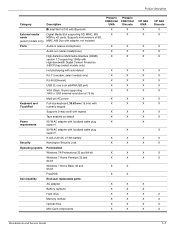
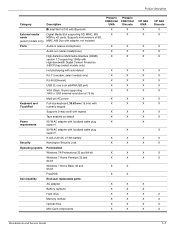
...
Power
65-W AC adapter with localized cable plug
X
requirements
support
90-W AC adapter with localized cable plug
X
support
6-cell, 2.20...Hard drive
X
X
Memory module
X
X
Optical drive
X
X
Mini Card components
X
X
HP G62 UMA X X
X X X
X X X X X X X X X X
X X
X X
X X X X X X
HP G62 Discrete
X X
X X X
X X X X X X X X X
X X X
X X
X X X X
Maintenance and Service Guide
1-3 Product...
Compaq Presario CQ62 Notebook PC and HP G62 Notebook PC - Maintenance and Service Guide - Page 19
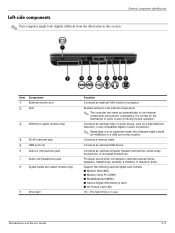
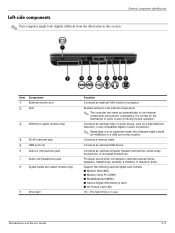
... (XD)
On-The hard drive is normal for the internal fan to cycle on your computer model, the computer might look slightly different from the illustration in (microphone) jack
7
Audio-out (headphone) jack
8
Digital media slot (select models only)
9
Drive light
Function
Connects an external VGA monitor or projector.
Connects a network cable.
Connects an optional computer headset...
Compaq Presario CQ62 Notebook PC and HP G62 Notebook PC - Maintenance and Service Guide - Page 37


...AC adapter 90-W AC adapter Cable Kit Hard drive connector cable Optical drive connector cable Power button cable RJ-11 cable TouchPad button board cable TouchPad cable USB cable Power cord (for use with both HP G62 and Presario CQ 62 computer ...5x4.0 screw Phillips PM2.5x5.0 screw Phillips PM2.5x6.5 screw
Spare part number
613152-001 613153-001 595201-001
490371-D01 490371-011 490371-202 490371-081...
Compaq Presario CQ62 Notebook PC and HP G62 Notebook PC - Maintenance and Service Guide - Page 43
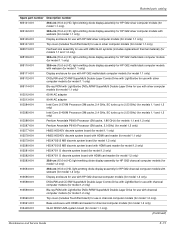
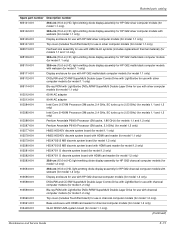
...53 GHz) (for models 1.1 and 1.2 only)
613586-001
Pentium Arrandale P6000 Processor (3M cache, 1.86 GHz) (for models 1.1 and 1.2 only)
613587-001
Pentium Arrandale P6100 Processor (3M cache, 2.0 GHz) (for model 1.2 only)...enclosure for use with HP G62 charcoal computer models (for model 1.2 only)
615588-001
DVD±RW and CD-RW SuperMulti Double-Layer Combo Drive with LightScribe for use with...
Compaq Presario CQ62 Notebook PC and HP G62 Notebook PC - Maintenance and Service Guide - Page 44
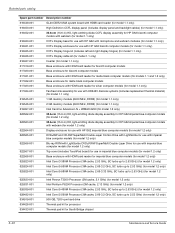
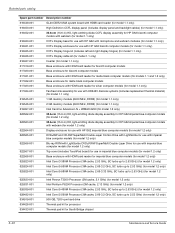
...number Description number
616449-001
GL40 DDR2 UMA system board with HDMI card reader (for model 1.1 only)
616450-001
High Definition CCFL display panel (includes display panel and backlight cables) (for model 1.1 only)
616452-001
39.6-cm (15.6-in) HD, light-emitting diode CCFL display assembly for HP G62...
Intel Pentium P6200 Processor...hard drive
634428-001
Thermal pad kit for ...
Compaq Presario CQ62 Notebook PC and HP G62 Notebook PC - Maintenance and Service Guide - Page 52


... connected to the computer. 2. The hard drive bracket and hard drive connector, as well as the hard drive bracket screws, are unsure whether the computer is included in the Plastics Kit, spare part number ... the hard drive cover 2, lift it down the computer. Remove the hard drive: 1. Lift the left 3, and remove the cover. The hard drive cover is off or in the Hard Drive Hardware ...
Compaq Presario CQ62 Notebook PC and HP G62 Notebook PC - Maintenance and Service Guide - Page 70


... drive" on page 4-14). 9. Remove the wireless module (see "Hard drive" on page 4-8). 6. Remove the hard drive (see "Wireless module" on page 4-12). 8. Remove the battery (see "Keyboard" on page 4-17).
10. Removal and replacement procedures
Display assembly
Description 39.6-cm (15.6-in) High Definition (HD), light-emitting diode (LED) display assembly for model 1.2 only)
Spare part number...
Compaq Presario CQ62 Notebook PC and HP G62 Notebook PC - Maintenance and Service Guide - Page 77
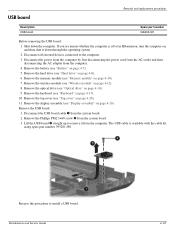
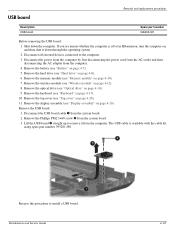
... page 4-7). 5. Disconnect the USB board cable 1 from the computer. Disconnect all external devices connected to remove it down the computer. Remove the hard drive (see "Battery" on page 4-12). 8. The USB cable is off or in Hibernation, turn the computer on page 4-8). 6. Shut down through the operating system. 2. Remove the battery (see "Hard drive" on , and then shut it from...
Compaq Presario CQ62 Notebook PC and HP G62 Notebook PC - Maintenance and Service Guide - Page 79


... Bluetooth module cable 1 from the computer. 4. Remove the battery (see "Hard drive" on page 4-7). 6. Maintenance and Service Guide
4-35 Remove the hard drive (see "Battery" on page 4-8). 7. Remove the wireless module (see "Display assembly" on page 4-12). 9. Remove the display assembly (see "Wireless module" on page 4-26). Disconnect all external devices connected to install...
Compaq Presario CQ62 Notebook PC and HP G62 Notebook PC - Maintenance and Service Guide - Page 83


... replacement procedures
Remove the system board: 1. Disconnect the bluetooth cable 3 from the base enclosure 4 at an angle.
Grasp the right edge 2 of the system board. 8. Disconnect the USB cable 4 from the system board. 3. Remove the three PM2.5×4.0 screws 1 that secure the system board to install the system board. Disconnect the optical drive connector cable 2 from the...
Compaq Presario CQ62 Notebook PC and HP G62 Notebook PC - Maintenance and Service Guide - Page 113


.... 4. The System Protection window opens. 6. Restore to a previous date and time
To revert to provide increased protection for which you want to save and name a snapshot of your hard drive at a previous date and time), when the computer was functioning optimally: 1. Maintenance and Service Guide
7-3 When to create restore points
■ Before adding...
Notebook Essentials - Windows 7 - Page 26


... you back up your system files and settings. A system restore point allows you to save and name a snapshot of your system.
✎ Recovering to a restore point (created at a specific point...Settings, select the disk for your system, you want to reverse subsequent changes made to your hard drive at a previous date and time), when the computer was functioning optimally, follow these steps:...
Notebook PC User Guide - Windows 7 - Page 16


... not connected to external power.
(5) Power connector
Connects an AC adapter.
(6) Security cable slot
Attaches an optional security cable to act as a deterrent, but it may look slightly different from being accessed.
(2) USB port
Connects an optional USB device.
(3) RJ-11 (modem) jack (select models only, labeled Connects a modem cable. Component
Description
(1) Optical drive light...
Notebook PC User Guide - Windows 7 - Page 17
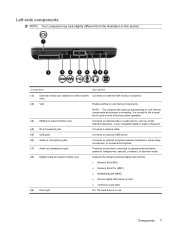
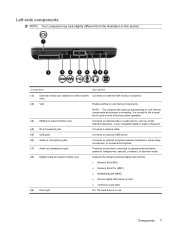
...use.
Connects a network cable. Components 7 NOTE: The computer fan starts up automatically to optional powered stereo speakers, headphones, earbuds, a headset, or television audio. Connects an ...On: The hard drive is normal for the internal fan to cool internal components. It is in this section. only)
(2) Vent
Enables airflow to cycle on select models Connects an external VGA...
Notebook PC User Guide - Windows 7 - Page 22
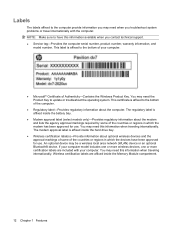
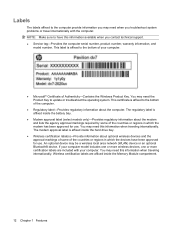
...Features You may need when you contact technical support. ● Service tag-Provides the computer serial number, product number, warranty information, and
model number. You may need this information available ...Authenticity-Contains the Windows Product Key. The modem approval label is affixed to the bottom of your computer. This label is affixed inside the hard drive bay.
●...
Notebook PC User Guide - Windows 7 - Page 120


...whenever the system is performing optimally NOTE: If you want to reverse subsequent changes made to save and name a snapshot of your system. Under Protection Settings, select the disk for your mind, you can then ...system restore points
When you back up your system, you to your hard drive at a previous date and time), when the computer was functioning optimally, follow these steps: 1.
Notebook PC User Guide - Windows 7 - Page 125
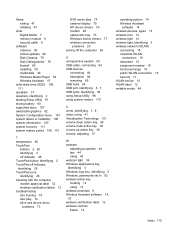
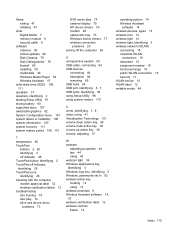
... disc play 74 drive and device driver
problems 73
DVD movie play 74 external display 75 HP device drivers 76 modem 26 optical disc tray 73 Windows device drivers 77 wireless connection
problems 20 turning off the computer 63
U unresponsive system 63 USB cable, connecting 84 USB devices
connecting 84 description 84 removing 85 USB hubs...
HP Notebook Hard Drives & Solid State Drives Identifying, Preventing, Diagnosing and Recovering from Drive Failures Care and Mai - Page 3


... refer to increase reliability of the HDD. File Corruption
One of the most difficult software problems to trace is written to the hard drive on a "first available space" basis... other occurrences are caused by a number of major hard drive manufacturers to the "Client Management Software" section in its place. File Fragmentation
Hard drive performance is also degraded when file ...
Similar Questions
How Do You Remove Ram From A Elitebook 2530p Laptop
(Posted by podfr 9 years ago)
How To Enter Serial Number And Product Number On Hp Laptop 8440p
(Posted by PBrm 10 years ago)


