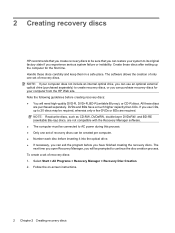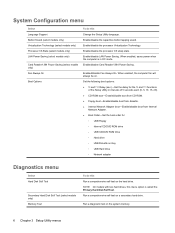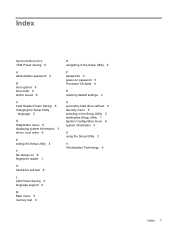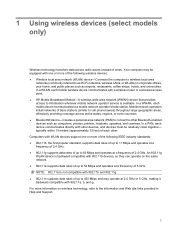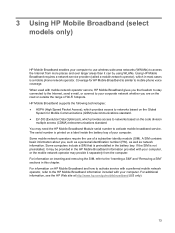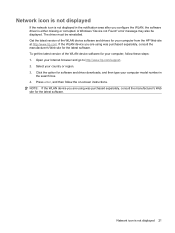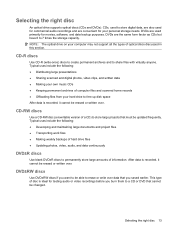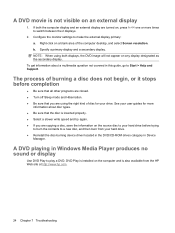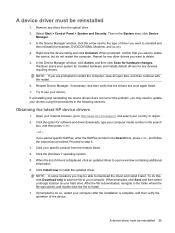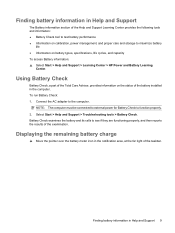HP G61-454EE Support Question
Find answers below for this question about HP G61-454EE.Need a HP G61-454EE manual? We have 15 online manuals for this item!
Question posted by imanojp on March 5th, 2015
Does Hp G61-454ee Support Virtualization ?
Does HP G61-454EE Support Virtualization ?
Current Answers
Answer #1: Posted by Brainerd on March 5th, 2015 7:15 AM
Hi, yes. Please download a manual called Multimedia windows 7 and refer to it in this link:
http://www.helpowl.com/manuals/HP/G61454EE/212758
http://www.helpowl.com/manuals/HP/G61454EE/212758
I hope this helps you!
Please press accept to reward my effort or post again with more details if not satisfied.
Regards, Brainerd
Related HP G61-454EE Manual Pages
Similar Questions
Hp Compaq 8710w Supports Up To 4 Gb Of System Ram Only. Why? I Have 2 X 4 Gb
hp compaq 8710w Supports up to 4 GB of system RAM only. Why? I have 2 X 4 GB
hp compaq 8710w Supports up to 4 GB of system RAM only. Why? I have 2 X 4 GB
(Posted by jakubiec 9 years ago)
Hp Probook 4530s Support Question
HOW CAN I RESET MY HP PRBOOK 4530S LABTOP BACK TO THE FACTORY SETTINGS
HOW CAN I RESET MY HP PRBOOK 4530S LABTOP BACK TO THE FACTORY SETTINGS
(Posted by kimberlybrandon01 11 years ago)
Does Hp Dv6-1355dx Support Virtualization Technology?
(Posted by shifeuro2 11 years ago)