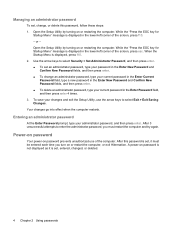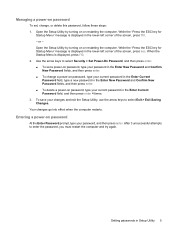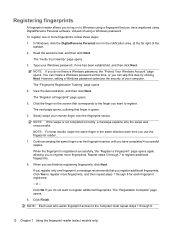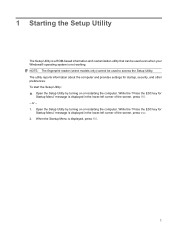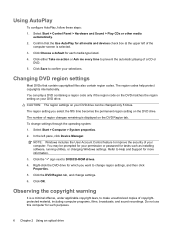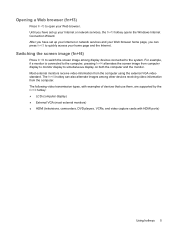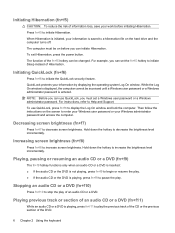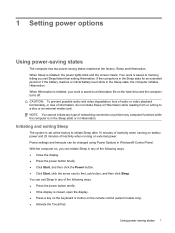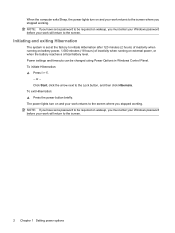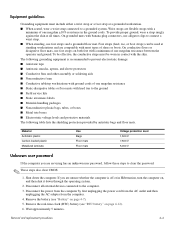HP G60-247CL Support Question
Find answers below for this question about HP G60-247CL.Need a HP G60-247CL manual? We have 17 online manuals for this item!
Question posted by Rodneybelle on February 19th, 2014
Have Beep Pause Beeb Beeb Code And Screen Wont Boot.
tried external monitor and changed out the ram. same code. i took the battery out. and only used the power cord. same beep code. nothing has worked to get the screen to display. its a laptop so isnt the gpu on the motherboard. and or does this mean i need to replace the whole thing?
Current Answers
Related HP G60-247CL Manual Pages
Similar Questions
Hp 6735b Wont Boot Black Screen Live Downloads
(Posted by jeStell 9 years ago)
Hp Pavilion Dm4 Wont Boot, Black Screen Ith Cyrsor
(Posted by soWEW 10 years ago)