HP G60-243CL Support Question
Find answers below for this question about HP G60-243CL.Need a HP G60-243CL manual? We have 17 online manuals for this item!
Question posted by samcheung on May 12th, 2014
Battery Management Software Download ?
Is there a battery management software and its download for HP G60-243CL ?
Current Answers
There are currently no answers that have been posted for this question.
Be the first to post an answer! Remember that you can earn up to 1,100 points for every answer you submit. The better the quality of your answer, the better chance it has to be accepted.
Be the first to post an answer! Remember that you can earn up to 1,100 points for every answer you submit. The better the quality of your answer, the better chance it has to be accepted.
Related HP G60-243CL Manual Pages
Security - Window Vista and Windows 7 - Page 5


... passwords in Windows ...3 Setting passwords in Setup Utility ...3
Administrator password ...3 Managing an administrator password 4 Entering an administrator password 4
Power-on password ...4 Managing a power-on password 5 Entering a power-on password 5
3 Using antivirus software 4 Using firewall software 5 Installing critical security updates 6 Installing an optional security cable 7 Using...
Security - Window Vista and Windows 7 - Page 20


... an administrator
password 4
F fingerprint reader 10 fingerprint reader location 11 firewall software 7
M managing a power-on
password 5 managing an administrator
password 4
P passwords
administrator 3 power-on 4 set in Setup Utility 3 set in Windows 3 power-on password creating 5 entering 5 managing 5
Q QuickLock 3
R registering fingerprints 12
S security
features 1 passwords 2 security cable...
Backup and Recovery - Windows Vista - Page 5


.... Recovery discs have a partition. To check for computers that you reinstall a program or driver without performing a full system recovery. ● Performing a full system recovery (Recovery Manager software feature). 1 Overview
Recovery after software setup. HP recommends that do not have been included for the presence of a recovery partition, select Start > Computer.
Backup and Recovery - Windows Vista - Page 6


.... Select Start > All Programs > Recovery Manager > Recovery Manager. Click Advanced Options. Follow the on battery power, you will be prompted to connect to AC power before you can go to 20 discs may be required, whereas only a few DVDs or BDs are not compatible with the Recovery Manager software. ● The computer must be connected...
Backup and Recovery - Windows Vista - Page 11


...you set up your computer.
Software not provided with your computer. HP recommends that you use HP Recovery Manager to create an entire drive ...recovery discs: 1. Back up . Recovery Manager software allows you to recover your computer includes a solid-state drive (SSD), you have been included with this computer must be downloaded from the manufacturer's Web site or reinstalled ...
Backup and Recovery - Windows Vista - Page 12
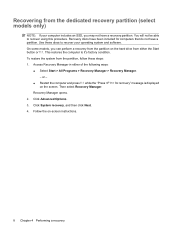
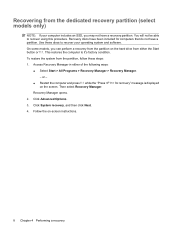
... either of the following ways:
● Select Start > All Programs > Recovery Manager > Recovery Manager. - Recovery discs have a partition. Use these steps: 1. To restore the ... Performing a recovery Click System recovery, and then click Next. 4.
Then select Recovery Manager. Access Recovery Manager in either the Start button or f11. Click Advanced Options. 3. Recovering from the ...
Software Update, Backup and Recovery - Windows Vista - Page 3


Table of contents
Updating software Updating the BIOS ...2 Determining the BIOS version 2 Downloading a BIOS update 2 Updating programs and drivers ...4
Index ...5
iii
Software Update, Backup and Recovery - Windows Vista - Page 5
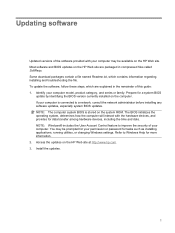
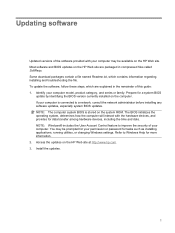
... family. Refer to a network, consult the network administrator before installing any software updates, especially system BIOS updates. The BIOS initializes the operating system, determines how the computer will interact with your computer may be available on the HP Web site. Some download packages contain a file named Readme.txt, which are packaged in the...
Software Update, Backup and Recovery - Windows Vista - Page 6


...download a BIOS update: 1. Access the page on the HP Web site that is later than those currently installed on the screen to download your selection to the hard drive.
2 Updating software
While the "Press the ESC key for software....
b. During the download and installation, follow these instructions: Do not disconnect power from the computer by turning on battery power, docked in ...
Software Update, Backup and Recovery - Windows Vista - Page 7
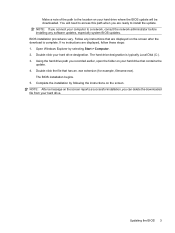
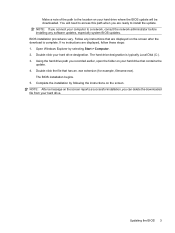
... on your hard drive designation. Updating the BIOS 3 Follow any software updates, especially system BIOS updates. Open Windows Explorer by following the instructions on the screen reports a successful installation, you are ready to access this path when you can delete the downloaded file from your hard drive. Complete the installation by selecting...
Software Update, Backup and Recovery - Windows Vista - Page 8


...list of the device.
4 Updating software Open your country or region. 2. Click your operating system. 5. Click Install now to http://www.hp.com/support, and select your ...download the driver and install it later. Updating programs and drivers
To download and install software other than a BIOS update, follow the instructions provided. Click the option for software and driver downloads,...
Wireless (Select Models Only) - Windows Vista - Page 24


...a WLAN device may include
the term wireless, wireless LAN, WLAN, or 802.11. The listing for tasks such as installing software, running utilities, or changing Windows settings. For more information. 1. Identify the WLAN device from the Network adapters list. Refer to...security of your computer. Select Start > Computer > System properties. 2. In the left pane, click Device Manager. 3.
Wireless (Select Models Only) - Windows Vista - Page 26


... are using was purchased separately, consult the manufacturer's Web site for the latest software.
20 Chapter 5 Troubleshooting wireless connection problems Select your computer from the HP Web site at http://www.hp.com. Click the option for software and driver downloads, and then type your computer model number in the notification area after you are...
Drives - Windows Vista - Page 21
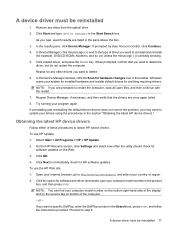
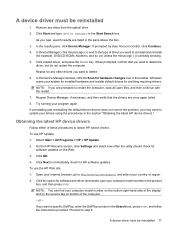
... "Obtaining the latest HP device drivers."
Click OK. 4.
On the HP Welcome screen, click Settings and select how often the utility should check for software and driver downloads, type your drivers using the procedures in the product
box, and then press enter. Open your program again. Click Start and type device manager in the Search...
HP Notebook Hard Drives & Solid State Drives Identifying, Preventing, Diagnosing and Recovering from Drive Failures Care and Mai - Page 3


...major hard drive manufacturers to your HDD manufacturer for low-level format utilities or download the HP File Sanitizer for more information on the hard drive. New data is not ... throughput performance is not reduced by write splices.
If write splices continue to the "Client Management Software" section in this white paper.
S.M.A.R.T. Read Errors
HDDs can experience issues due to a ...
Service Guide - Page 12


...
90-W AC adapter with localized cable plug support
6-cell, 2.20-Ah, 47-Wh battery
X
Security cable slot
X
Presario CQ60 Intel
Discrete
HP G60 Intel UMA
X
X
X
X
X
X
X
X
X
X
X
X
X
X
X
X
X
X
X
X
X
X
X
X
X
X
X
X
X
X
X
X
X
X
X
X
X
X
X
X
X
X
X
X
HP G60 Intel
Discrete
X X X X X X
X X X
X X X
X
X X X X X X
X X X
Presario HP G60 CQ60 AMD UMA
AMD UMA...
Service Guide - Page 40
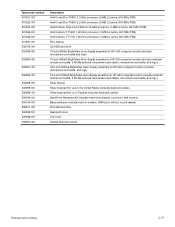
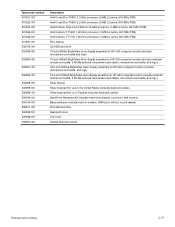
... 1.66-GHz processor (1-MB L2 cache, 667-MHz FSB) Intel Celeron-T T1700 1.86-GHz processor (1-MB L2 cache, 667-MHz FSB) RTC battery 320-GB hard drive 16-inch WXGA BrightView silver display assembly for HP G60 computer models (includes microphone and cable and logo) 16-inch WXGA BrightView silver display assembly for...
Service Guide - Page 116
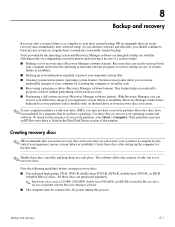
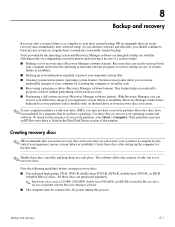
... setting up your information regularly to protect your system to help you with the Recovery Manager software.
■ The computer must be sure that you experience serious system failure or instability. 8
Backup and recovery
Recovery after software setup. HP recommends that you may not have a recovery partition. This feature helps you can restore your...
Service Guide - Page 117


...time-saver if you add or modify hardware or software
Backup suggestions
■ Create a set of recovery discs using Recovery Manager. ■ Create system restore points using the Windows...operating the computer on -screen instructions. Select Start > All Programs > Recovery Manager > Recovery Manager. Follow the on battery power, you will be prompted to disc. ■ Store personal files in ...
Service Guide - Page 118


...System Protection tab. 4.
Recovery Manager software allows you to a restore...software or hardware ■ Periodically, whenever the system is the case, recovery discs have been included with this computer must be downloaded...HP recommends that is performing optimally
✎ If you revert to repair or restore the system if you experience system failure or instability. Recovery Manager...
Similar Questions
Where Is The Cmos Battery Located On A Hp Probook 4525s Laptop
(Posted by vicfdonal 10 years ago)
How Do I Download Hp Elitebook 6930p Fingerprint Reader Software
(Posted by edccly 10 years ago)
Embedded Software In Hp G 42 Laptop,
I cannot connect my laptop to MTNL Wifi connection, the embedded soft ware is missing. how to reinst...
I cannot connect my laptop to MTNL Wifi connection, the embedded soft ware is missing. how to reinst...
(Posted by ashokpherwani 11 years ago)
What Is The Price Of A Battery For A Mini Hp Laptop, 1101.
what is the price of a mini laptop 1101
what is the price of a mini laptop 1101
(Posted by kathylum77 11 years ago)

