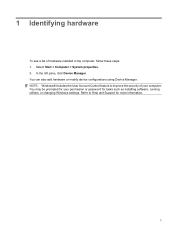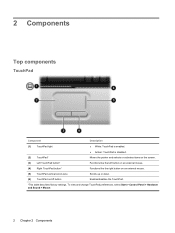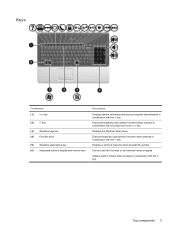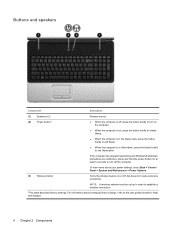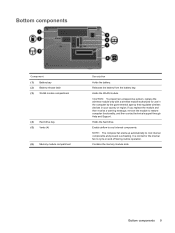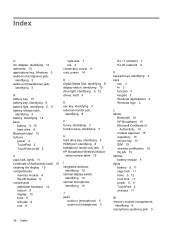HP G60 230US Support Question
Find answers below for this question about HP G60 230US - Pentium Dual Core 2 GHz.Need a HP G60 230US manual? We have 1 online manual for this item!
Question posted by cshirley02 on June 27th, 2011
Start Up
Current Answers
Answer #1: Posted by kcmjr on June 27th, 2011 4:21 PM
If the problem persists there may be an issue with your Internet connection or with Windows.
Try opening a command prompt. Click Start->Run and enter CMD then click OK. In the window type "sfc /scannow". This will verify the files in Windows. Odds are it will want your install CD or the location of the install files.
You can also try a system restore to an earlier date.
Licenses & Certifications: Microsoft, Cisco, VMware, Novell, FCC RF & Amateur Radio licensed.
Related HP G60 230US Manual Pages
Similar Questions
restoration cd?
the biuetooth & wireless doesit work or evan show in devis manger
I RECEIVED A NEW WIRELESS GATEWAY FROM TELUS AND IT WORKED FOR ONE DAY. WHEN I LOGGED ON MY COMPUTE...