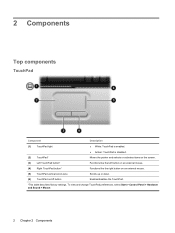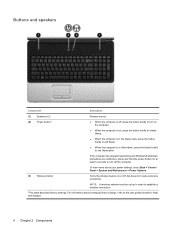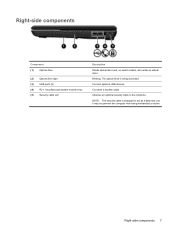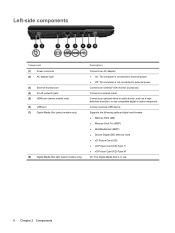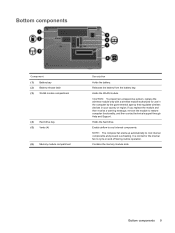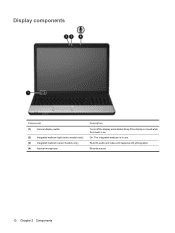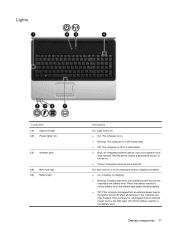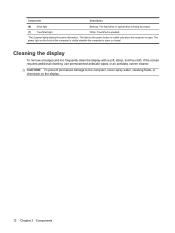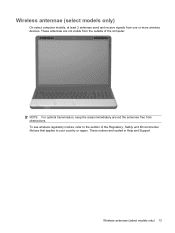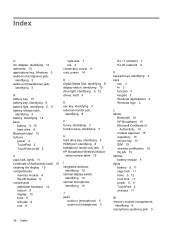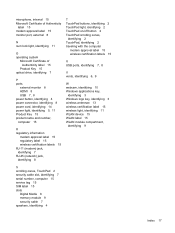HP G60 230US Support Question
Find answers below for this question about HP G60 230US - Pentium Dual Core 2 GHz.Need a HP G60 230US manual? We have 1 online manual for this item!
Question posted by karon01 on March 29th, 2012
Wireless Gateway Problem Hp G60 Notebookpc
I RECEIVED A NEW WIRELESS GATEWAY FROM TELUS AND IT WORKED FOR ONE DAY.
WHEN I LOGGED ON MY COMPUTER THE ICON THAT SHOWS YOU ARE CONNECTED ONLINE WAS GONE AND THE WLAN LIGHT WAS ORANGE. THE ONLY WAY IT WORKS IS CONNECTED BY ETHERNET CABLE. I DID SPEAK WITH THE SUPPORT GROUP AT TELUS AND THEY IN TURN SENT ME TO YOU. THE COMPUTER IS ONLY 3 YEARS OLD. WHAT COULD BE THE PROBLEM?
Current Answers
Related HP G60 230US Manual Pages
Similar Questions
Can I Purchase A Replacement Screen For This Laptpop (hp G60 121wm)
The inside of the sceeen is cracked. Can the screen be replaced?
The inside of the sceeen is cracked. Can the screen be replaced?
(Posted by mylesrachel 10 years ago)
Can I Change The Cpu Of My Laptop Hp G60 Ft468ua Into Dual Core And Which One
(Posted by licdunit 11 years ago)
Problem On Laptop Hp Pavilion G6 The Bluetooth & Wireless Doesn't Work After For
the biuetooth & wireless doesit work or evan show in devis manger
the biuetooth & wireless doesit work or evan show in devis manger
(Posted by itachi218 11 years ago)
My Hp Pavillion G6 Has A Password On It For The Administrator What Do I Do
my hp g6 has passwords on it for the administrator and i cant remember them what can i do to change ...
my hp g6 has passwords on it for the administrator and i cant remember them what can i do to change ...
(Posted by dustman 11 years ago)